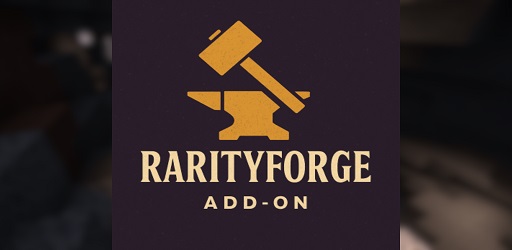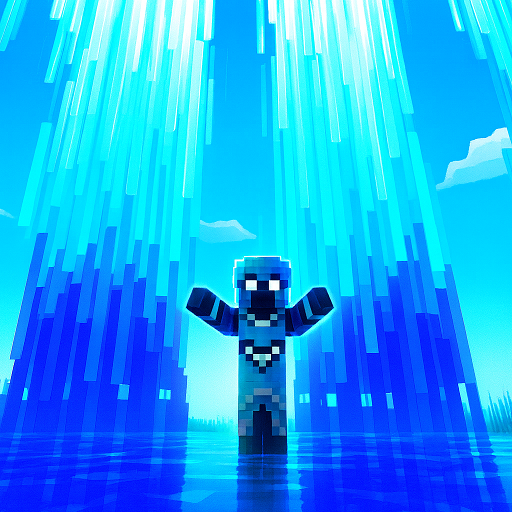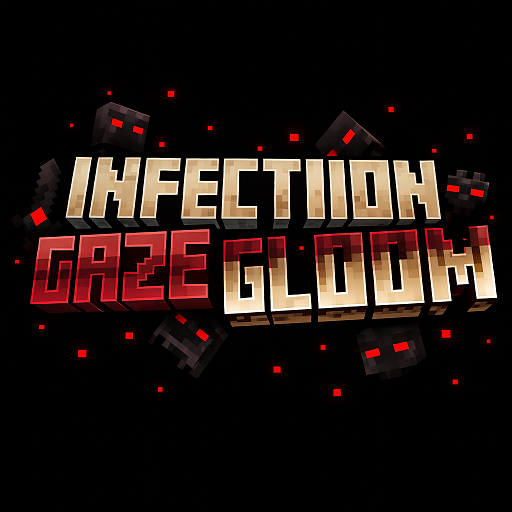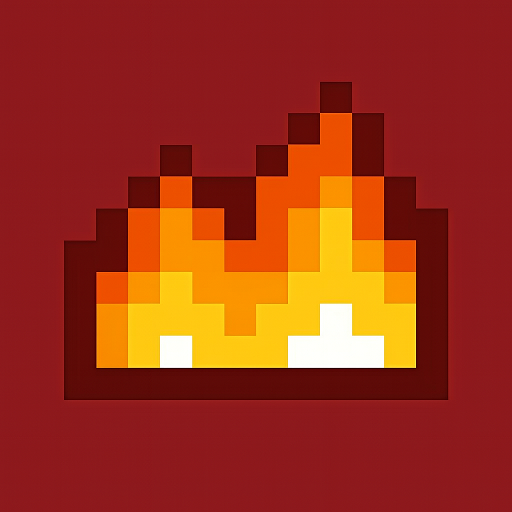Duplicarium Addon (1.21, 1.20) – MCPE/Bedrock Mod
The Duplicarium Addon for Minecraft Bedrock (MCPE) helps you save time by duplicating items, blocks, and tools fairly, so you can focus on epic creations.

Duplicarium Addon Minecraft Saves Time for Epic Creations
The Duplicarium Addon is a game-changing addition for Minecraft Bedrock Edition (MCPE) players who want to spend less time grinding and more time creating. Designed with balance and creativity in mind, this addon gives you a powerful yet fair way to duplicate resources, tools, and blocks. Whether you’re a survival adventurer, a Redstone engineer, or a creative builder with big plans, the Duplicarium helps you unlock your imagination and bring epic ideas to life faster than ever.
Introduction: What Is the Duplicarium Addon?
The Duplicarium Addon is a specialized device created for Minecraft Bedrock (MCPE). It gives players the ability to duplicate items in a balanced, in-game way. Instead of relying on glitches or cheats, this addon introduces a functional machine that integrates naturally with Minecraft’s mechanics. For builders and Redstone players, it’s a practical solution that saves time and keeps gameplay fair, whether you’re in survival mode or exploring creative builds.
Why Time-Saving Matters in Minecraft Bedrock
Time is one of the biggest challenges in Minecraft. Mining for ores, farming rare drops, or crafting high-level gear can eat up hours of playtime. For many MCPE players, especially those on mobile devices, play sessions are short, and grinding can quickly become frustrating.
The Duplicarium Addon reduces this barrier by allowing you to generate the resources you need more efficiently. Instead of spending your energy gathering materials, you can redirect it into what matters most:
-
Building large-scale projects like castles, cities, or themed worlds.
-
Experimenting with Redstone contraptions and automation farms.
-
Enjoying survival gameplay without endless repetition.
By cutting down resource collection, this addon gives players more freedom to actually play the game their way.

Key Features of the Duplicarium Addon
At its core, the Duplicarium Addon combines simplicity, balance, and creativity. Here’s how it works in detail:
Item Duplication Made Simple
-
Duplicate stacks up to 64 items at once.
-
Fully preserves enchantments and custom names.
-
Works for both tools and decorative blocks, making it flexible for any playstyle.
This makes the addon perfect for creative players who need bulk resources and survival players who want to protect their best enchanted gear.
Redstone-Ready Integration
-
Built-in support for hoppers, pistons, and observer blocks.
-
Automate duplication cycles with simple Redstone signals.
-
Perfect for engineers who love designing efficient systems.
This feature makes the addon more than a convenience tool—it’s also a new Redstone machine to experiment with.
Fuel System for Balanced Gameplay
-
Powered by custom items: Mana Shards or Crystallized Essence.
-
One shard duplicates a full stack of items.
-
Players can set up farms to create a steady supply of fuel.
This ensures duplication feels fair and progression-based rather than unlimited.
Adjustable Duplication Speed
-
Manual mode for one-time copies.
-
Auto mode for batch duplication every few seconds.
-
Speed settings help prevent lag on lower-end devices.
Whether you’re a casual mobile player or running MCPE on a console, this keeps performance smooth.
Built-In Safety Features
-
LED indicator shows active or idle status.
-
Double-tap confirmation on mobile prevents accidental mass duplication.
-
Added safeguards make it beginner-friendly and reliable.
How the Addon Works in MCPE
The Duplicarium Addon is designed to fit naturally into Minecraft’s crafting and building system.
-
Crafting Recipe: Combine 4 Iron Ingots, 2 Redstone Dust, 2 Glass Panes, 1 Enchanted Book, and 1 Nether Star.
-
Setup: Place the Duplicarium on a block. Attach an input hopper for items, a side hopper for fuel, and an output chest underneath.
-
Operation: Insert the item stack and Mana Shards, then activate the device. Items will begin duplicating into the output.
-
Automation: Use an observer and Redstone line to trigger duplication cycles automatically.
With just a few steps, the addon becomes a fully functional part of your Minecraft world.
Creative Possibilities Unlocked
The beauty of the Duplicarium Addon lies in the freedom it provides. Once resource duplication is set up, the only limit is your imagination:
-
Builders can create giant projects—sprawling cities, themed worlds, or pixel art—without material shortages.
-
Redstone Engineers can push their designs further with automated farms and contraptions powered by duplication.
-
Survival Players can enjoy smoother progression, spending less time grinding and more time adventuring.
-
Servers & Communities can use it to support fair trading systems or shared storage hubs.
By saving time, the addon fuels creativity and encourages more ambitious gameplay.

Compatibility & Best Practices
The addon is highly compatible and designed for stability:
-
Supported Versions: Works with MCPE 1.19.0 through 1.21.0.
-
Platforms: Android, iOS, Windows 10/11, Xbox, PlayStation, Nintendo Switch.
-
Avoid Conflicts: Don’t use it alongside other duplication or hopper-modifying addons.
-
Performance Tip: Use the slower auto-mode on mobile or low-end devices to minimize lag.
This makes the Duplicarium Addon accessible to nearly all Bedrock players, regardless of device.
Pro Tips to Get the Most Out of the Duplicarium
Maximize your experience with a few smart tricks:
-
Create an automatic Mana Shard farm to keep fuel supplied indefinitely.
-
Duplicate enchanted gear one item at a time to ensure enchantments are preserved.
-
Use duplication speed settings wisely to balance efficiency with device performance.
-
Test freely in Creative Mode, where fuel requirements can be bypassed for quick experiments.
These tips ensure you get the best balance of fun, performance, and creativity.
Conclusion: Build More, Grind Less
The Duplicarium Addon is more than just a duplication tool—it’s a doorway to bigger dreams in Minecraft Bedrock. By saving time and streamlining resource management, it empowers players to focus on what truly matters: building, experimenting, and creating epic worlds.
Whether you’re constructing massive cities, designing Redstone farms, or simply enhancing survival play, this addon helps you achieve more without the frustration of endless grind. Install the Duplicarium, and let your imagination run free.
Photos
Installation Guide for MCPE Players
Setting up the Duplicarium Addon is quick and user-friendly:
-
Obtain the
.mcaddonor.mcpackfile from a reliable source. -
Open the file on your device to import it directly into Minecraft Bedrock.
-
In your world settings, activate both the Behavior Pack and the Resource Pack.
-
Restart your world to make sure all features load correctly.
This process ensures smooth installation across all Bedrock-supported platforms.