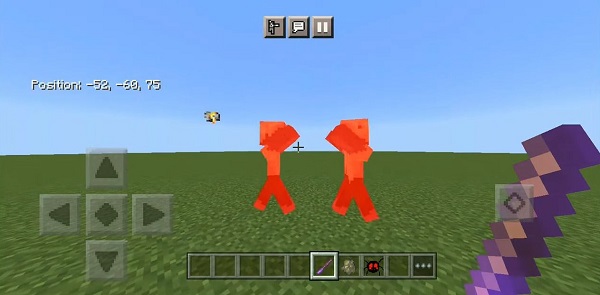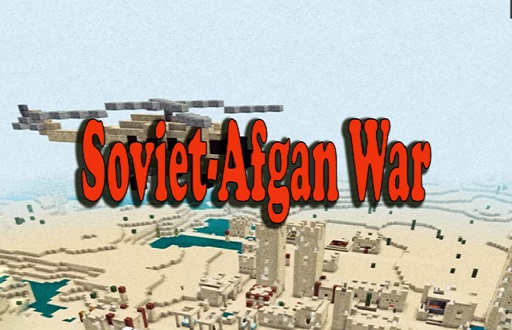Mob Battles Addon (1.21, 1.20) - Minecraft PE - Target Setter Stick Mods
Create your own custom skirmishes between mobs and entire teams with the Mob Battles Minecraft pe addon! Tweak their stats and test different mobs against each other.

Mob Battles Addon Minecraft PE
Everyone who has ever played Minecraft has had one question floating in their mind at all times. What is the strongest mob in Minecraft? If only there was a way to make mobs or groups of mobs face off against each other. You can check this off your bucket list as today we have for you, the Mob Battles mcpe addon!

This addon has been specifically made so that Minecraft Bedrock players can create custom mob battles. Their battles are not limited to a 1v1 between 2 mobs, but instead, you can even create entire teams of mobs.

The Mob Battles addon mcpe makes use of sticks that have specific commands imbued in them. Whenever the player interacts with a mob using a stick, the command runs itself on said mob. This allows players to set targets, start raids, create teams, and so much more!
Let's get straight into the details of Mob Battles Minecraft pe.
- The Target Setter stick allows the player to choose a mob and a target for it to attack. Making 2 hostile mobs like Skeletons and Endermen fight each other is made possible and easy with this.
- The Equipment Editor lets you change what equipment a mob is using, for example a Zombie's armor, a Skeleton's bow, etc.
- Rider Setter stick can make a mob eligible for riding and choose what mob gets to ride them as well.
- Both the Red Team and Blue Team sticks let you set certain mobs in either team before making them attack each other.
- When a mob is set to either one of the Teams, they cannot be overridden with the Target Setter. You will have to use the Team Remover first to make the mob neutral first.
- And lastly, the Debug Stick allows players to customize a mob's stats. These include damage, HP, and movement speed.
Conclusion
Simulate entire wars between the mobs of Minecraft with the Mob Battle addon. Customize mob stats and choose your own strongest mob in the game!
Photos
Note:
You must enable Test Games:
- Enable the GameTest framework.
- Turn on the Holiday Creator feature.
- Latest version of Minecraft. (official)