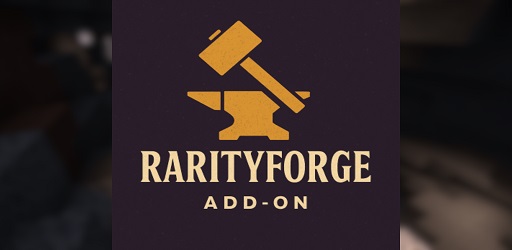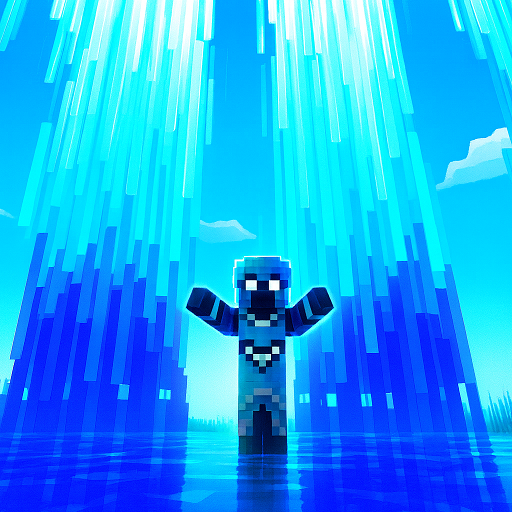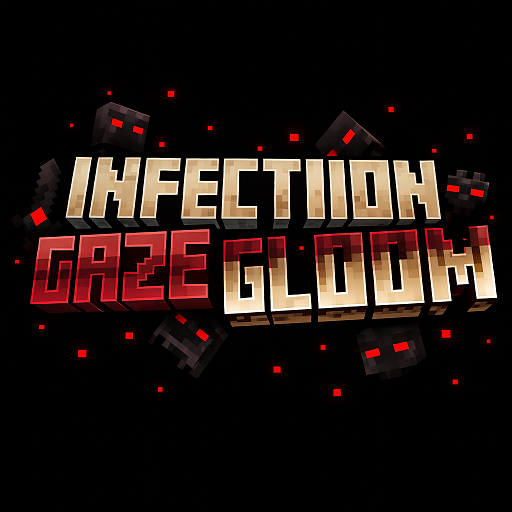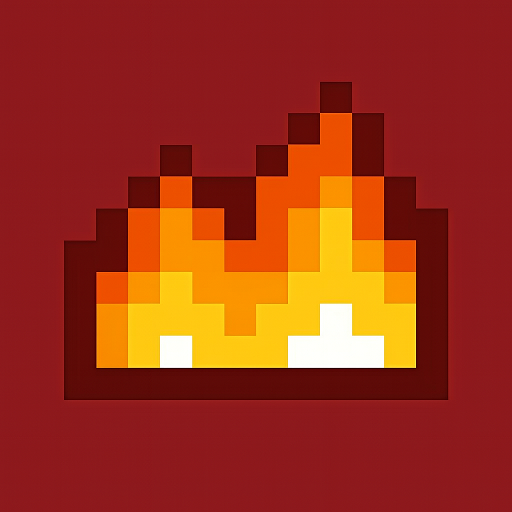More Body Actions
Bring emotion and movement to Minecraft Bedrock Edition with the More Body Actions Addon. Unlock over 15 new gestures, smooth animations, and multiplayer-ready actions that make your MCPE world more expressive, interactive, and alive.

More Body Actions Addon – Dynamic Gestures for MCPE
Have you ever wished your Minecraft character could do more than just walk, mine, or jump? The More Body Actions Addon makes that dream come true.
This addon for Minecraft Bedrock Edition (MCPE) introduces a complete library of dynamic gestures and player animations — letting you wave, sit, cheer, dance, and express emotion naturally.
Whether you’re roleplaying with friends, recording cinematic scenes, or simply exploring your favorite world, this addon transforms your movements into something more expressive and alive. It’s designed for smooth mobile performance, so even players on older Android and iOS devices can enjoy it without lag or delay.
The More Body Actions Addon isn’t just about animation — it’s about expression, creativity, and connection.
Key Features – Dynamic Gestures and Smooth Animations
Discover the gestures, tools, and optimizations that make this addon a must-have for every MCPE player.
A Full Library of Custom Gestures
The More Body Actions Addon adds more than 15 expressive player animations that go far beyond default movements. Each gesture is created with smooth transitions and natural pacing — giving your Minecraft character human-like emotion and flexibility.
Some highlights include:
-
Wave: Perfect for greeting other players.
-
Dance: Show off in celebrations or roleplay scenes.
-
Sit or Lie Down: Take a break anywhere, anytime.
-
Cheer or Shrug: Add personality to conversations.
These animations are seamlessly integrated with Minecraft’s engine, ensuring smooth, realistic performance even in multiplayer sessions.
Gesture Wheel for Quick Access
Performing gestures is simple and intuitive. Just hold the gesture hotkey to open a radial wheel menu, then slide your thumb or cursor toward a gesture and release.
This system is designed for touch control convenience, making it ideal for MCPE players on mobile. No complicated commands or UI clutter — just natural movement at your fingertips.

D-Pad Shortcuts for Fast Reactions
For players who love quick interaction, this addon introduces D-pad gesture assignments. You can map up to four gestures to directional inputs (Up, Down, Left, Right) for instant access.
It’s great for:
-
Spontaneous reactions during PvP or multiplayer chats.
-
Emotes in cinematic builds or creative sessions.
-
Expressing yourself during exploration or survival adventures.
The result is fast, responsive gameplay — where every action feels intentional and fun.
Multiplayer Compatibility and Real-Time Sync
One of the most impressive aspects of the More Body Actions Addon is how well it performs in multiplayer. Gestures sync instantly across players, meaning everyone in your world or Realm can see your animations live.
You don’t need any server-side installations — only the client-side addon. This feature makes it perfect for roleplay servers, community hubs, or cooperative builds where communication through motion feels more authentic than ever.
Lightweight and Performance-Optimized
Despite adding complex animation layers, this addon is remarkably light on performance.
It’s written using optimized resource structures that minimize CPU and memory use — ideal for Android, iOS, and Windows Bedrock players.
If your device is on the lower end, you can toggle the Performance Mode setting in config.json (lowCpuAnimations: true) to disable minor visual effects while maintaining animation quality.
The More Body Actions Addon ensures that expression never comes at the cost of gameplay smoothness.
Compatible with MCPE and Bedrock Versions 1.20 – 1.21.5
The addon supports Minecraft Bedrock 1.20 to 1.21.5 and works flawlessly on:
-
Android 7.0 or higher
-
iOS 12 or higher
-
Windows 10/11 Bedrock Edition
This ensures stability, safe installation, and reliable compatibility with the most common Bedrock versions — all while respecting Minecraft’s official addon structure for maximum performance and minimal bugs.
How It Works – Simple, Intuitive Controls
Understanding the controls takes seconds, but mastering them brings limitless creativity.
The More Body Actions Addon integrates directly with Minecraft’s existing control system.
Here’s how it works:
-
Gesture Wheel: Hold your gesture key, select an icon, and release — your animation begins instantly.
-
D-Pad Shortcuts: Assign and trigger gestures with one quick tap.
-
Cancel or Switch: Tap outside the wheel to exit without performing an animation.
Because it uses Minecraft’s native animation engine, the addon never interferes with your camera or gameplay flow. It’s natural, responsive, and designed to blend seamlessly with every playstyle — whether you’re building, exploring, or roleplaying online.

Compatibility & Performance
A smooth, stable experience across all platforms and devices.
-
Supported Versions: 1.20.0 – 1.21.5
-
Supported Devices: Android, iOS, and Windows Bedrock
-
Multiplayer: Fully compatible with Realms, LAN, and client-supported servers
-
Performance Mode: Toggle
lowCpuAnimationsfor optimized frame rates -
Known Conflicts: Avoid using multiple gesture-based addons at once to prevent control overlap
The More Body Actions Addon is tested for both stability and efficiency, delivering consistently smooth gameplay on most devices. It’s one of the few animation-focused addons that balances realism and performance equally well.
Player Tips & Customization Options
Make the addon your own — personalize gestures, icons, and setup to fit your playstyle.
-
Adjust Hotkeys: Change activation timing or button layout in the addon’s config file.
-
Customize Icons: Replace gesture wheel icons with your own textures (256×256 PNG format).
-
Mix and Match: Combine with emote or cinematic packs for richer in-game storytelling.
-
Performance Tweaks: Enable or disable advanced effects depending on your device specs.
Pro Tip: Assign your most-used gestures (like wave or cheer) to quick D-pad slots for instant reactions during multiplayer sessions or video recordings.
This flexibility allows every player — from casual builders to dedicated content creators — to express themselves uniquely.
Why Players Love It
It’s not just another mod — it’s a new layer of emotion and creativity inside Minecraft.
Players love the More Body Actions Addon because it transforms static movement into expressive storytelling.
Every wave, dance, or sit motion makes your character feel alive, turning simple worlds into spaces full of personality.
-
Roleplayers use it to act out scenes or create stories.
-
Builders use gestures to showcase creations in presentations.
-
Streamers and creators use it to engage viewers with expressive motion.
By blending expression with gameplay, this addon gives players a reason to stay immersed longer, interact more naturally, and build stronger community moments.
It’s not just an addon — it’s a language of motion for every MCPE player.
Express Yourself in Minecraft Bedrock
If you’ve ever wanted your MCPE character to do more than swing a pickaxe, the More Body Actions Addon is your next must-install.
It delivers fluid gestures, expressive animations, and effortless control, turning your movements into meaningful interactions.
Whether you’re waving hello, celebrating a victory, or simply sitting by the fire, this addon makes every moment feel more personal.
Bring your world to life — one gesture at a time.
Photos
Installation Guide – Safe and Easy Setup
Installing the More Body Actions Addon only takes a few minutes — here’s how to do it right.
Step 1: Download
Download the .mcaddon file from an official or verified source to ensure file integrity and security.
Step 2: Import into MCPE
Once the file is downloaded, tap it on your mobile device. Minecraft Bedrock Edition will open automatically and import the addon.
Step 3: Enable in World Settings
-
Go to your world’s Behavior Packs and Resource Packs tabs.
-
Find More Body Actions Addon and tap the “+” icon to activate it.
-
Make sure both packs are active — they work together to deliver animations and visual effects.
Step 4: Play and Enjoy
Start your world. A quick notification confirms the gesture wheel and hotkeys are active.
If gestures don’t load, enable Experimental Gameplay in your world settings.
This process is completely mobile-friendly — no command blocks, third-party launchers, or external tools required.