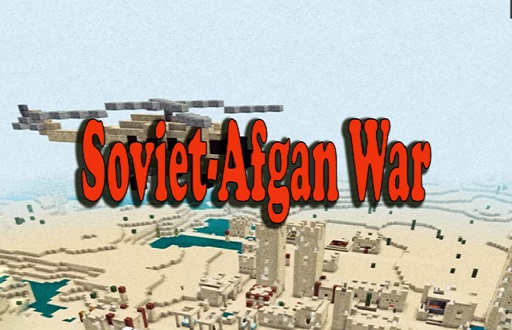WorldEdit Addon (1.21, 1.20) Minecraft Bedrock Edition Mods
The infamous WorldEdit Mod is finally available on Minecraft pe and Minecraft bedrock in the form of WorldEdit addon mcpe. New custom commands and items have been introduced, making it easily usable for players on any platform. Achieve the optimal building experience with WorldEdit mcpe!
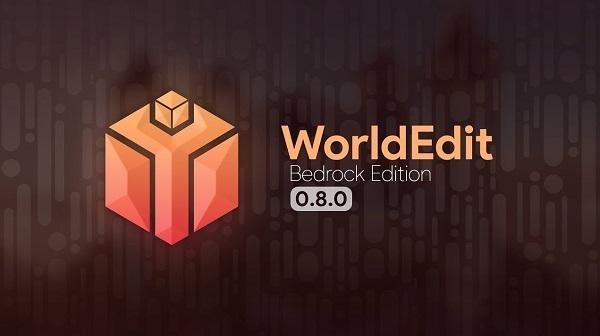
WorldEdit Addon Minecraft
If you are an og Minecraft player, you have most likely heard of the WorldEdit mod that Minecraft Java Edition players used. For those of you who are not familiar, WorldEdit was a mod that let you copy, cut, and paste large builds block for block with a few commands. This was exceptionally famous among the pixel artist and building community.
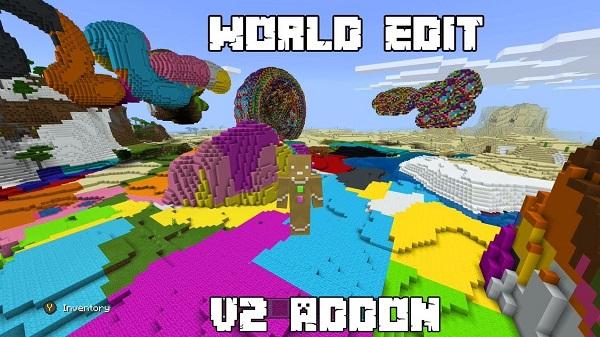
Luckily, Minecraft bedrock players can now use this mod with the WorldEdit Minecraft pe addon. This addon offers tons of new features to provide players with a really easy and seamless building experience. Aside from all the features that the original WorldEdit mod had, the WorldEdit Minecraft pe addon has several additional features too. These include custom items and custom commands. Both these features are meant to make the use of the WorldEdit addon easier for players on all devices.

Let's take a look at the features WorldEdit has to offer.
- Players can stack blocks and move or copy entire regions.
- Regions of blocks can be flipped and rotated.
- Allows users to generate built-in default shapes and even custom-made shapes.
- Commands to create walls or outline selected regions are provided.
- Selected areas can be smoothed out with the terrain smoothing command.
- In case you used the wrong command, or your most recent change to the selected area looks bad, you can always use the undo command.
- If you accidentally use the undo command, you can cancel it out with the redo command, or use it for its intended purposes as well.
- Selected regions can be filled or replaced with blocks of your choice instantly.
- Painting with the paintbrush tool from above for manual touches.
Conclusion
Pixel artists, red stone experts, and builders will absolutely love this addon. You can completely remove more than half of the repetitive work with just a few easy commands. Integrate the WorldEdit Minecraft addon to your world now, and create stunning builds to decorate your world!
Note:
- Aternos does not accept JSON files, so you may need to use the normal mcaddon version of the addon with it.
- To most accurately add this add-on to the Aternos server, you must first upload an already existing world with experimental features that must be enabled. Don't upload a world with an addon already applied to it! Then you have to install the special plugin in the package directory of the server.