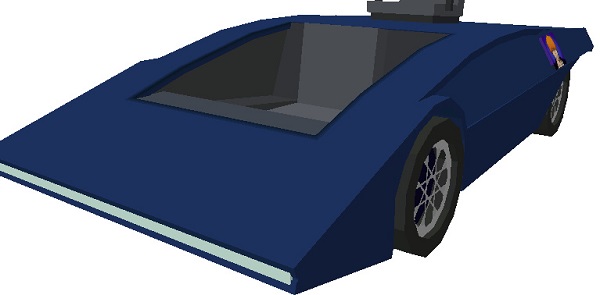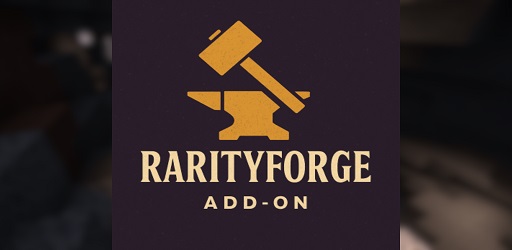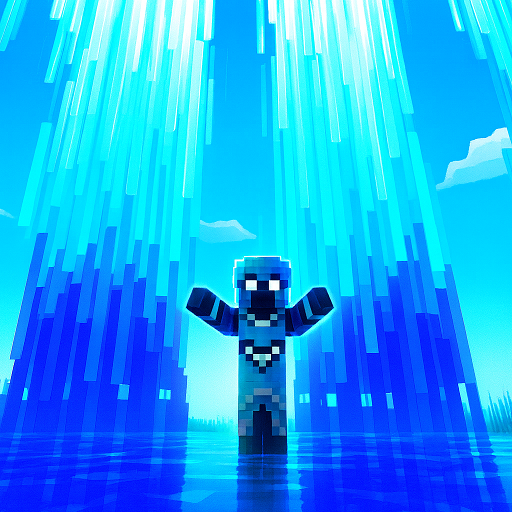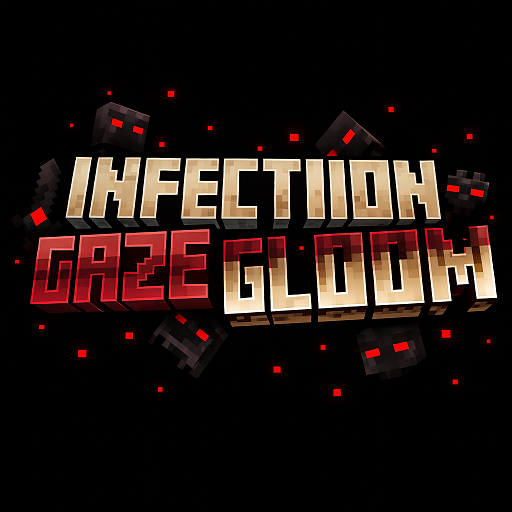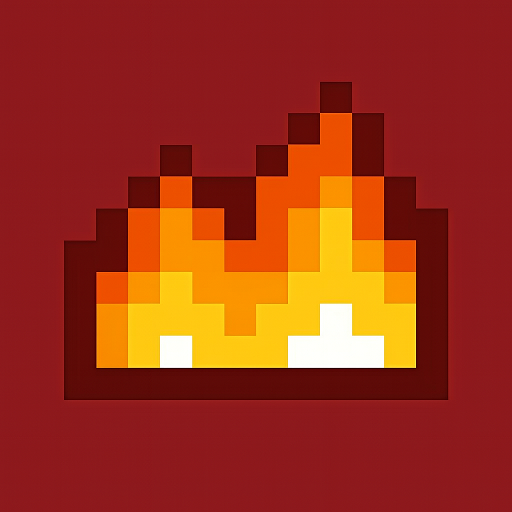Cold Wheels
Experience next-level driving in Minecraft Bedrock with the Cold Wheels Addon — a stunning collection of futuristic cars built for speed, style, and smooth performance. Perfect for MCPE players who love modern builds, racing, and creative adventures.

Cold Wheels Addon – Futuristic Cars Built for Bedrock
Step into the future of Minecraft Bedrock Edition (MCPE) with the Cold Wheels Addon — a powerful, visually polished collection of futuristic cars designed for speed, creativity, and smooth gameplay. Each model captures the thrill of modern automotive design while running flawlessly on all Bedrock-supported devices.
Whether you’re exploring massive city builds, organizing multiplayer races, or filming cinematic Minecraft scenes, this addon transforms every journey into a high-performance experience. With realistic handling, sleek design, and excellent optimization, Cold Wheels Addon redefines what it means to drive in Minecraft.
Introduction – Welcome to the Future of Minecraft Vehicles
The Cold Wheels Addon is more than a vehicle pack—it’s a creative revolution. Designed for builders, racers, and explorers alike, this addon introduces a variety of futuristic cars that blend visual quality with performance stability.
Cold Wheels is carefully balanced between realism and accessibility. Players enjoy high-detail cars that move naturally, handle smoothly, and never cause lag, even on lower-end mobile devices. It’s the perfect match for those who want to make their Minecraft world feel alive, dynamic, and futuristic.
What Is the Cold Wheels Addon?
Before diving into its features, let’s understand what makes this addon unique among Minecraft vehicle mods.
Cold Wheels Addon is a performance-optimized vehicle mod created specifically for Minecraft Bedrock and MCPE players. It introduces detailed car models inspired by real-world supercars and futuristic concepts while maintaining fast load times and stable FPS.
Unlike many bulky mods that strain your device, Cold Wheels focuses on lightweight design, modular installation, and cross-platform compatibility, ensuring every player—mobile, console, or PC—enjoys a consistent experience.
Key Features That Define Cold Wheels
The Cold Wheels Addon stands out for its realism, performance balance, and customization options. Below are its defining features that make it one of the best vehicle addons for MCPE.
Futuristic Car Models with Premium Detailing
Each car in the Cold Wheels Addon feels like a work of art. Vehicles are designed with high-poly precision, featuring aerodynamic shapes, metallic finishes, and futuristic detailing that looks stunning under Minecraft’s lighting or shaders.
These models fit perfectly into modern city builds, sci-fi worlds, or realistic roleplay maps, giving your world the atmosphere of a next-generation metropolis.
16 Randomized Livery Variants for Every Vehicle
No two vehicles look the same. Every car you spawn comes with one of 16 randomized liveries—ranging from sleek matte black to neon and rally-inspired designs.
This system ensures variety and immersion, letting your Minecraft roads and garages look dynamic and vibrant without manually changing textures.

Optimized Performance for All Devices
Performance is the foundation of this addon.
The Cold Wheels Addon eliminates unnecessary physics like friction and fire damage that often cause lag in other vehicle mods. As a result, gameplay stays smooth and stable, even with multiple vehicles active.
Whether you’re on a mid-range Android, iPhone, or Windows 10, Cold Wheels maintains stable frame rates across devices.
Modular Vehicle System for Flexible Installation
You’re in control of what you install.
Cold Wheels uses a modular system, meaning you can choose which cars to include—reducing world file size and improving performance.
This modular setup is ideal for content creators and server admins who want customization without clutter.
Multiplayer and Server Compatibility
This addon was built with multiplayer in mind.
From LAN sessions to Realms servers, Cold Wheels syncs perfectly across players, allowing smooth, real-time races or collaborative city projects.
There’s no lag, no desync, and no need for server plugins—just plug, play, and drive.
Balanced Handling and Smooth Driving
Each vehicle is fine-tuned for responsive handling and smooth movement. Steering, acceleration, and braking feel natural, creating an authentic driving experience within Minecraft’s engine.
Players can drift through city corners, race across highways, or take cinematic joyrides—all without mechanical hiccups or rigid controls.
Low-End Device Optimization and FPS Stability
If you’re playing on a low-end phone, this addon won’t slow you down.
Through smart optimization, Cold Wheels keeps its visual polish while remaining light on resources. It’s one of the few high-detail addons designed from the ground up for low-end mobile devices.
Seamless Integration with Bedrock Worlds
Cold Wheels blends effortlessly into both new and existing worlds.
It’s compatible with other addons, resource packs, and shaders. There’s no need to restart or reset your world—just activate it, and your vehicles are ready to roll.
How to Use the Addon In-Game
The Cold Wheels Addon is intuitive to use, even for first-time mod users.

-
Spawning Vehicles: In Creative Mode, find vehicle spawn eggs in the inventory. In Survival or multiplayer, summon cars using commands or command blocks.
-
Driving Controls: Right-click (PC) or tap (mobile) to enter. Use WASD or joystick to drive.
-
Customization: Respawn vehicles for new livery colors or styles.
-
Creative Applications: Park vehicles in builds, display them in garages, or use them in machinima.
-
Survival Use: Set up vehicle routes for fast transport between bases.
Compatibility and Device Support
| Platform | Performance | Notes |
|---|---|---|
| Android / iOS | Excellent | Optimized for 3GB+ RAM |
| Windows 10/11 | Excellent | High FPS, full shader compatibility |
| Xbox / Switch | Compatible | Some visual limitations |
| Realms / LAN | Stable | Supports multiplayer driving |
Version Supported: Minecraft Bedrock 1.21+
Experimental Features: Must be enabled before loading the world.
Creative Uses & Gameplay Ideas
Cold Wheels isn’t just for driving—it’s a creative tool.
Here are ideas to bring it to life:
-
Racing Circuits: Build race tracks and host multiplayer tournaments.
-
City Aesthetics: Add cars to roads, garages, and parking areas for realism.
-
Exploration Routes: Travel quickly across biomes or player hubs.
-
Cinematic Videos: Use the addon for roleplays, machinimas, or creative showcases.
-
Server Roleplay: Create futuristic or urban-themed servers using Cold Wheels as the core vehicle system.
Optimization & Troubleshooting
Keep your gameplay smooth with these quick fixes:
Performance Tips:
-
Lower render distance (8–10 chunks) on mobile for FPS stability.
-
Avoid combining too many large addons at once.
-
Back up your world before installation.
Common Fixes:
-
Addon missing → Restart Minecraft.
-
Vehicles not spawning → Enable “Experimental Features.”
-
Texture errors → Reapply both Resource and Behavior Packs.
Why Bedrock Players Love Cold Wheels
Bedrock players value smooth performance, mobile optimization, and creative freedom—and Cold Wheels delivers all three.
It feels native to the Bedrock environment, avoiding the crashes or delays typical of poorly converted Java mods.
Cold Wheels provides PC-level visuals on mobile performance, giving players a premium experience without technical complexity. It’s a fan favorite among builders, racers, and cinematic creators.
Final Thoughts – Drive the Future of MCPE
The Cold Wheels Addon brings futuristic cars, superior handling, and powerful optimization to Minecraft Bedrock. It’s a lightweight, high-quality addon that works seamlessly across devices—perfect for players who want realism without performance trade-offs.
If you’re ready to upgrade your Minecraft experience, start your engines.
Cold Wheels Addon is where speed, style, and creativity unite — built for every MCPE player who dreams of driving into the future.
Photos
Installation Guide for MCPE / Bedrock Edition
Setting up Cold Wheels Addon is fast and beginner-friendly.
Follow these steps:
-
Download the
.mcaddonfile from a verified Minecraft source. -
Open the file — Minecraft will automatically import it.
-
In World Settings, go to Resource Packs → Activate Cold Wheels.
-
Do the same under Behavior Packs.
-
Enable Experimental Features, including “Holiday Creator Features.”
-
Load your world and enjoy the drive!
Tip: If you can’t find the addon in your pack list, restart Minecraft to refresh the cache.