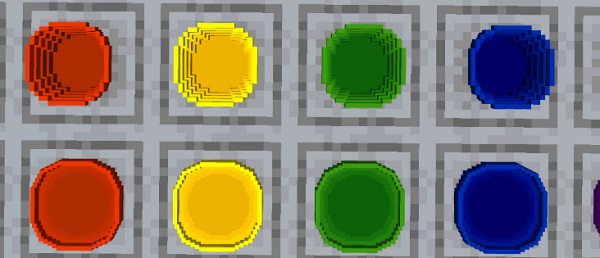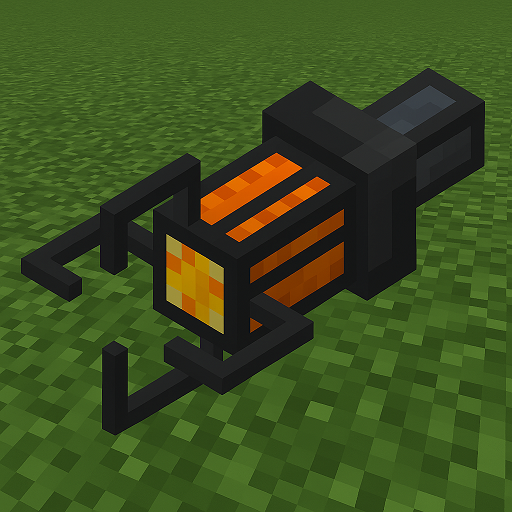Furniture Food Decorations
Transform your Minecraft world with the Furniture Food Decorations Addon — a beautifully crafted pack for cafés, kitchens, and restaurants. Design cozy interiors, decorate with realistic food models, and build your dream café in MCPE with smooth performance on all Bedrock devices.

Furniture Food Decorations Addon – Create Your Dream Café
Step into the world of creativity with the Furniture Food Decorations Addon for Minecraft Bedrock Edition. This addon lets you design realistic cafés, restaurants, and kitchens filled with detailed food models and stylish furniture. Whether you’re a builder, a roleplayer, or just love interior design, it transforms your MCPE world into a cozy café filled with warmth, life, and creativity.
Turn Your MCPE Build Into a Café Dream
If you’ve ever dreamed of designing a café that looks and feels truly alive, the Furniture Food Decorations Addon brings that vision to life. It’s crafted for players who want more than simple decoration — it’s about storytelling, immersion, and style.
This addon for Minecraft Bedrock Edition (MCPE) focuses on detailed kitchen and dining decorations that turn any space into a believable environment. Lightweight and optimized, it works smoothly on all MCPE platforms — from Android and iOS to Windows, Xbox, and Nintendo Switch. It’s ideal for builders who want to push creativity, roleplayers who crave realism, and content creators who value visual polish.
What the Furniture Food Decorations Addon Includes
Before you start building, it’s important to understand what makes this addon so special. The Furniture Food Decorations Addon introduces more than 158 decorative blocks designed around food, furniture, and detailed kitchen aesthetics. It’s a dream toolbox for any creative builder.
Main Highlights
-
Tableware and Drinkware: Plates, bowls, mugs, bottles, and soda cans in 11 color variations to match your interior theme.
-
Food Models: Over 100 decorative items — including bread, cakes, burgers, sushi, and more — that bring a sense of realism to your builds.
-
Kitchen Furniture: Cabinets, countertops, pots, utensils, and appliances to complete a full kitchen setup.
-
Decorative Details: Napkins, flour jars, and wall paintings for that finishing touch.
Every model is performance-optimized for smooth gameplay across all devices. It’s one of the most detailed yet lightweight MCPE decoration addons available today.
Design Your Café – Creative Features and Build Possibilities
Creativity is the heart of this addon. With every prop designed to blend with Minecraft’s familiar blocky aesthetic, the Furniture Food Decorations Addon gives you freedom to express your imagination. Whether you’re creating a rustic bakery or a sleek urban café, every element fits naturally into your build.
Food & Tableware Models
Play with color and atmosphere. Use white porcelain plates for minimalist builds, or warm tones for vintage cafés. Showcase pastries and drinks on tables or counters to make the scene feel active — as if your café is bustling with customers.
Kitchen & Furniture Items
Design professional-looking interiors with stoves, shelves, and storage units. Combine them with countertops for a realistic cooking space or build an open café layout where the kitchen is part of the experience.
Decorative Details
Complete your setup with small details — napkins, jars, paintings, or condiment bottles. These subtle touches make the space feel lived-in and welcoming.
Building Your Dream Café in MCPE
Here’s where creativity meets action. Follow these practical steps to design your dream café using the Furniture Food Decorations Addon — from theme selection to
performance optimization.

Step 1 – Choose a Café Theme That Fits Your Style
Start with your concept. Do you want a modern coffee shop, a rustic bakery, or a minimalist tea house? Your theme defines your palette and furniture arrangement.
-
Modern Café: Use dark tones, glass panes, and sleek furniture.
-
Rustic Bakery: Combine wood textures, warm lighting, and soft décor.
-
Minimalist Espresso Bar: Stick with neutral colors and open layouts.
Use the addon’s color variations to match your vision — it’s perfect for building cafés that reflect your style.
Step 2 – Plan the Layout and Flow
Think functionally. A good café layout feels open, inviting, and balanced.
-
Create separate zones for seating, the counter, and the kitchen.
-
Leave walking paths for a natural flow.
-
Use counters and shelving to define space without crowding it.
A smart layout gives your café the realism of an actual working establishment.
Step 3 – Decorate With Food and Furniture Details
Now comes the fun part — decorating.
Layer items like cups, donuts, sushi, and cakes to create a sense of activity. Add paintings or framed menus to walls. Use jars or napkins for texture.
Pro tip: Avoid clutter. A clean, balanced space feels more immersive than one overloaded with props.
Step 4 – Bring It to Life With Lighting and Shaders
Lighting transforms mood.
-
Warm lighting = cozy and homey.
-
White lighting = modern and clean.
-
Colored lighting = playful café vibes.
Pair it with compatible MCPE shaders to add depth, shadows, and reflection. Hidden light sources under counters can give your café a natural, ambient glow.
Step 5 – Add Roleplay or Showcase Elements
For roleplay fans, this addon shines.
-
Add NPCs or armor stands as baristas and customers.
-
Use item frames for menus and signage.
-
Record café tour videos or host multiplayer hangouts.
The addon’s detail level makes it perfect for YouTube showcases, TikTok builds, or MCPE roleplay servers.
Step 6 – Optimize for Performance and Smooth Gameplay
Even the most beautiful café should run smoothly.
-
Limit the number of props in small rooms (50 or fewer).
-
Spread decorations evenly to prevent lag.
-
Back up your world before large updates.
Following these small tips ensures smooth performance across all devices.
Why Players Love This Addon
The Furniture Food Decorations Addon has become a fan favorite among creative MCPE players for one simple reason — it combines realism, creativity, and ease of use.
Here’s why it stands out:
-
Visually stunning: Realistic textures and vibrant color options.
-
Lightweight and smooth: Minimal lag even on mobile devices.
-
Purely decorative: Adds atmosphere without altering gameplay.
-
Perfect for creators: Ideal for roleplay, SMP worlds, or cinematic builds.
Unlike other general furniture addons, this one focuses specifically on food and kitchen aesthetics, making it the top choice for café, bakery, or restaurant builds.
Pro Builder Tips for Café Design
Want to make your café look like a professional build? Try these advanced design ideas:

-
Contrast colors: Mix dark tables with light plates for visual pop.
-
Layer items: Stack shelves and place food props strategically for realism.
-
Lighting tricks: Hide glow blocks under tables for natural effects.
-
Balance: Avoid over-decorating; leave space for movement and realism.
-
Ambiance: Use texture packs or soft background sounds to enhance immersion.
These subtle design decisions create builds that feel polished and photo-ready.
Make Your Minecraft Café Come Alive
The Furniture Food Decorations Addon is more than just a decoration pack — it’s a storytelling tool. Every block you place adds life, emotion, and character to your world. Whether you’re designing a cozy corner café or a full restaurant for your server, this addon helps your imagination come alive.
So, what are you waiting for? Start building, decorating, and sharing your creations with the world. Use #FurnitureFoodDecorationsAddon to showcase your café builds, and inspire other players to make their own culinary masterpieces in Minecraft.
Your dream café isn’t just an idea anymore — it’s waiting to be built, one cup and one block at a time.
Photos
Installation Guide (MCPE & Bedrock)
Installing the Furniture Food Decorations Addon is simple and beginner-friendly.
Follow these quick steps to get started:
-
Download and Import the Addon
-
Save the
.mcaddonfile on your device. -
Open it directly in Minecraft to import automatically.
-
-
Activate in World Settings
-
Go to Resource Packs and Behavior Packs in your world settings.
-
Enable both packs to ensure the addon functions properly.
-
-
Enable Experimental Features
-
Turn on Holiday Creator Features and GameTest Framework if available.
-
Restart Minecraft to apply changes.
-
-
Troubleshooting Tips
-
If items are missing, check that both packs are active.
-
Update your Minecraft version if needed.
-
Reimport the addon if corruption occurs.
-
Designed for Minecraft Bedrock 1.20+, this addon is optimized for Android, iOS, Windows, Xbox, and Nintendo Switch — ensuring a consistent experience across all platforms.