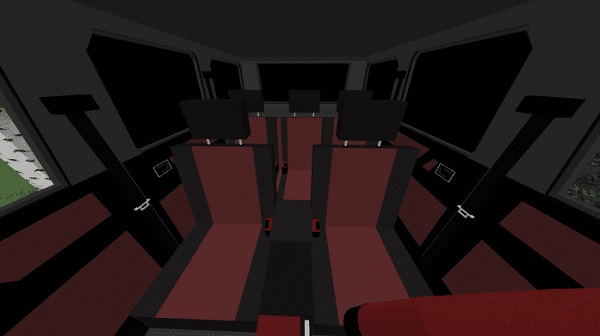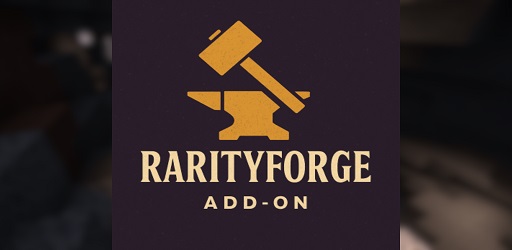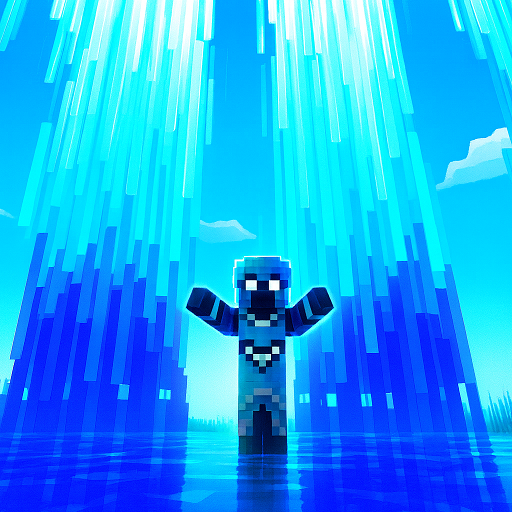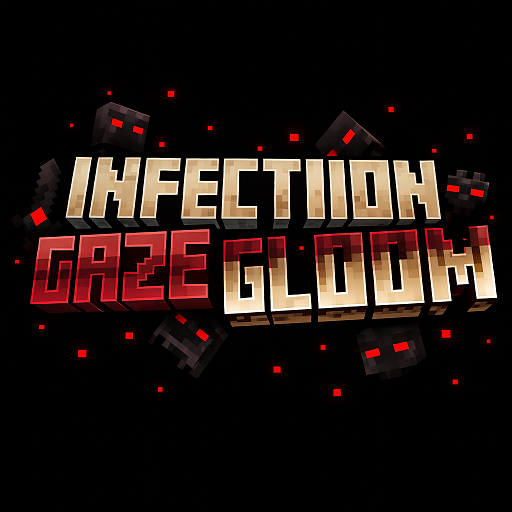G Wagon Addon (1.21) – MCPE/Bedrock Mod
The G Wagon Addon brings a fully drivable Mercedes-Benz SUV to Minecraft Bedrock Edition. With realistic textures, sounds, and customization, it adds style, immersion, and role-play possibilities to your MCPE world.

G Wagon Addon – Realistic Mercedes SUV Driving in MCPE
Step into Minecraft Bedrock like never before with the G Wagon Addon. This addon introduces a fully drivable Mercedes-Benz G-Class SUV, complete with authentic textures, sounds, and interactive elements. Whether you enjoy exploring massive maps, role-playing in city servers, or showing off stylish builds, the G Wagon Addon transforms your MCPE experience into something far more immersive.
Introduction: Drive a Mercedes G Wagon in MCPE
The G Wagon Addon gives players a chance to enjoy something Minecraft has never officially offered — realistic driving inside the Bedrock Edition. By adding the iconic Mercedes-Benz G-Class SUV, it merges the fun of sandbox creativity with the thrill of automotive adventure. You’re not just walking or riding a horse anymore; you’re cruising your Minecraft world in style. For builders, role-players, and multiplayer fans, this addon feels like a new way to experience MCPE.
Key Features of the G Wagon Addon
The heart of this addon lies in its details. Every feature is carefully designed to make the SUV not only look realistic but also feel interactive and functional in gameplay. Let’s explore the highlights that set this addon apart.
Realistic Vehicle Design
-
High-resolution 3D model replicates the Mercedes G-Class.
-
Iconic boxy silhouette, chrome trims, and detailed headlights.
-
Multiple paint colors, including black, white, green, and more.
The design captures the essence of luxury and makes the G Wagon a natural fit for modern city maps or survival bases.

Authentic Driving Experience
-
Fully drivable SUV with touch and controller support.
-
Smooth acceleration and braking mechanics.
-
Realistic engine sounds, idle revs, and a functional horn.
Driving feels natural and responsive, making exploration faster and more immersive than ever.
Customization Options
-
Adjust suspension for off-road or urban driving.
-
Swap wheels and rims to match your preference.
-
Change paint jobs directly in-game through a simple menu.
These customization options let you personalize the car to suit your style or build theme.
Interactive Elements
-
Open and close all doors, including the trunk.
-
Trunk doubles as a 9-slot storage chest, ideal for hauling resources.
-
Passengers can enter the vehicle in multiplayer mode.
The interactive mechanics turn the addon into more than a static car — it’s part of your gameplay.
Immersion & Role-Play Potential
Whether you’re staging a convoy, building a dealership, or filming cinematic content, the G Wagon Addon adds realism to every role-play scenario. It’s versatile enough to enhance both survival adventures and creative storytelling.
How It Enhances Minecraft Bedrock Gameplay
Beyond its features, the addon changes the way you play. It adds convenience, creativity, and role-play opportunities that expand what’s possible in MCPE.
Exploration
Travel faster across vast terrains. Use higher suspension to conquer mountains, forests, and deserts without slowing down.
Role-Play
Perfect for city servers and multiplayer role-play: drive to work, pick up friends, or host in-game events where the SUV plays a key role.
Building
The addon inspires new kinds of builds: parking garages, car dealerships, urban streets, and racing tracks all come alive with drivable cars.
Multiplayer
Driving with friends is one of the best parts. Host car shows, race around tracks, or simply form convoys in Realms or LAN sessions.
Compatibility and Requirements
This addon is designed for accessibility across devices while keeping performance smooth.
-
Minecraft versions: Bedrock/MCPE 1.17 – 1.20.10.
-
Devices: Android, iOS, Windows 10/11 (Bedrock Edition).
-
Specs: At least 2 GB RAM recommended for smooth performance.
-
Multiplayer: All players must install the addon to join shared worlds.

Tips for the Best Experience
To get the most out of the G Wagon Addon, keep these suggestions in mind:
Performance Optimization
Reduce render distance to 8–12 chunks on older devices. This helps avoid lag during driving, especially in detailed maps.
Texture Pack Conflicts
If textures don’t display correctly, reorder packs so the G Wagon Addon loads first. This ensures its models and textures aren’t overridden.
Troubleshooting Spawn Issues
When the vehicle doesn’t spawn, check for entity ID conflicts with other vehicle addons. Updating the addon usually fixes compatibility errors.
Creative Gameplay Ideas with the G Wagon
The real fun comes when you integrate the addon into your creativity. Here are some ways to use it in your worlds:
-
Build garages, car dealerships, or luxury homes with realistic driveways.
-
Create off-road adventure maps where the SUV’s suspension shines.
-
Organize multiplayer car races or convoy role-plays with friends.
-
Add cinematic driving scenes to YouTube or TikTok Minecraft content.
By thinking beyond the basics, the G Wagon Addon becomes more than transportation — it’s a storytelling tool.
Conclusion: Why the G Wagon Addon is a Must-Have
The G Wagon Addon is more than just a car mod for Minecraft Bedrock — it’s an experience that elevates gameplay. With realistic design, smooth driving mechanics, customizable features, and multiplayer support, it turns MCPE into a richer, more immersive world.
Whether you’re exploring, building, or role-playing with friends, this addon brings style and functionality that few others can match. If you want to add a touch of realism and excitement to your Minecraft world, the G Wagon Addon is the perfect choice.
Photos
Installation Guide for MCPE / Bedrock
Installing the G Wagon Addon is simple. Follow these steps to get started:
-
Download the addon file (
.mcaddonor.mcpack). -
On mobile, tap the file to import into Minecraft; on PC, double-click.
-
In your world settings, activate the addon in both Resource Packs and Behavior Packs.
-
Launch the world and check Creative inventory for the G Wagon spawn egg.
In just a few minutes, you’ll be ready to drive your new SUV.