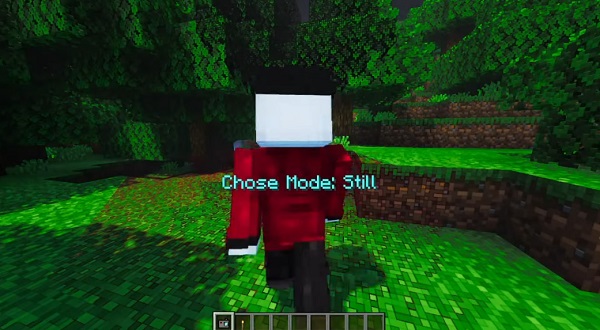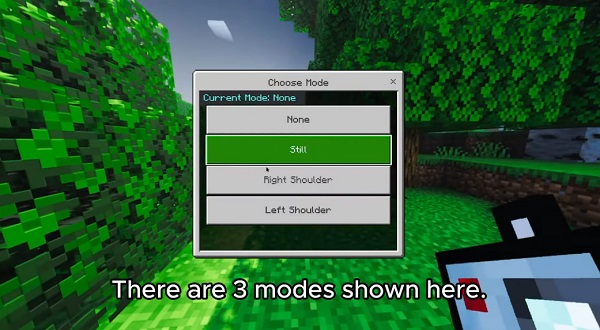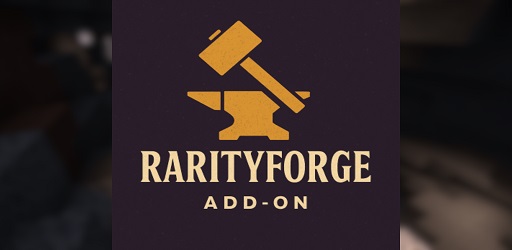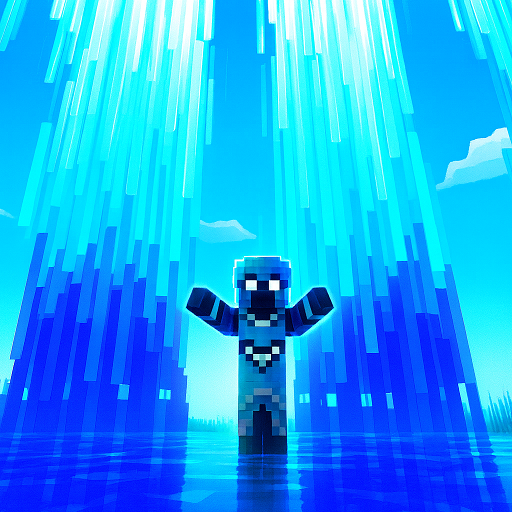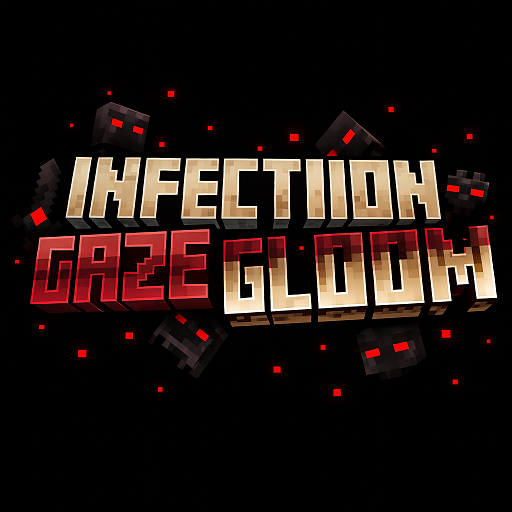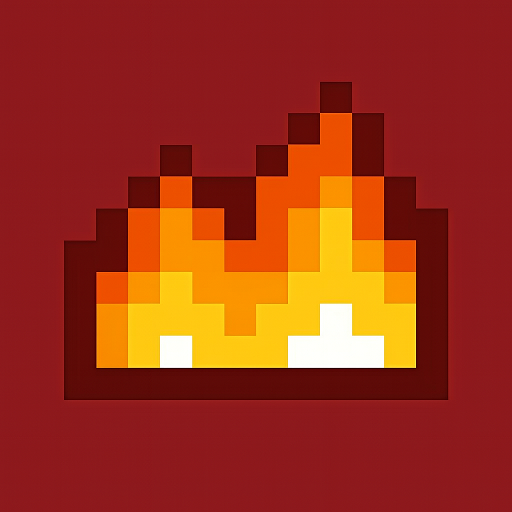GoPro Perspective
Bring your Minecraft Bedrock world to life with the GoPro Perspective Addon — a creative camera upgrade that unlocks cinematic views, smooth transitions, and multiple angles for filming, exploring, and storytelling like never before.

GoPro Perspective Addon – See Minecraft Like Never Before
Step into a whole new visual experience with the GoPro Perspective Addon — a creative camera enhancement made for Minecraft Bedrock Edition (MCPE). This addon redefines how you explore, record, and enjoy your Minecraft worlds by introducing smooth, cinematic camera perspectives that have never been possible in the base game.
Whether you’re filming a massive survival base, documenting an adventure map, or creating short clips for social media, the GoPro Perspective Addon helps you turn ordinary gameplay into a cinematic masterpiece. It’s lightweight, easy to install, and works perfectly on mobile, PC, and console — giving every player the tools to capture Minecraft like a true creator.
What Is the GoPro Perspective Addon?
Before diving into features, it’s important to understand what makes this addon so unique.
The GoPro Perspective Addon is a custom camera system for Minecraft Bedrock Edition that gives you full control over how your gameplay is viewed. It replaces static first-person and standard third-person modes with flexible, realistic, and cinematic angles.
Instead of relying on external mods or commands, this addon works directly inside the game. You can switch perspectives freely — all through an in-game GoPro item with an intuitive interface.
Built for content creators, builders, and casual players, it helps you record smoother videos, take better screenshots, and enjoy a more immersive experience. The addon runs seamlessly across Android, iOS, Windows, and Xbox, making it accessible to every MCPE player.
Main Features and Camera Modes
The heart of the GoPro Perspective Addon lies in its three camera perspectives and fluid interface system. Each camera mode adds a different layer of creativity and control, allowing you to see Minecraft from exciting new angles.
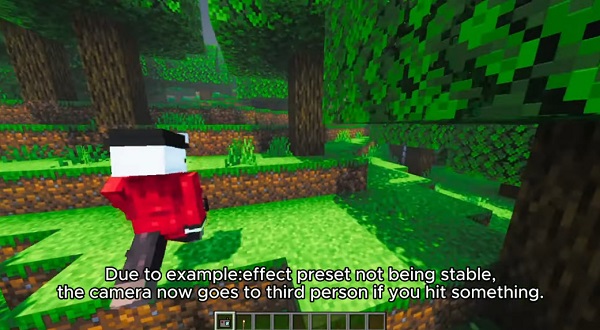
Stationary Camera – Capture the Perfect Scene
If you’ve ever wanted to film your world like a director, the Stationary Camera is your new favorite tool. It lets you lock the camera in place anywhere — on top of a mountain, beside your castle, or in front of a build you’re proud of.
You can move your character freely while the camera stays fixed, just like using a tripod in real life. This is perfect for timelapses, cinematic reveals, or storytelling scenes where you want total stability and composition control.
Right Shoulder View – Dynamic Third-Person Gameplay
The Right Shoulder View provides a modern, over-the-shoulder camera angle similar to what you’d find in action games. It adds depth and realism, helping you see your surroundings more clearly while keeping your character in view.
This mode is great for combat, exploration, parkour, or cinematic adventure videos, where a balanced mix of movement and visibility matters most. It makes your Minecraft sessions look more dynamic and professional without changing gameplay mechanics.
Left Shoulder View – Creative Cinematic Variety
Want a new look for your footage or screenshots? The Left Shoulder View mirrors the right-side camera, letting you switch sides for symmetrical or alternate framing.
This perspective is ideal for builders, roleplayers, and editors who want a variety of angles for storytelling. Switching shoulders mid-recording can give your videos a cinematic rhythm, helping them feel more natural and alive.
GoPro Item Interface – One Tool, Three Perspectives
The GoPro item is your main control hub. Equip it, then tap (mobile) or right-click (PC) to open a clean, easy-to-use menu.
From this interface, you can instantly switch between Stationary, Left Shoulder, or Right Shoulder views — all without using commands. The transitions are instant, making it ideal for creators who need quick perspective changes while recording.
Smooth Transitions – Cinematic Motion Without Lag
One of the most impressive features of the GoPro Perspective Addon is its smooth camera transitions. Switching between modes is fluid, without screen stutters or delays.
Even on lower-end mobile devices, the performance remains stable thanks to optimized scripting. Your gameplay feels natural, your recordings stay stable, and your camera moves like a professional cinematic rig — all inside Minecraft.
How It Enhances Your MCPE Gameplay
The GoPro Perspective Addon isn’t just a visual tweak — it changes how you experience Minecraft altogether.
You can:
-
Turn everyday gameplay into cinematic storytelling.
-
Record builds, survival runs, or multiplayer events from different angles.
-
Enhance video content for YouTube, TikTok, or Reels without complex editing.
-
Keep your vanilla gameplay intact — no experimental settings or cheats required.
-
Play naturally while still recording from unique camera positions.
Whether you’re exploring a biome or filming your first Minecraft short, this addon makes every moment feel immersive and visually satisfying.
Crafting Recipe & In-Game Usage
Crafting your own GoPro camera is simple and accessible early in survival mode.
Recipe:
-
4 Iron Ingots
-
1 Redstone Dust
-
1 Glass Block
-
1 Stone Button
Once crafted, open your inventory, equip the GoPro item, and interact to access the perspective menu. Choose between Stationary, Left Shoulder, or Right Shoulder views — all instantly switchable in real-time.
Device Compatibility & Performance
The GoPro Perspective Addon supports Minecraft Bedrock Edition 1.20 and newer, including version 1.21.
It’s compatible with:
-
Android and iOS (mobile)
-
Windows 10/11 (PC)
-
Xbox One and Series X/S (console)
Because it focuses only on camera mechanics, it’s extremely lightweight and runs smoothly on nearly all devices. The addon doesn’t modify blocks, entities, or gameplay systems, so it rarely conflicts with other packs or shaders.

Creative Tips for Players & Content Creators
Want to make the most of your GoPro Perspective Addon? Here are a few creative ideas:
-
Plan your angles: Use stationary cameras to capture wide or dramatic scenes.
-
Mix perspectives: Combine left and right shoulder views for cinematic flow.
-
Use light creatively: Experiment with sunrise, torchlight, or shaders for mood.
-
Collaborate in multiplayer: Each player can record from unique viewpoints.
-
Edit smarter: Alternate perspectives in post-production to keep videos dynamic.
These simple habits can make your Minecraft clips feel professional — even without heavy editing or advanced tools.
Why Players Love the GoPro Perspective Addon
What makes this addon stand out is how naturally it fits into Minecraft.
Players love it because it:
-
Works on all Bedrock platforms with no setup hassle.
-
Offers cinematic quality without performance loss.
-
Lets creators record gameplay with a professional touch.
-
Brings a fresh, immersive feel to everyday gameplay.
-
Receives updates for future Minecraft versions.
In short, the GoPro Perspective Addon bridges the gap between fun and filmmaking, giving every MCPE player a new way to experience their world.
Conclusion – Capture Your World in a New Light
The GoPro Perspective Addon is more than just a tool — it’s an invitation to see Minecraft differently. Whether you’re building, exploring, or creating content, this addon helps you tell your story with clarity and style.
Easy to install, smooth to use, and designed for all Bedrock devices, it’s the perfect addition for anyone who wants to see Minecraft like never before.
Download the GoPro Perspective Addon today — and start turning your Minecraft moments into cinematic adventures.
Photos
Installation Guide (Step-by-Step for MCPE)
Installing the GoPro Perspective Addon is straightforward and beginner-friendly. Follow these steps to get started:
-
Download the
.mcaddonfile from a trusted Minecraft addon site. -
Open the file — Minecraft Bedrock Edition will automatically import it.
-
In the world settings, go to Behavior Packs and activate “GoPro Perspective Addon.”
-
Launch your world, craft the GoPro item, and enjoy your new camera perspectives.
No experimental features or cheats are needed — meaning achievements remain available and gameplay stays authentic.