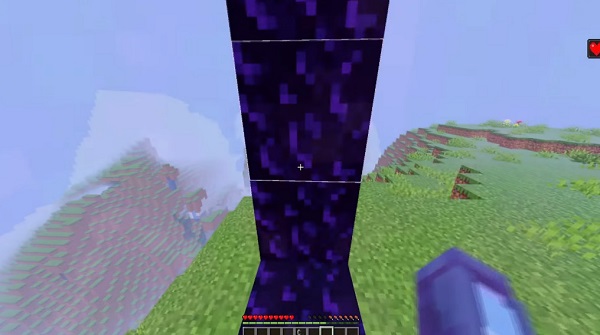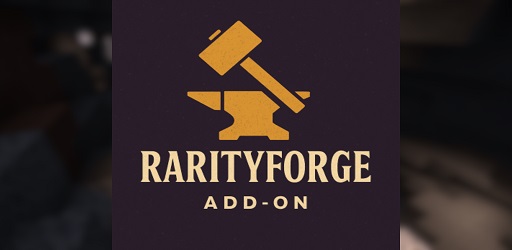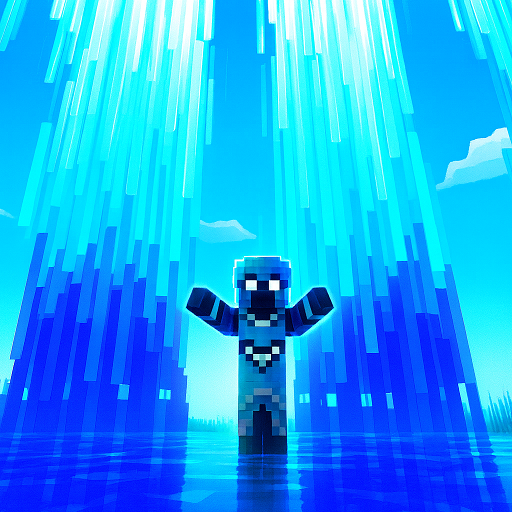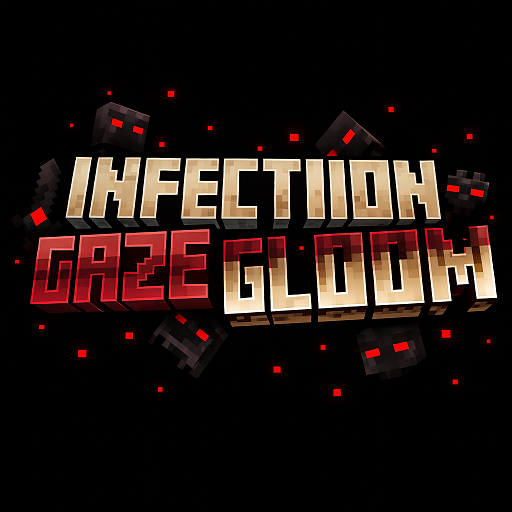PandaMine’s No Hurt Cam
A smooth and comfortable way to experience MCPE. PandaMine’s No Hurt Cam Addon helps stabilize your view, reduce sudden camera motion, and create a calmer visual experience throughout your Minecraft adventures.

PandaMine’s No Hurt Cam Addon – Smooth View Edition
Experience a calmer and more comfortable way to play Minecraft Bedrock. This powerful visual enhancement addon reduces sudden camera movements and visual interruptions, creating a smoother, more enjoyable view throughout your adventures.
What Is PandaMine’s No Hurt Cam Addon – Smooth View Edition?
PandaMine’s No Hurt Cam Addon – Smooth View Edition is a visual quality enhancement for Minecraft Bedrock Edition designed to create a steadier, smoother in-game experience. Instead of abrupt camera movement during impact events, environmental changes, or underwater travel, this addon softens those visuals and ensures your perspective remains stable.
It focuses entirely on visual comfort.
There are no changes to gameplay balance, combat mechanics, mob behavior, or progression. Your world, your items, and your challenges remain the same.
Where you’ll notice the difference is how calm, stable, and natural the camera feels while you play. This makes the addon especially appealing if you typically play on mobile or handheld devices, where abrupt motion can be distracting.
Key Visual Enhancements & Comfort Features
This version of PandaMine’s No Hurt Cam Addon introduces several adjustments that help your screen remain visually smooth and consistent. Below is an overview of the main enhancements, followed by specific improvements you’ll notice in-game.
Reduced Sudden Camera Movement
In regular MCPE, the camera shifts rapidly when your character takes damage or experiences abrupt impact. This addon reduces those motions, helping you maintain visual focus with less disruption.
Smoother Environmental Transitions
Portal transitions, cave entrances, and biome lighting shifts feel more balanced, with fewer drastic changes.
Clearer Underwater Visibility
Underwater blur is softened, allowing you to explore oceans, rivers, and coral regions with increased clarity and comfort.
Consistent Camera Behavior Across Views
Whether you use first-person, third-person, or front-view, camera stability remains the same.

Comfort During Longer Play Sessions
Reduced screen jolts can make long adventure sessions feel noticeably more relaxing.
Designed for Relaxed Playstyles
The experience pairs naturally with creative mode, casual building, and relaxed survival pacing.
How It Improves the MCPE Experience
PandaMine’s No Hurt Cam Addon changes how your world feels without changing how it functions.
This improved camera stability:
-
supports focus during exploration
-
makes long sessions easier on your eyes
-
reduces unintended visual distraction
-
enhances immersion naturally
If you enjoy mining, creative building, underwater travel, or large biome exploration, the smoother viewing experience becomes noticeable very quickly.
Players who enjoy calm, atmospheric play often find this addon enhances their connection to their world—and their builds—over time.
Recommended Settings & Experiments
To ensure best performance, you may want to check a few optional settings before playing.
Recommended adjustments:
-
enable Experiments if needed
-
restart the world once after activation
-
test in a new world first, then move to your main world
-
leave video settings at default unless necessary
These steps help the addon load properly on different devices and Minecraft versions.
Compatibility Information
PandaMine’s No Hurt Cam Addon – Smooth View Edition is compatible with a wide range of platforms and play environments.
Supported Versions:
-
MCPE / Bedrock 1.21 or newer
Compatible Devices:
-
Android
-
iOS
-
Windows 10 & 11
-
Xbox consoles
-
PlayStation consoles
-
Nintendo Switch
It has very small storage requirements and minimal performance impact since it modifies visuals, not gameplay systems.
Using the Addon in Different Play Styles
This addon fits naturally into many common play styles across Bedrock Edition.
Survival
-
exploration feels less visually abrupt
-
gathering resources is more comfortable
Creative
-
building large structures becomes easier to view
Adventure-style play
-
movement feels continuous and stable
Shared worlds / multiplayer
-
everyone benefits from consistent camera behavior
Regardless of how you play, this addon blends in seamlessly.
Tips for First-Time Users
If you’re activating PandaMine’s No Hurt Cam Addon for the first time, consider trying the following:

-
test movement in a new world to confirm installation
-
swim underwater to compare visibility
-
switch between camera views
-
explore cliffs, caves, or hills to examine stability
-
enjoy the experience at your own pace
A little exploration goes a long way toward appreciating this type of visual enhancement.
Frequently Asked Questions
Does this addon change difficulty or combat?
No, it does not affect gameplay systems.
Can you disable it later?
Yes, simply turn off the packs in your world settings.
Does it work in multiplayer?
Yes, it can be used in shared worlds.
Does it require commands?
No commands are required.
Is it safe to use?
Yes. The addon focuses purely on visuals.
Final Thoughts
PandaMine’s No Hurt Cam Addon – Smooth View Edition brings visual comfort, stability, and calm to Minecraft Bedrock. By removing sudden camera jolts and reducing visual interruptions, it helps your world feel more welcoming and enjoyable to explore.
If you enjoy exploring, building, or simply relaxing in your world, this addon offers a valuable, steady upgrade that supports long-term play. It keeps Minecraft visually smooth, intuitive, and comfortable—without changing the essence of the game you love.
Photos
Installation Guide for MCPE (Step-By-Step)
Installing PandaMine’s No Hurt Cam Addon is simple, and only takes a few moments. You don’t need technical knowledge or command experience.
Step-by-step installation:
-
Download the addon file in Bedrock format.
-
Open the file on your device to import it into Minecraft.
-
Open Minecraft and enter World Settings.
-
Enable the Resource Pack and the Behavior Pack.
-
Start the world and enjoy the improved visuals.
Nothing else is required.
Once activated, the addon works instantly.