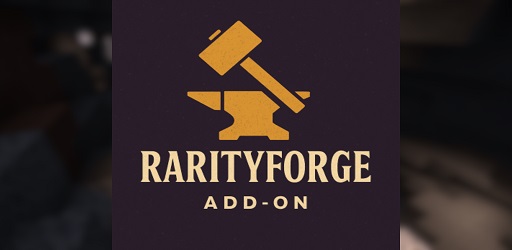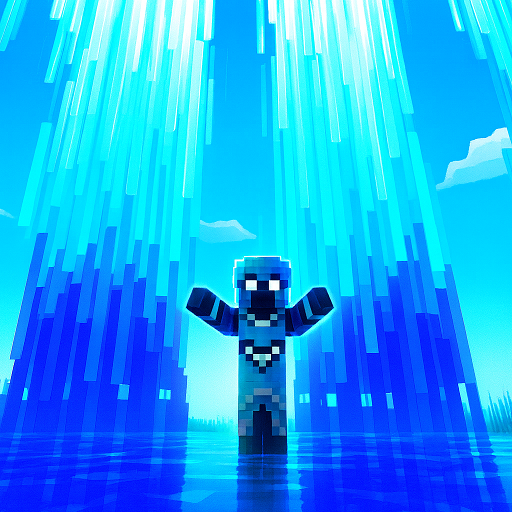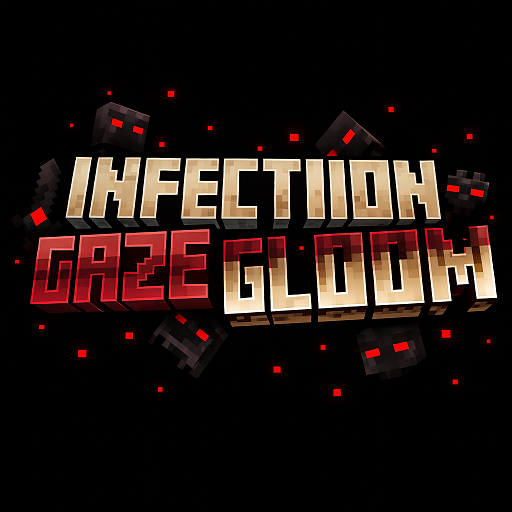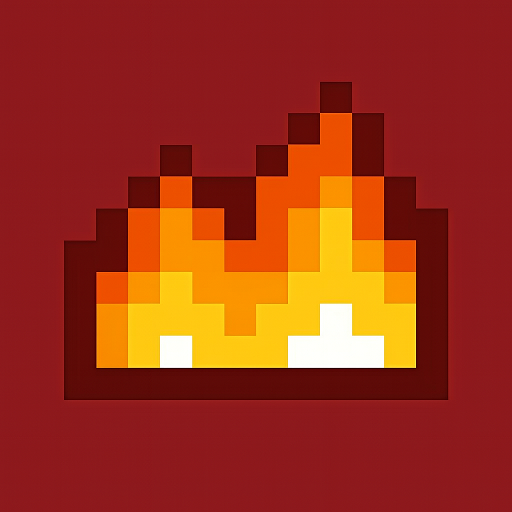Physics Addon
Experience the Physics Addon for Minecraft Bedrock Edition — a revolutionary upgrade that adds real motion, gravity, and debris effects to every block and item. Watch your world come alive as explosions scatter fragments, items bounce naturally, and gameplay feels more realistic than ever. Easy to install, optimized for all devices, and perfect for players who crave immersive Minecraft physics.

Physics Addon Brings Real Physics to Minecraft Bedrock
The Physics Addon revolutionizes Minecraft Bedrock Edition by introducing realistic, gravity-based motion to blocks and items. Every destroyed block breaks into fragments, every dropped item reacts to its surroundings, and every explosion scatters debris dynamically. Whether you play on mobile, PC, or console, this addon adds motion, weight, and immersion — transforming Minecraft into a more lifelike sandbox adventure.
Introduction: Bringing Realism to Minecraft Bedrock
Minecraft Bedrock Edition has always been about creativity and imagination, but realism was never its strongest feature. That changes with the Physics Addon, a game-changing addition that brings authentic motion, destruction, and gravity into your world.
With this addon active, blocks no longer vanish instantly, and items behave naturally instead of hovering mid-air. Explosions scatter debris with satisfying realism, and every action feels grounded. Whether you’re a survival player mining deep underground or a builder crafting massive cities, the Physics Addon adds a whole new layer of immersion and satisfaction.
What Is the Physics Addon?
Before diving into the details, let’s understand what makes the Physics Addon so special.
The Physics Addon is a custom behavior pack for Minecraft Bedrock Edition (MCPE) that introduces advanced physical interactions to the game. Developed by YasserNull and FlizerX, it’s designed to simulate realistic gravity, motion, and fragment behavior — all while maintaining Bedrock’s signature smoothness and accessibility.
Unlike traditional mods that require external launchers or scripts, this addon runs entirely within the native Minecraft system. It works across devices — from Android and iOS to Windows and consoles — allowing you to enjoy true physical dynamics anywhere you play.
Main Features and Realism Mechanics
The Physics Addon’s biggest strength lies in how it transforms Minecraft’s world. Below are its main mechanics that make every interaction feel vivid and believable.
Realistic Block Physics
Blocks don’t just disappear anymore — they break apart into fragments that fall, bounce, and scatter naturally. Each fragment is affected by gravity and interacts with surfaces around it.
You can customize the fragment duration in the addon’s settings.
-
Short duration for smoother gameplay on mobile devices.
-
Longer duration for detailed visuals on high-performance setups.
Every mining session, building project, or explosion becomes visually engaging, adding real-world depth to the game.

Dynamic Item Movement
Items now obey the laws of motion. When dropped, they roll, slide, or settle based on terrain shape and impact speed.
This realism extends to water too: lighter items such as wood or food float, while heavier ones like stone or metal sink. These subtle effects bring authenticity and make your interactions with the world far more tactile.
Enhanced Explosion Effects
Explosions are now dynamic events. When TNT or Creepers detonate, fragments and debris scatter outward, mimicking real shockwaves.
These improved visuals not only make gameplay more thrilling but also enhance creative builds, Redstone experiments, and action maps. The addon balances spectacle and performance, ensuring smooth frame rates even during intense scenes.
Performance & Device Adaptability
Every player’s device handles graphics differently, so the Physics Addon includes performance-based subpacks:
-
Low-End Devices: Minimal debris and faster fade-out for better stability.
-
Mid-Range Devices: Balanced effects with moderate duration.
-
High-End Devices: Extended fragment life and maximum realism.
This scalability ensures that everyone — from mobile users to PC players — enjoys a fluid and visually rich experience.
Multiplayer Realism Synchronization
The addon also supports multiplayer environments, allowing every player in a Realm or LAN world to witness the same physical reactions. When one player breaks a block or triggers TNT, everyone sees synchronized motion and debris effects.
This shared realism adds a cinematic touch to group adventures, roleplay worlds, or creative collaborations.
Immersive Player Experience
Every moment feels more alive with the Physics Addon. Whether you’re chopping wood, mining ores, or fighting mobs, the sense of physical response is immediate.
Combine it with shaders or realistic texture packs to elevate the atmosphere even more. It’s the perfect balance between visual realism and gameplay simplicity — a rare feat in MCPE addons.
Device Performance and Optimization
Physics simulations are powerful — and so are the customization tools inside the addon. You can fine-tune performance depending on your hardware:
-
For older phones or tablets: Use a 1-second fragment duration.
-
For mid-range devices: Choose balanced settings for stability.
-
For high-end systems: Enable longer fragment lifetimes for full immersion.
To boost frame rate further, lower your render distance or disable item physics temporarily. Always test performance in smaller worlds before applying the addon to large projects.
Why Players Love the Physics Addon
The Physics Addon is beloved by MCPE players because it blends realism, simplicity, and visual satisfaction. It enhances Minecraft’s familiar charm without changing its fundamental identity.
Here’s why it stands out:
-
Immersive gameplay: Every action feels meaningful and grounded.
-
Visual impact: Great for video creators, streamers, and builders.
-
Cross-platform compatibility: Runs smoothly on mobile, console, and PC.
-
Customizable settings: Players control the balance between looks and performance.
It’s more than an addon — it’s an experience that makes Minecraft Bedrock feel alive.
Troubleshooting and Common Issues
Even the best addons need fine-tuning. If something isn’t working as expected, here’s what to check:
-
Addon not visible: Confirm that all experimental features are enabled.
-
Lag or performance issues: Use the shortest duration preset and reduce render distance.
-
Blocks not reacting: Ensure “Mob Griefing” is turned ON in world settings.
-
Import error: Reinstall or reimport the
.mcaddonfile. -
Multiplayer sync delay: All players must have the same addon version installed.
Most issues resolve quickly once these steps are applied.
Future Updates and Developer Plans
The developers continue to refine and expand the Physics Addon. While still in beta version 0.0.1, the planned roadmap includes:

-
Ragdoll effects for mobs.
-
Advanced debris collisions.
-
Optimized performance for low-end devices.
-
Environmental interactions like floating debris and liquid dynamics.
Future updates aim to make the addon even smoother, richer, and more interactive — bringing Bedrock physics closer to real-world motion with every release.
Tips for the Best Experience
To make your world both realistic and playable, try these quick tips:
-
Test the addon in Creative Mode before starting survival.
-
Combine it with shaders or high-definition textures for cinematic quality.
-
Backup your worlds before installing major updates.
-
Avoid combining multiple heavy physics addons in one world.
-
Keep Minecraft updated to version 1.20.30 or newer for compatibility.
These adjustments ensure smooth performance while enjoying the addon’s full potential.
Conclusion: A New Level of Realism for Bedrock Players
The Physics Addon isn’t just another MCPE pack — it’s a reimagination of what Minecraft Bedrock can feel like. Every explosion, item drop, and broken block carries believable motion, giving players a deeper connection to their world.
It’s easy to install, highly customizable, and compatible with most devices. Whether you love building cinematic structures or exploring survival realms, this addon turns every interaction into something visually captivating and physically satisfying.
Bring realism to your Bedrock adventures — install the Physics Addon today and experience Minecraft like never before.
Photos
How to Install the Physics Addon in MCPE
Setting up the Physics Addon is straightforward and beginner-friendly. Follow these steps to bring real physics to your world:
-
Download the Addon: Get the
.mcaddonfile from a verified source. -
Open the File: Tap or double-click it to automatically import into Minecraft.
-
Enable Experimental Features:
-
Beta APIs
-
Holiday Creator Features
-
Mob Griefing (for explosion physics)
-
-
Activate in Behavior Packs: Move the Physics Addon to the “Active” section in your world settings.
-
Test the Addon: Enter the world and break a block — you’ll see fragments fall and scatter realistically.
No extra launchers, external apps, or scripts are needed. Everything runs natively inside Minecraft Bedrock Edition.