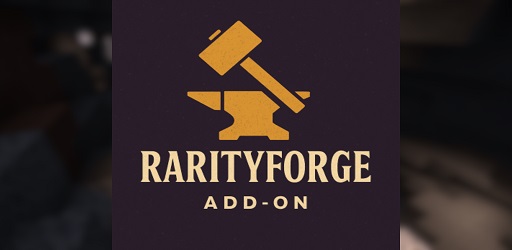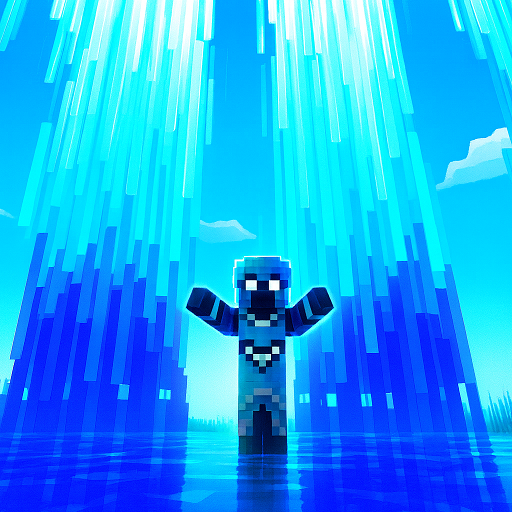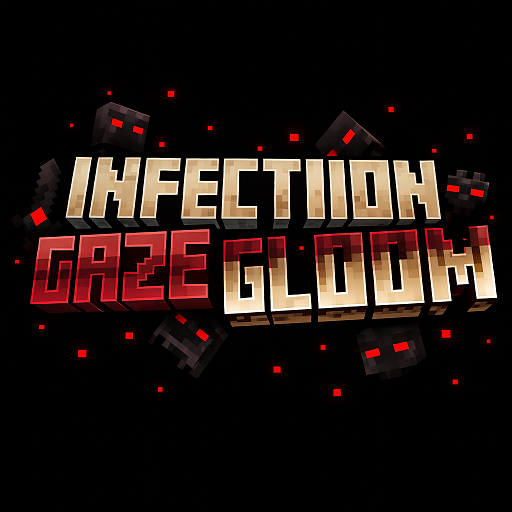Truck with Functional Storage
The Truck with Functional Storage Addon transforms how you play Minecraft Bedrock Edition. Drive a realistic truck, store massive amounts of materials on the go, and build faster than ever. Perfect for survival players, builders, and explorers, this addon brings mobility, functionality, and creativity together—helping you build bigger and travel smarter across your MCPE worlds.

Truck with Functional Storage Addon – Build Bigger, Travel Smarter
If you’ve ever spent hours hauling stacks of materials back and forth across your Minecraft Bedrock world, the Truck with Functional Storage Addon is your new best tool.
This addon transforms your survival experience by combining a drivable truck with built-in, functional storage — creating the perfect balance of mobility and practicality.
It’s designed for MCPE players who value both efficiency and creativity. Whether you’re a serious builder, a redstone engineer, or a multiplayer survivalist, this addon lets you build bigger, travel smarter, and save time. You can transport large amounts of materials, store them safely on the move, and enjoy smooth driving mechanics that fit naturally into the Minecraft universe.
What Makes the Truck with Functional Storage Addon Unique
Every addon claims to improve gameplay — but this one genuinely changes how you play.
The Truck with Functional Storage Addon is more than just decoration. It’s a fully interactive, achievement-friendly vehicle that brings real functionality to your MCPE world.
Its clever dual-purpose design turns resource management into an adventure: drive across biomes, haul heavy cargo, and organize your world like a professional builder. You’ll experience realistic movement, reliable performance, and compatibility across all major platforms — without losing survival legitimacy or game balance.
Key Features and Benefits
This section highlights why the Truck with Functional Storage Addon has become a must-have in the MCPE community. Each feature has been carefully designed to enhance both playability and performance.
Drivable Truck with Realistic Controls
-
Smooth driving and steering across every type of terrain — hills, plains, and custom paths.
-
Optimized controls for mobile touch, controller, and keyboard users.
-
Realistic physics make every trip feel stable and responsive, even at high speeds.
-
Designed for all Minecraft Bedrock players, from beginners to expert explorers.
Built-in Storage System – A Mobile Warehouse
-
The truck comes with multiple functional chests built directly into the rear container.
-
Store thousands of blocks, ores, and tools — just like using normal chests.
-
Perfect for mega-builds, survival bases, and multiplayer construction zones.
-
Simplifies logistics: collect, drive, and unload materials anywhere in your world.

Dynamic Lighting and Sound Effects
-
Real working headlights illuminate your path automatically at night or in caves.
-
Authentic engine sounds and soft motion effects enhance immersion without lag.
-
Great for nighttime exploration, long drives, or cinematic Minecraft projects.
Multiplayer and Teamplay Integration
-
Supports multiple seats for cooperative gameplay.
-
One player drives while others manage cargo or act as navigators.
-
Enables creative team missions, delivery routes, or convoy roleplay sessions.
-
Strengthens multiplayer coordination and shared progress in Realms or servers.
Survival and Achievement Compatibility
-
Fully achievement-friendly — no cheats, no progress loss.
-
Balanced crafting recipe makes it a genuine survival reward.
-
Works in standard survival mode while preserving world integrity and advancement.
Cross-Platform Optimization
-
Runs smoothly across Android, iOS, Windows 10/11, Xbox, PlayStation, and Nintendo Switch.
-
Lightweight code ensures stable FPS even on lower-end devices.
-
Multiplayer synchronization remains reliable, even in large worlds or Realms.
Tips for a Smooth Setup
-
Works best on Minecraft 1.20–1.21+.
-
If the addon doesn’t appear, recheck both packs or reinstall it.
-
Compatible with both mobile and console — no extra steps required.
How to Use the Truck In-Game
Now that it’s installed, here’s how to get the most out of your truck. The design is intuitive and fits seamlessly into standard MCPE gameplay.
Driving the Truck
-
Approach the vehicle and interact to enter the driver’s seat.
-
Use normal movement controls to drive forward, backward, and steer.
-
The truck maintains balance across terrain and doesn’t tip easily, even on slopes.
Accessing Storage
-
Interact with the truck’s rear container to open its inventory.
-
Load and unload materials easily — ideal for long mining or building trips.
-
Organize your chests by item type to save time when unloading at base.
Lighting System
-
Headlights activate automatically in dark environments.
-
Enhances visibility and safety during night travel or underground exploration.
Team Driving
-
Invite your friends to join the ride.
-
One drives while others handle materials or navigation.
-
Great for cooperative adventures or survival-based transport systems.
Gameplay Benefits – Build Bigger, Travel Smarter
The Truck with Functional Storage Addon changes how you approach Minecraft survival.
Instead of endless back-and-forth trips, you now have a mobile storage base that goes wherever you do.
Core Benefits:
-
Efficiency: Move huge quantities of blocks and ores in one journey.
-
Freedom: Build farther from your main base without inventory limits.
-
Teamwork: Create delivery routes and cooperative projects with friends.
-
Immersion: Enjoy realistic travel, lighting, and sound that bring your world to life.

By combining creativity with practicality, this addon gives you more time to focus on what truly matters — building your vision.
Tips for Optimization and Performance
To make sure your truck runs at top performance, follow these quick tips:
-
Lower render distance when traveling through large terrain.
-
Disable other heavy addons if you experience lag.
-
Keep your truck’s chests organized to reduce loading times.
-
Close background apps on mobile to free up memory.
-
Update both Minecraft and the addon regularly for the best compatibility.
Creative Ideas and Advanced Uses
Once you’ve mastered the basics, the Truck with Functional Storage Addon opens up endless creative potential.
-
Mobile Depot: Park the truck near farms or quarries for quick material transport.
-
Automated Loading: Use hoppers to feed items into your truck automatically.
-
Convoy Challenges: Host multiplayer delivery races between bases.
-
Custom Looks: Edit textures or colors for themed worlds and servers.
-
Adventure Roleplay: Add realism to cities, industries, or logistics systems.
These setups help your Minecraft world feel alive, organized, and full of purpose.
Troubleshooting Common Issues
If something doesn’t work as expected, here’s how to fix it quickly:
-
Addon not showing: Make sure both packs are active in world settings.
-
Missing lights or sounds: Enable all Experimental Features.
-
Lag while driving: Lower render distance or disable extra addons.
-
Truck not craftable: Confirm you’re running a supported Minecraft version.
-
Persistent issues: Reinstall the addon and restart Minecraft completely.
Conclusion – Drive Efficiency into Every Build
The Truck with Functional Storage Addon redefines how MCPE players think about transportation and resource management. It gives you freedom, flexibility, and the power to handle large-scale projects with ease.
Whether you’re delivering stone from a quarry, supplying a massive city build, or organizing multiplayer convoys, this addon makes your Minecraft experience smoother and smarter.
Take control of your world, drive your creativity forward, and let every journey bring you closer to your next great build.
Photos
Installation and Setup Guide (MCPE / Bedrock)
Getting started with the Truck with Functional Storage Addon is simple. You can install it in minutes and be ready to drive immediately.
-
Download the
.mcaddonfile from a trusted Minecraft resource site. -
Open the file — Minecraft will automatically import it.
-
Activate both the Resource Pack and Behavior Pack in your world settings.
-
Enable Experimental Features, such as Holiday Creator and GameTest Framework.
-
Restart Minecraft if necessary, and load your world to test the truck.