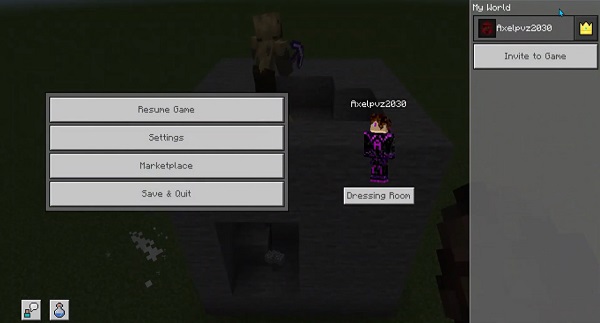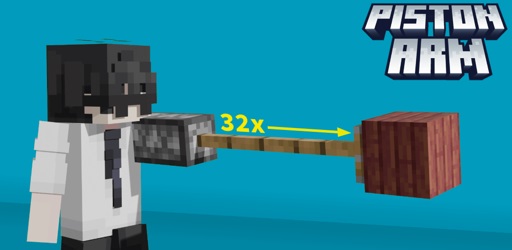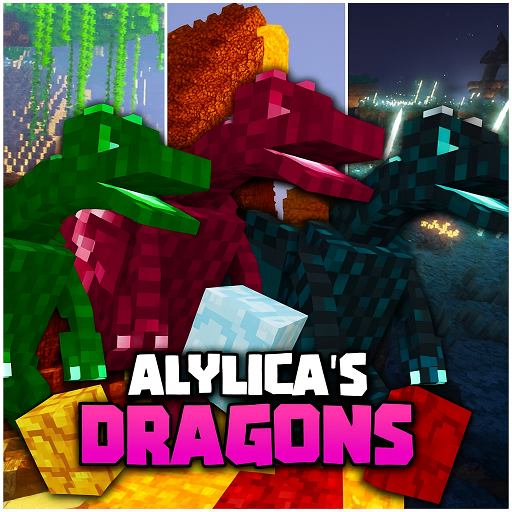Undeadcraft
Step into the ultimate survival challenge with the Undeadcraft Addon — a thrilling Minecraft Bedrock experience where smarter zombies, adaptive AI, and dynamic horde events redefine what it means to survive. Build, fight, and outthink the undead in this next-generation MCPE adventure.

Undeadcraft Addon: Smarter Zombies, Endless Survival Action
The Undeadcraft Addon redefines zombie survival in Minecraft Bedrock Edition, turning every night into an intense, strategy-driven experience. Smarter undead, adaptive AI, and chaotic horde invasions make survival more thrilling than ever. Designed for MCPE players who enjoy a challenge, this addon delivers tension, variety, and excitement — right on mobile and console platforms.
Introduction: The New Era of Survival in MCPE
Get ready to experience Minecraft Bedrock Edition like never before. The Undeadcraft Addon transforms ordinary zombies into intelligent, unpredictable adversaries that test your reflexes and creativity. This isn’t just a reskin — it’s a complete survival overhaul that adds cinematic energy and strategy to every night.
Whether you play on mobile, PC, or console, this addon brings a perfect balance of danger and fun, pushing your survival instincts to the limit.
Smarter Zombies, Smarter Survival
The true essence of Undeadcraft lies in its reimagined AI system, where zombies behave with unsettling intelligence. They don’t simply charge at you — they think, hunt, and adapt. This means no two encounters ever feel the same, keeping every night unpredictable and engaging.
Advanced AI: The Brains Behind the Undead
Every zombie in Undeadcraft uses enhanced pathfinding and environmental awareness. They detect movement, react to sound, and even communicate with nearby undead. Expect them to dig through weak blocks, flank from different sides, or swarm in groups.
When a zombie moans in the dark, it’s not just noise — it’s a signal for backup.
Dynamic Encounters That Adapt to You
Your defense tactics now influence how zombies behave. Hide in a tower too long, and Builders may stack dirt to reach you. Block entrances, and Miners will tunnel below. Each move you make shapes their response, forcing you to stay alert and flexible.

Teamwork Among the Undead
Undeadcraft introduces group coordination mechanics. Some zombies distract while others close in, making it harder to predict attacks. This AI synergy mirrors real teamwork, creating truly tense survival moments.
Smarter Survival for the Player
The smarter the zombies get, the more tactical you must become. You’ll need layered defenses, escape tunnels, and water barriers. Managing resources and anticipating zombie paths become key survival strategies.
Replay Value Through Unpredictability
Because AI patterns, spawn locations, and zombie behaviors vary each time, no two nights unfold the same way. This unpredictability keeps your survival world fresh and endlessly replayable.
Unique Zombie Variants and Abilities
If intelligence wasn’t enough, Undeadcraft introduces seven specialized zombie variants, each with its own strengths and weaknesses. This diversity transforms combat into a strategic puzzle rather than brute force fighting.
Meet the New Undead
-
Miner Zombies: Break through blocks and tunnels.
-
Builder Zombies: Create makeshift bridges and ramps to reach players.
-
Runner Zombies: Sprint faster, leap farther, and drag players in melee combat.
-
Archer Zombies: Attack from range, repositioning between shots for tactical advantage.
-
Riptide Drowned: Spin through water using tridents, launching high-speed attacks.
-
Zombie Slimes: Fuse together into larger, toxic blobs that leave poisonous trails.
-
Zombie Endermen: Glitch-teleport unpredictably and explode upon death, dropping special pearls.
Each variant demands unique strategies. Water stops Slimes, but not Runners. Walls stop Archers, but not Miners. The key is adaptation — the same rule the undead follow.
Endless Survival Action: Horde Events & Dynamic Gameplay
If nightly survival feels too quiet, just wait. The Undeadcraft Addon introduces Zombie Horde Events — massive waves of undead spawning roughly every one to three in-game hours.
These hordes include 15+ zombies with random abilities, converging from up to 200 blocks away. Players receive a brief on-screen warning, adding urgency and adrenaline to every encounter.
When the night turns red and you hear distant growls, it’s already too late — the horde is coming.
Whether solo or multiplayer, these moments create pure chaos and cinematic excitement. The flashing torches, pounding footsteps, and the rush to fortify your base deliver a true “apocalypse survival” feel that stays within Minecraft’s friendly tone.
Player Transformation Mode (Optional Feature)
Undeadcraft doesn’t just stop at smarter enemies — it lets you join them. The Player Zombification Mode is an optional feature where players who die to zombies respawn as one of the undead.
As a zombie, you gain:
-
Night vision for navigating dark areas.
-
Immunity to zombie attacks.
-
A special tackle or melee ability.
But you also face:
-
Faster hunger depletion.
-
Hostility from other mobs.
This mechanic adds depth for roleplay fans or survival streamers who enjoy “playing the monster.” You can return to human form using a golden apple and regeneration potion, or by using an in-game item like the “Unzombifier.”
Compatibility and Performance
Undeadcraft Addon is fully compatible with Minecraft Bedrock 1.20.80 and newer, including 1.21+. It’s optimized for performance across:
-
Mobile (Android / iOS)
-
Windows 10/11
-
Xbox, PlayStation, and Nintendo Switch
For older or lower-end devices:
-
Disable large horde events.
-
Reduce render distance.
-
Limit mob cap in world settings.
Despite its complex AI, Undeadcraft remains smooth, thanks to balanced behavior scripting and lightweight animations.
Survival Tips & Player Strategies
To help you thrive in this evolved zombie world, here are practical strategies from experienced players:
-
Use Water Defenses: Water slows or weakens most undead, especially Zombie Slimes.
-
Fortify Smartly: Build multi-layered defenses; simple walls won’t stop Builders or Miners.
-
Adjust Game Rules: Turn off mob griefing if you want to focus on exploration instead of base repair.
-
Keep Moving: Zombies track static players faster. Constant repositioning keeps you alive.
-
Plan Escape Routes: Never rely on a single base; establish safe zones across your map.
Survival here isn’t about brute force — it’s about outsmarting your enemies.

Why MCPE Players Love Undeadcraft
What makes Undeadcraft so special? It’s the perfect balance between chaos and control.
Players describe it as “the closest thing to a real zombie apocalypse inside Minecraft Bedrock,” but without losing the game’s creative spirit.
-
Every night tells a different story.
-
Horde events add replayability.
-
Smarter AI encourages teamwork and planning.
-
Works flawlessly in both solo and multiplayer modes.
For streamers, roleplayers, and casual survival fans alike, Undeadcraft Addon turns familiar gameplay into a living, evolving challenge.
Conclusion: The Ultimate Undead Challenge Awaits
The Undeadcraft Addon redefines survival for Minecraft Bedrock players by blending strategy, creativity, and unpredictability. Smarter zombies, dynamic AI, and endless survival action make every night an event worth remembering.
Whether you’re defending your base, exploring ruins, or leading a horde yourself, the question remains:
Can you outsmart the smarter undead?
It’s time to test your survival instincts — download the Undeadcraft Addon and experience the evolution of Bedrock survival today.
Photos
Installation Guide for MCPE Players
Setting up the Undeadcraft Addon is simple and safe across all Bedrock devices.
Follow these steps:
-
Download the
.mcaddonor.mcpackfile. -
Open it to automatically import both the Behavior Pack and Resource Pack.
-
Enable both packs in your world settings.
-
(Optional) Activate the Player Zombification Pack.
-
Turn on Experimental Gameplay to ensure all advanced features function properly.
-
Launch your world and prepare to survive the night.
Tip: Always back up your world before applying new addons to preserve progress and settings.