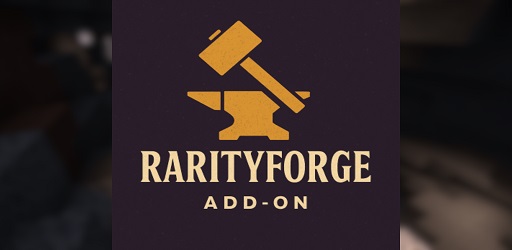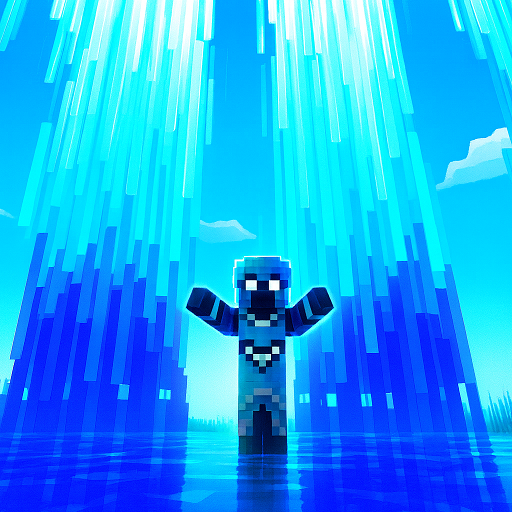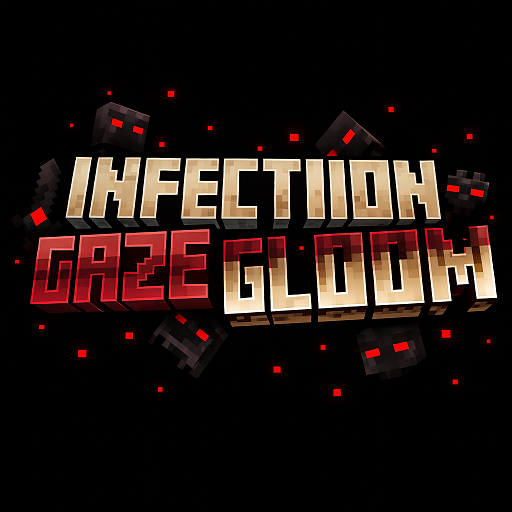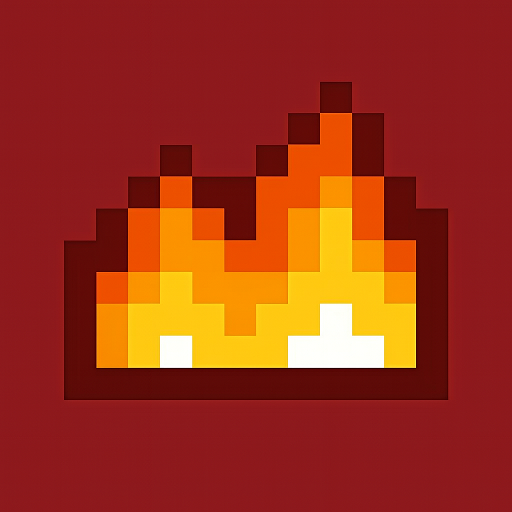XP Chest
The XP Chest Addon transforms how you manage experience points in Minecraft Bedrock Edition. Store, protect, and access your XP anywhere with secure, smart, and globally linked chests. Perfect for survival players, explorers, and multiplayer worlds, this addon ensures your hard-earned XP is always safe, organized, and ready when you need it most.

XP Chest Addon – Secure, Smart, and Global XP Storage
Managing experience points in Minecraft Bedrock Edition can be risky — one wrong move, and hours of progress disappear. The XP Chest Addon completely changes how you store, protect, and manage XP in MCPE. This addon introduces a secure, intelligent, and globally connected XP storage system that keeps your levels safe across your worlds. Whether you’re an adventurer, builder, or server admin, it gives you freedom, control, and confidence every time you play.
Introduction – Smart XP Management for MCPE Players
In Minecraft Bedrock Edition, XP is more than just numbers — it’s progress, time, and effort. Losing it after a fall, battle, or server error can be discouraging. The XP Chest Addon was designed to solve that frustration by giving players total control over their XP.
This addon provides a simple, safe, and reliable XP storage system that works perfectly in both single-player and multiplayer worlds. Compatible with MCPE versions 1.20 to 1.21+, it helps you store, withdraw, and share XP exactly how you want — with no complicated setup or commands required.
Main Features Overview
The XP Chest Addon combines security, convenience, and flexibility to make XP management effortless. Below are its core features that redefine how players handle experience points in MCPE.
Secure XP Storage – Your Progress, Always Protected
The addon’s main goal is to protect your XP from loss — even after death or world reloads.
-
Personal XP Chests allow only their owner to deposit or withdraw XP.
-
Stored XP remains safe even after dying, logging out, or restarting the world.
-
Perfect for survival players exploring dangerous biomes or the Nether.
-
Encourages more confident gameplay — you can take risks knowing your XP is protected.
This feature alone transforms the experience system from fragile to dependable, giving you peace of mind during every adventure.
Smart XP Management – Simple, Fast, and Precise
XP management should be quick, not complicated. That’s why this addon uses a clean, user-friendly interface:
-
Deposit and withdraw XP instantly with a single tap or button press.
-
Control how much XP you move — perfect for enchanting or repairing tools.
-
Designed for mobile, console, and PC users alike.
-
No commands, no setup, no confusion.
-
Lightweight scripting ensures smooth performance on any device.
You get total XP control without any learning curve — it’s smart design built for MCPE players.

Global XP Access – Ender Chest Connectivity
Imagine being able to access your XP anywhere — that’s what Ender XP Chests offer.
-
Every Ender XP Chest shares a linked inventory, accessible across dimensions.
-
Store XP in one chest and retrieve it from another, anywhere in your world.
-
Ideal for explorers, builders, and Realm players who travel often.
-
Keeps your XP networked and organized without boundaries.
This global access gives true meaning to the “Ender” concept — convenience and connectivity across every base, biome, and dimension.
Multiplayer Compatibility and Team Utility
The XP Chest Addon is designed to work seamlessly in shared worlds.
-
Standard XP Chests act as community XP banks for group builds and Realms.
-
Personal XP Chests keep individual progress safe from accidental use.
-
Supports fair sharing and transparent resource management.
-
Perfect for co-op survival, factions, or server communities.
Whether you’re collaborating with friends or managing players, XP handling becomes organized and stress-free.
Persistent Storage and Performance Optimization
No one wants lag or data loss, and this addon was built with that in mind.
-
XP remains saved even after leaving or restarting the game.
-
Optimized scripts keep performance high on all devices — mobile, console, and PC.
-
Compatible with most other addons and resource packs.
-
Minimal performance impact, even with multiple XP chests active.
You’ll enjoy stable gameplay and consistent performance without sacrificing storage reliability.
Chest Types Explained
Each chest type in the XP Chest Addon serves a specific purpose. Whether you’re a solo adventurer or part of a large multiplayer world, there’s an option tailored for your playstyle.
| Chest Type | Description | Best For |
|---|---|---|
| Standard XP Chest | Shared storage accessible by all players. | Team builds, shared projects. |
| Personal XP Chest | Private chest for owner-only access. | Solo survival or private XP storage. |
| Ender XP Chest | Globally linked XP chest with cross-world access. | Travelers, explorers, multi-base players. |
Each chest adds value in different scenarios — giving you flexibility to manage XP your way.
Compatibility and Performance
The XP Chest Addon works across multiple devices and Minecraft versions, ensuring accessibility for every player.
-
Supported Versions: MCPE 1.20 and above (optimized for 1.21).
-
Devices: Android, iOS, Windows 10/11, Xbox, PlayStation, and Switch.
-
Multiplayer Ready: Fully functional on Realms, LAN, and servers.
-
Addon Combination: Works well with most utility and UI addons.
-
Performance: Designed to remain stable even on mid-range devices.
You’ll get smooth gameplay whether you’re building, adventuring, or hosting players on a Realm.
Gameplay Tips and Strategies
Managing XP strategically can make or break your progress in survival mode. Here are ways to make the most out of the XP Chest Addon:
-
Before Exploring: Deposit 70–90% of your XP before venturing out.
-
In Multiplayer: Use Standard XP Chests for shared projects and Personal XP Chests for private progress.
-
Build XP Networks: Set up Ender XP Chests across key locations for global access.
-
Backups & Safety: Export your world regularly when using experimental features.
-
Performance Tip: Disable unused packs if you notice lag.
-
Addon Synergy: Combine with teleportation or storage addons to enhance survival efficiency.
Every decision you make with your XP can now be strategic, not stressful.
Why Players Love It – Secure, Smart, Global
The XP Chest Addon delivers exactly what MCPE players need:
-
Secure: Keeps XP safe, even after death.
-
Smart: Easy, intuitive interface for managing XP precisely.
-
Global: Accessible from anywhere with linked Ender XP chests.
Players love how this addon replaces risk with reliability — letting them explore, build, and battle with confidence. It’s not just a utility; it’s a genuine quality-of-life upgrade for Minecraft Bedrock Edition.

Troubleshooting & Best Practices
If you encounter issues, here are simple fixes:
-
Missing UI or Features: Re-enable Holiday Creator Features and reload the world.
-
Ender XP Chest Not Syncing: Ensure both packs (behavior + resource) are active.
-
Texture Problems: Move the resource pack to the top of your active list.
-
After Updates: Reimport the addon if Minecraft receives a major update.
-
Best Practice: Keep the addon updated for smooth performance.
These steps will ensure long-term stability and compatibility with future Minecraft versions.
Conclusion – Smarter XP Storage for Every MCPE World
The XP Chest Addon turns XP management into a safe, strategic, and enjoyable part of Minecraft Bedrock Edition. It’s more than a utility — it’s a system built for every kind of player, from solo survivalists to multiplayer world creators.
With secure storage, smart functionality, and global access, this addon gives you total freedom over your experience points.
Download the XP Chest Addon today and take control of your XP — securely, smartly, and globally across every MCPE world.
Photos
Installation Guide for Minecraft Bedrock Edition
Installing the XP Chest Addon is straightforward. Follow these steps to make sure it runs smoothly on your device.
-
Download the Addon File
Obtain the.mcaddonfile compatible with your Minecraft version. -
Import into Minecraft
Open the file on your device. Minecraft Bedrock will automatically import it. -
Enable Experimental Features
Go to your world’s Settings → Game → Experiments and enable:-
Holiday Creator Features
-
Additional Modding Capabilities
-
Molang Features
-
-
Activate the Behavior and Resource Packs
-
Move the XP Chest Addon packs to “Active.”
-
Place the resource pack at the top for correct visuals.
-
-
Create or Load Your World
Once activated, the addon is ready to use — craft or access XP chests directly.
Pro Tip: Always back up your world before enabling experimental features.