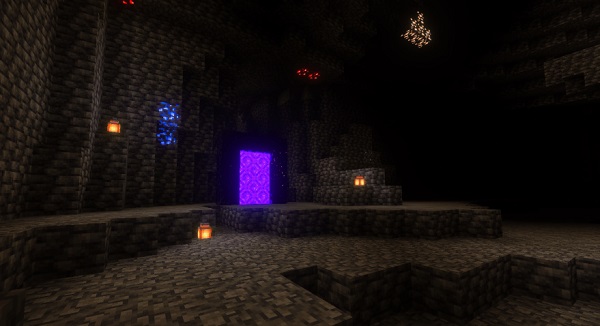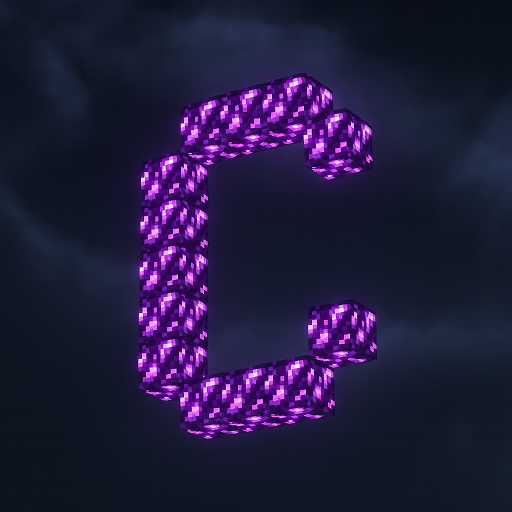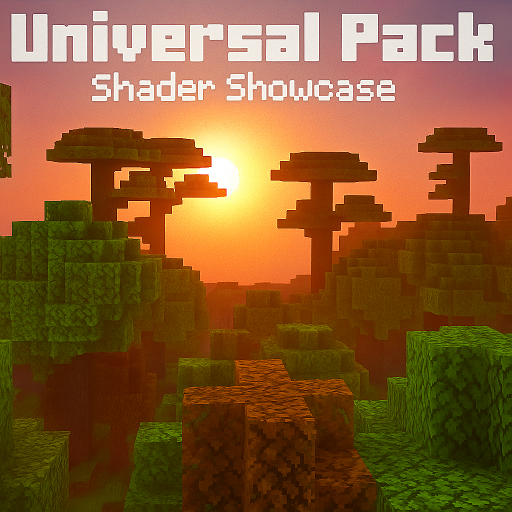ADS Shader
The ADS Shader UltraGlow Visual Enhancer brings warm lighting, vibrant colors, and smoother visuals to Minecraft Bedrock Edition. This shader is designed for MCPE players who want a more atmospheric world without sacrificing performance. Explore how ADS Shader transforms builds, biomes, and gameplay into a richer visual experience.

ADS Shader UltraGlow Visual Enhancer
The ADS Shader UltraGlow Visual Enhancer is made for Minecraft Bedrock Edition players who want richer lighting, warmer ambiance, and smoother, more immersive visuals—without sacrificing performance. If you enjoy exploring caves, building atmospheric interiors, or watching beautiful sunrises in your worlds, UltraGlow gives you a fresh way to experience MCPE with cleaner light, deeper shadows, and vibrant biome colors. It adds warmth and clarity across every environment while keeping gameplay buttery smooth on mobile, console, and Windows.
Introduction to ADS Shader UltraGlow Visual Enhancer
The UltraGlow edition of ADS Shader focuses on expanding Minecraft’s natural warmth and environmental mood. Instead of pushing extreme effects or heavy visual processing, it enhances what’s already in the game—soft global lighting, smooth shadows, balanced color grading, and clear water rendering. These upgrades help MCPE feel more immersive while staying accessible for low to mid-range devices.
This shader makes an immediate impression: sunsets look richer, interiors glow with warmth, and outdoor landscapes feel more alive. Every world gains a subtle cinematic touch that boosts atmosphere without overwhelming performance.
Key Visual Features of UltraGlow
UltraGlow builds its beauty through several interconnected visual upgrades. Each feature increases depth, realism, or color balance to create a comfortable and inviting MCPE world.
UltraGlow Lighting System
The lighting engine is the heart of ADS Shader UltraGlow. It focuses on delivering natural light behavior through:
-
Soft warm illumination that replaces harsh or flat-looking vanilla lighting.
-
Smooth day/night transitions that move through sunrise, daylight, sunset, and night with balanced tones.
-
Improved interior glow that makes torch-lit rooms feel cozy and believable.
-
More realistic light interaction on blocks, creating depth and making builds stand out.
Dynamic Shadows & Ambient Atmosphere
UltraGlow refines shadows to strengthen mood and environmental detail.
-
Stable shadows that move and react smoothly to player positioning.
-
Ambient shading that deepens caves, forests, and indoor environments.
-
Accurate object shadows that add realism without heavy device load.
-
Cinematic mood that enhances exploration, building, and survival gameplay.
Enhanced Water Rendering
Water receives a noticeable improvement, making oceans and rivers visually appealing.

-
Clearer transparency helps players see underwater details more easily.
-
Soft reflections bring subtle shine to surface movement.
-
Natural underwater lighting improves visibility and depth perception.
-
Cleaner tones across lakes, ponds, and waterfalls.
Vibrant Biome Color Grading
UltraGlow enhances biome identity through refined color adjustments.
-
Richer greens and warmer hues across forests and plains.
-
Smooth sky gradients for more atmospheric horizons.
-
Balanced saturation prevents oversaturated or washed-out colors.
-
Distinct biome personality, making each area feel more immersive.
Environmental Atmosphere Enhancements
Subtle atmospheric effects help unify the world visually.
-
Soft fog and haze that add distance depth.
-
Improved weather lighting for dramatic rainy or stormy scenes.
-
Naturally lit caves that remain atmospheric without being too dark.
-
Cohesive environmental tone that ties the world together.
Build & Structure Visual Enhancements
Builders will immediately notice how ADS Shader improves structures.
-
Warm light sources that enhance cozy, lived-in builds.
-
Sharper shadows that highlight architectural design.
-
Enhanced texture clarity for materials and decorative blocks.
-
Screenshot-ready visuals, ideal for showcases or creative worlds.
Performance Optimization Across Devices
One of UltraGlow’s biggest strengths is its ability to deliver beautiful visuals without overwhelming your device.
Here’s how it stays performance-friendly:
-
Efficient on low, mid, and high-end MCPE devices.
-
Maintains high FPS during survival gameplay, even in large builds.
-
Optimized memory usage for older or budget Android phones.
-
Smart rendering methods reduce overheating and battery drain.
-
Balanced visual effects designed specifically for Bedrock’s engine.
UltraGlow’s focus on efficiency makes it ideal for players who want upgraded visuals but still need stable performance during long play sessions.
Installation Guide for MCPE (Bedrock Edition)
Installation is straightforward. Just follow these steps to activate ADS Shader UltraGlow.
Downloading the Shader
-
The shader comes in a .mcpack format.
-
Make sure the pack matches Minecraft Bedrock 1.21+ for full compatibility.
-
Always download from trusted MCPE communities to avoid corrupted files.
Importing Into Minecraft
-
Tap or open the .mcpack file to import it into Minecraft.
-
Once imported, it should appear in your Resource Packs list.
-
If it fails to import, re-download the file or check your device storage.
Enabling Required Features
-
UltraGlow requires a RenderDragon/Deferred Rendering experimental toggle.
-
Activate the toggle under your world’s Experiment settings.
-
Without this enabled, the shader’s effects will not display.
Activating the Shader in Resource Packs
-
Move UltraGlow from Available to the Active section.
-
Avoid activating multiple deferred shaders simultaneously.
-
Load your world to confirm the visuals are applied.
Best MCPE Settings for UltraGlow
The right settings make ADS Shader look its best while keeping gameplay smooth.
Recommended options:
-
Enable Beautiful Skies, Fancy Graphics, and Smooth Lighting.
-
Adjust render distance depending on your device:
-
Low-end: 6–10 chunks
-
Mid-range: 10–14 chunks
-
High-end: 14–18 chunks
-
-
Use compatible texture packs that match warm lighting styles.
-
Avoid resource-heavy add-ons that reduce performance.
-
Slightly lower or raise brightness for the most natural color depth.
These settings help UltraGlow shine—literally and visually.
Real Gameplay Improvements With UltraGlow
UltraGlow doesn’t just look good; it changes how you feel inside your world. The enhanced lighting gives your adventures emotion and depth.
You’ll notice:

-
More atmospheric exploration, especially in forests or mountains.
-
Caves with realistic darkness, balanced by warm torch glow.
-
Villages and builds that feel cinematic, ideal for creative players.
-
Clearer water bodies, making rivers and oceans more engaging.
-
Playable nighttime lighting, moody yet not overly dark.
These enhancements make gameplay richer, more immersive, and more memorable.
Troubleshooting & Fixes
Here are simple fixes to common issues:
-
Shader not applying: Ensure experimental features are on.
-
Missing effects: Re-import the .mcpack file.
-
Low FPS or lag: Reduce render distance or close background apps.
-
Caves too dark: Adjust brightness or tweak video settings.
-
Import errors on iOS: Ensure you have enough free storage.
-
Shader not recognized: Update MCPE to version 1.21+.
Most issues resolve quickly with one or two adjustments.
Why Choose UltraGlow Over Other MCPE Shaders
UltraGlow stands out because it’s visually expressive while still lightweight. Here’s what makes it special:
-
Warm, natural lighting that improves every environment.
-
Compatibility across almost all MCPE devices.
-
Simple installation—great for new and experienced players.
-
Perfect for builders, explorers, survival players, and casual users.
-
Enhances visuals without altering gameplay mechanics.
If you want a smoother, more atmospheric world without performance issues, UltraGlow is an excellent choice.
Final Thoughts: The UltraGlow Experience
The ADS Shader UltraGlow Visual Enhancer brings warmth, depth, and cinematic lighting to Minecraft Bedrock Edition. It’s crafted for players who value atmosphere and creativity but still want performance-friendly gameplay. From glowing sunsets to vibrant biomes and cozy interiors, UltraGlow transforms MCPE into a world that feels richer and more alive.
Whether you enjoy building, exploring, or simply relaxing in your Minecraft worlds, ADS Shader UltraGlow gives you a beautiful new way to experience the game—one that’s smooth, visually expressive, and designed for every type of player.