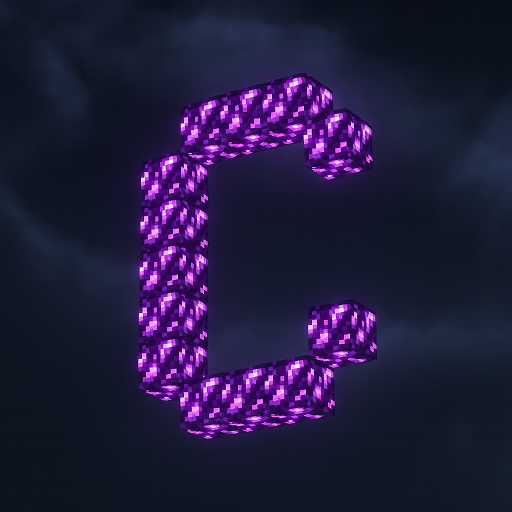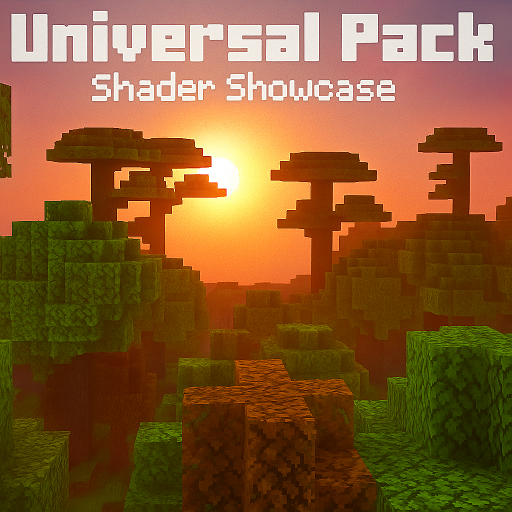Vanilla RTX Normals
The Vanilla RTX Normals Shader brings true depth, cinematic lighting, and enhanced texture detail to Minecraft Bedrock. With handcrafted normal maps and balanced RTX visuals, it transforms your worlds while keeping the classic vanilla style you love.

Vanilla RTX Normals Shader – True Depth & Cinematic Light
If you love the original feel of Minecraft but wish the world had more depth, better lighting, and richer detail, the Vanilla RTX Normals Shader is made for you. This shader enhances Minecraft Bedrock Edition on Windows by introducing handcrafted normal maps and realistic, ray-traced lighting—without changing the iconic vanilla style.
You get deeper textures, more expressive surfaces, and a dramatic cinematic atmosphere while your world remains familiar and true to its roots.
Whether you're building massive structures, exploring survival landscapes, or capturing aesthetic screenshots, this shader brings a new level of immersion to your MCPE experience.
Overview: What Makes Vanilla RTX Normals Shader Special
The Vanilla RTX Normals Shader was created for players who want better visuals without giving up Minecraft’s identity. Instead of redesigning textures, it elevates the game’s natural look using detailed materials and a balanced RTX lighting system.
This section introduces the shader’s core strengths and sets the stage for the deeper visual improvements covered below.
Key highlights include:
-
True depth powered by handcrafted normal maps
-
Cinematic lighting using real-time ray tracing
-
Full block coverage for consistent world visuals
-
Balanced shadows and reflections for natural brightness
-
Smooth, stable performance on supported RTX hardware
The result is a world that feels more alive, atmospheric, and visually polished—without sacrificing the simplicity that makes Minecraft charming.
True Depth: How Normal Maps Transform Every Block
Texture depth is the foundation of this shader. Before diving into how it works, let’s connect the concept with what you experience in-game: blocks that look more tactile, more dimensional, and more reactive to light. This section helps you understand how normal maps reshape the way your world feels, one block at a time.
What Normal Maps Are in Simple MCPE Terms
Normal maps are extra texture layers that control how light interacts with a surface.
They don’t change block shapes. Instead, they simulate depth by bending light to create the illusion of grooves, bumps, and surface variation.
In practical terms, this means:
-
Wood looks carved
-
Stone appears rough
-
Ores feel embedded
-
Metals reflect light more naturally
All without adding polygons or affecting performance.

How Normal Maps Improve Every MCPE Block Surface
With normal maps applied, your world gains noticeable realism:
-
Stone shows uneven, rocky detail
-
Wood planks display natural cuts and grain patterns
-
Ores look embedded rather than flat textures
-
Metal blocks reflect light from the angles you'd expect
You’ll see the difference immediately, especially when moving your camera or watching sunlight sweep across surfaces.
Normal Maps vs. Heightmaps
Some shaders use heightmaps, which actually push parts of the texture outward.
This often creates:
-
Jagged pixels
-
Overdone bumps
-
Hard, unrealistic edges
Normal maps offer a smoother, more controlled effect—ideal for preserving Minecraft’s original blocky aesthetic while still adding believable depth.
Lighting + Depth: How Ray Tracing Complements Normal Maps
Depth alone is impressive, but depth plus ray tracing is where the shader shines.
Ray tracing adds:
-
Soft, layered shadows
-
Natural highlights on curved surfaces
-
Accurate reflections based on roughness
-
Dynamic lighting changes throughout the day
Together, they create a dramatic visual experience that makes even simple builds feel cinematic.
The Impact on Building & Exploration
Players feel the difference instantly:
-
Builders see richer detail on walls, roofs, floors, and decor
-
Explorers notice caves becoming moodier and terrain more textured
-
Landscapes gain depth during sunrise and sunset
-
Everyday builds appear cleaner and more artistic with natural light
The shader doesn't just improve textures—it enhances the mood of the entire world.
Visual Consistency Across All Blocks
One of this shader’s greatest strengths is consistency.
Every block category receives depth and PBR enhancements, including:
-
Survival blocks
-
Creative inventory items
-
Redstone components
-
Education Edition elements
-
Decorative blocks
You won’t find mismatched blocks or random flat textures that break immersion.
Before and After: What Players Notice Immediately
Most players notice:
-
More detailed textures everywhere
-
Stronger interaction between block surfaces and light
-
Softer transitions between materials
-
A polished and cohesive overall appearance
It feels like Minecraft—just visually upgraded in the best way.
Cinematic Light: The Ray-Tracing Experience in Bedrock
After depth, lighting is the second pillar of the Vanilla RTX Normals Shader.
This section transitions into how the shader uses ray-traced lighting to bring a film-like atmosphere to your world, making every moment feel more immersive.
With cinematic lighting, you'll see:
-
Sunlight casting natural shadows that move throughout the day
-
Water reflecting the sky, terrain, and nearby objects
-
Glass behaving like real transparent material
-
Torches, lanterns, and lava glowing with natural warmth
-
Night scenes gaining depth and intensity
Whether you’re recording a build showcase or wandering through a forest at dusk, the lighting dramatically enhances the mood.
Enhanced Visual Features for MCPE Players
Beyond depth and lighting, this shader introduces several refinements tailored to Bedrock RTX players.
Here, we connect the broader visual improvements and highlight why the shader feels balanced and clean in every environment.
You can expect:
-
Balanced brightness to avoid overly bright or dark scenes
-
Clear water with natural reflections
-
Cleaner transparency for glass and ice
-
Authentic PBR material behavior for metals, rough surfaces, and emissive blocks
-
Complete block coverage for visual consistency
These enhancements keep your world familiar but noticeably more polished.
Add-Ons & Customization Options
This section bridges the core shader with optional customization. Players can enhance their experience with additional effects that match their play style—cinematic, creative, or survival.

Popular add-ons include:
-
Glowing Ores – adds subtle emissive effects to ore blocks
-
Clear Glass – perfect for builders wanting seamless windows
-
Clear Water – improves underwater visibility
-
Perfect Mirrors – allows reflective surfaces for creative builds
-
Glowing Concrete & Terracotta – adds soft lighting to colorful blocks
These add-ons help you tailor the look of your world without breaking the vanilla feel.
Optimization Tips for Smooth, High-Quality Gameplay
A short guide to help you get stable performance with RTX enabled:
-
Set render distance to 8–12 chunks
-
Lower simulation distance as needed
-
Disable VSync to remove frame caps
-
Restart your world if textures appear incorrect
-
Avoid using multiple RTX packs at once
These adjustments balance performance and visual quality.
Best Use Cases: Who Will Love This Shader?
The Vanilla RTX Normals Shader appeals to a wide range of MCPE players.
This section clarifies who benefits most and helps readers connect their play style with the shader.
Perfect for:
-
Builders seeking clean lighting and detailed surfaces
-
Survival players wanting atmospheric worlds
-
Content creators who need cinematic visuals
-
Vanilla fans who prefer subtle enhancements over drastic texture changes
It’s versatile, polished, and fits many play styles.
Final Thoughts: Experiencing True Depth & Cinematic Light
The Vanilla RTX Normals Shader elevates Minecraft Bedrock with deeper textures and film-style illumination. It enhances the entire world while staying loyal to the game’s iconic style.
If you want your builds, landscapes, and adventures to feel richer and more immersive, this shader is one of the best upgrades you can make.
Photos
Installation Guide (MCPE / Bedrock Edition)
Before installation, we clarify requirements and provide simple steps.
This makes the shader beginner-friendly and prevents common RTX confusion.
A. Requirements
You’ll need:
-
Minecraft Bedrock Edition for Windows
-
RTX-capable GPU
-
Updated drivers and game version
-
Ray tracing supported by your hardware
B. How to Install
-
Download the
.mcpackfile. -
Open it to import into Minecraft.
-
Go to Settings → Global Resources and activate the shader.
-
Select Normal or Enhanced subpack via the gear icon.
-
In-game, go to Settings → Video → Graphics Mode → Ray Traced.
Your world will load with full RTX depth and lighting.