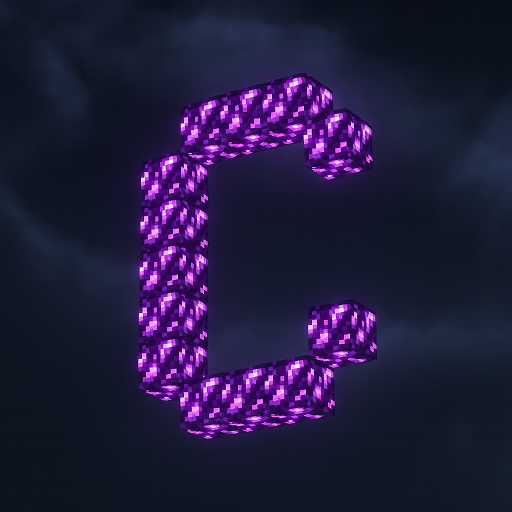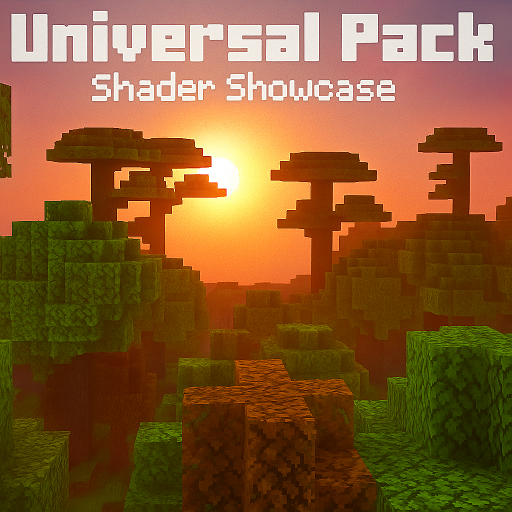Newb X NoRH
A balanced and visually refined RenderDragon shader, the Newb X NoRH Shader enhances MCPE with smoother lighting, clearer skies, and high-impact visuals—without sacrificing FPS or device performance. Perfect for builders, survival players, and creators seeking an immersive upgrade.

Newb X NoRH Shader – Smooth, High-Impact Visuals for MCPE
If you’ve been searching for a Minecraft Bedrock shader that brings smoother lighting, cleaner colors, and more immersive scenery—without slowing down your device—the Newb X NoRH Shader is one of the best options available today. This shader delivers crisp, high-impact visuals while staying incredibly lightweight, making it ideal for MCPE players on mobile, tablet, or Windows Bedrock Edition.
Built for Minecraft Bedrock 1.20.60+ and 1.21+, Newb X NoRH takes full advantage of RenderDragon’s capabilities to upgrade lighting, sky effects, water clarity, and atmospheric depth. Whether you’re a builder refining your latest project, a survival explorer who loves scenic biomes, or someone who just wants their world to look better, this shader gives you that improvement without sacrificing FPS or device stability.
Core Visual Enhancements
The Newb X NoRH Shader focuses on delivering noticeable visual upgrades while keeping gameplay smooth. Below are the enhancements that players appreciate most.
Lighting and Color Improvements
Lighting defines the mood of your world, and this shader enhances it in a natural, player-friendly way.
Soft Global Illumination
Newb X NoRH softens harsh shadow edges and improves brightness transitions. Trees, caves, and builds become easier to read visually, and your world gains a consistent, polished feel.
Warm Color Grading
You’ll notice a gentle warm tint during mornings and evenings, which adds a cinematic touch without making the game feel overly filtered. Colors stay faithful to MCPE’s original style but appear richer and more cohesive.
Improved Indoor and Cave Lighting
Dark areas are no longer solid black. Instead, they’re illuminated with soft ambient light, helping you see blocks, ores, and pathways more clearly during underground adventures.
Sky and Atmospheric Enhancements
This shader elevates the sky into a dynamic, living backdrop that enhances every biome.
Dynamic Sky Gradients
The sky shifts smoothly throughout the day, fading through soft blues, golds, and purples. These color transitions make outdoor gameplay feel more atmospheric and immersive.
Aurora Borealis Effects
On certain nights, you’ll spot shimmering auroras drifting above the horizon. They move slowly and subtly, adding charm to nighttime exploration or base-building sessions.
Enhanced Sun, Moon, and Clouds
Sun rays pass gently through leaves and windows. The moon appears cleaner and brighter. Clouds gain shape and depth, making the sky feel more realistic without adding performance strain.
Water and Reflection Upgrades
Water is one of the biggest visible improvements with the Newb X NoRH Shader.
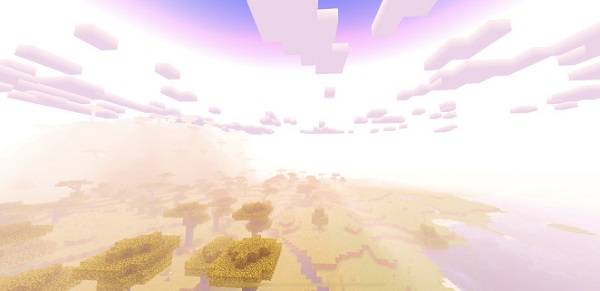
Smooth Surface Waves
Oceans and rivers ripple naturally, giving water bodies a more fluid look. This change alone can make coastlines, riverside houses, and docks feel far more alive.
Clear Water Transparency
Shallow waters become easier to see through, helping during underwater builds or when exploring coral and river biomes.
Reflective Sun and Sky Effects
Water mirrors sunlight and the sky’s color gradients, especially during sunrise and sunset. These reflections add depth to any landscape view—without demanding heavy GPU power.
Environmental & Weather Enhancements
Newb X NoRH improves the world’s atmosphere by adjusting fog, weather reactions, and biome moods.
Realistic Fog Layers
Fog now varies by distance and environment. For example:
-
Forests feel softer and more mysterious
-
Mountains gain deeper perspective
-
Deserts appear brighter and more open
Rain and Wet Surface Effects
When it rains, certain surfaces take on a slight sheen, suggesting light moisture. Water reacts gently to rainfall, improving immersion while keeping performance smooth.
Biome-Specific Mood Changes
Each biome gets its own subtle color tint:
-
Deserts feel warmer
-
Snowy biomes appear fresher and cooler
-
Forests look richer and more earthy
These adjustments support natural variety without making the world look inconsistent.
Dimension Enhancements (Nether & End)
Players who spend time in other dimensions also benefit from Newb X NoRH’s careful tuning.
Brighter Nether Lava Glow
The Nether gains better visibility through enhanced lava brightness and softened ambient shadows, helping you navigate safely.
Softer Nether Shadows
Harsh dark zones are reduced, revealing terrain details more clearly.
Mystical End Atmosphere
The End features smoother gradients and soft background tones, giving the dimension a more mysterious, otherworldly feel.
Smooth Performance for MCPE
Despite its visual upgrades, the Newb X NoRH Shader stays lightweight and mobile-friendly. This makes it a great choice even for older or budget devices.
Designed for Mobile
The shader is optimized for devices with 2–4GB RAM, meaning:
-
More stable FPS
-
Lower heat generation
-
Fewer lag spikes
-
Longer and smoother play sessions
Even players on everyday Android or iOS devices can enjoy enhanced visuals without performance concerns.
MCPE-Friendly RenderDragon Implementation
This shader is built specifically for the RenderDragon engine found in MCPE. That means:
-
Faster lighting calculations
-
Lower resource usage
-
Better compatibility with newer MCPE versions
Technical optimizations are handled in the background so you don’t need complex installs or external tools.
Subpack Performance Options
You can switch between different versions of the shader depending on your device:
-
Lite – For low-end smartphones
-
Standard – Balanced visuals and performance
-
Ultra – Best visuals for high-end devices or Windows Bedrock
This flexibility lets you find the perfect balance between beauty and performance.
Best Settings for Smooth & Beautiful Gameplay
Optimizing your MCPE settings helps the shader run at its best.
Recommended MCPE Settings
-
Render Distance: 8–14 chunks
-
Graphics Mode: Simple or Fancy depending on device
-
FPS Limiter: Helps reduce heat and maintain stability
Device-Specific Tips
Android
-
Close unused apps
-
Keep extra storage available
iOS
-
Update MCPE regularly
-
Manage device storage
Windows
-
Update GPU drivers
-
Enable high-performance power mode
Ideal Use Cases for This Shader
Not every shader fits every playstyle, but Newb X NoRH is versatile.
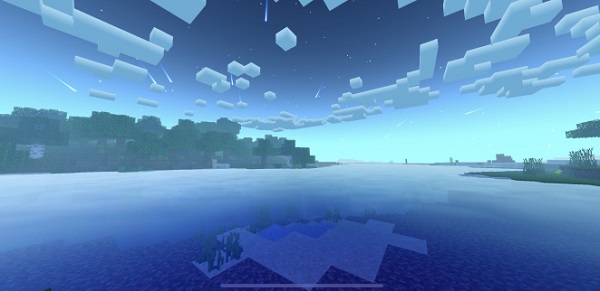
Builders & Creative Players
Builders get:
-
Clean lighting that highlights block detail
-
Beautiful sky backdrops for screenshots
-
Enhanced water for coastal or river builds
If you enjoy creative worlds or showcasing builds, this shader adds a professional polish.
Survival Explorers
Explorers gain:
-
Better visibility in caves and forests
-
More vibrant sunrises and sunsets
-
Enhanced weather that adds emotion to travel
Perfect for long-term worlds where atmosphere matters.
Screenshot Creators & Content Creators
Creators benefit from:
-
Warm color grading ideal for thumbnails
-
High-impact visuals that look great on camera
-
Smooth FPS for recording or streaming
Your screenshots and videos appear more polished without post-editing.
Troubleshooting & Common Fixes
If something isn’t working, try these quick fixes:
-
Shader not appearing: Update MCPE
-
Black textures: Enable experimental features
-
Low FPS: Switch to Lite subpack or reduce render distance
-
Import issues: Re-download the shader
-
iOS problems: Check file permissions and available storage
Conclusion
The Newb X NoRH Shader is an excellent choice for MCPE players who want a smoother, more immersive world without sacrificing FPS. Its thoughtful lighting, expressive skies, clearer water, and atmospheric improvements elevate both survival and creative gameplay. With easy installation and strong performance across devices, it’s a shader that brings your Minecraft world to life while staying true to the simplicity of Bedrock Edition.
Whether you’re crafting your next big build or just enjoying a peaceful sunset over the ocean, Newb X NoRH makes every moment feel more vivid.
Photos
Installation Guide for MCPE
Here’s a simple walkthrough for each platform so you can activate the Newb X NoRH Shader quickly.
Android Installation
-
Download the .mcpack file.
-
Tap it to open and import into Minecraft.
-
Go to Settings → Global Resources and activate the shader.
-
Enable experimental settings when loading your world.
iOS Installation
-
Download and open the shader using the Files app.
-
Move it into the resource_packs folder under On My iPhone.
-
Launch Minecraft and activate it in Global Resources.
-
Confirm your MCPE version is up to date.
Windows Bedrock Installation
-
Double-click the .mcpack file to import it.
-
Activate it through Settings → Global Resources.
-
Confirm your device supports RenderDragon shaders.