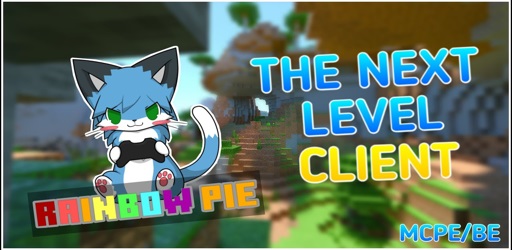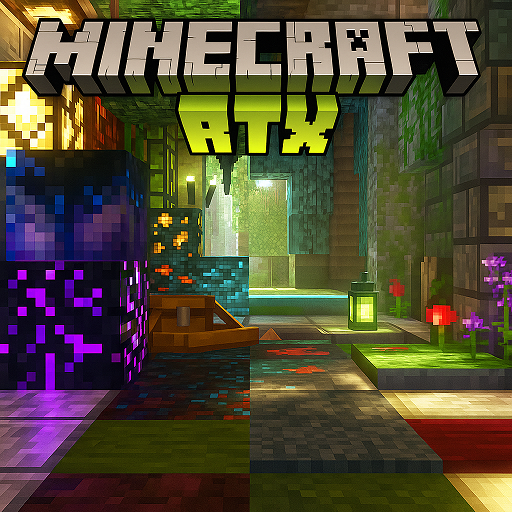Atomic Ultimate PVP
Enhance your MCPE gameplay with the Atomic Ultimate PVP Texture Pack, Clarity Boost Edition. This optimized pack improves visibility, sharpens textures, and delivers cleaner UI elements for faster, more comfortable PvP and survival experiences on all Bedrock devices.

Atomic Ultimate PVP Texture Pack: Clarity Boost Edition
The Atomic Ultimate PVP Texture Pack: Clarity Boost Edition is created for MCPE players who want crystal-clear visuals, cleaner textures, and better readability while playing. If you often find yourself squinting at cluttered blocks, losing sight of enemies in chaotic battles, or struggling with particle-heavy effects on mobile, this edition offers a refreshing upgrade. It focuses on visual clarity, distraction-free gameplay, and lightweight optimization across all Bedrock devices.
Whether you enjoy PvP arenas, survival adventures, or fast-paced minigames, the Clarity Boost Edition helps you see more, react faster, and play with greater comfort—especially on smaller mobile screens.
Introduction to the Clarity Boost Edition
This edition was designed around one goal: making Minecraft clearer and easier for you to read, no matter what device you play on. The following features show how this pack improves visual comfort across PvP and survival gameplay.
Many MCPE players deal with noisy textures, small UI elements, and heavy screen effects that make fast action harder to track. The Clarity Boost Edition solves these issues with simplified textures, high-contrast visuals, and UI improvements that make everything easier to spot at a glance.
It’s ideal for:
-
PvP players who want clean combat visuals
-
Mobile users who need better readability on small screens
-
Survival explorers who prefer outlined blocks and simplified environments
-
Anyone who enjoys a calm, distraction-free UI
The pack stays lightweight, stable, and compatible with all MCPE devices—from low-end Android phones to high-resolution Bedrock monitors.
Core Visual Enhancements for MCPE
To understand what makes this edition special, let’s explore how it improves the visual world of Minecraft through upgraded textures, cleaner effects, and clarity-focused adjustments.
Simplified and High-Readability Textures
The pack uses simplified textures with smoother surfaces, clearer edges, and well-balanced colors. These textures remove unnecessary details that often clutter your screen, helping you quickly understand what you're looking at—especially during fast PvP movements.
Outlined Ores and Sharper Resource Blocks
Outlined ores make resource gathering easier and safer. Even in dark caves, you can instantly identify coal, iron, diamonds, and other ores without straining your eyes. This is especially helpful for mobile players, where small details are harder to see on touchscreens.
Reduced Fire and Particle Effects
Tall fire and heavy particles can block your view. This edition lowers fire height, softens flame visuals, and trims particle density so you stay aware of your surroundings even when taking damage or fighting mobs.

Enhanced Weapon and Tool Models
Weapons—especially swords—have compact models that keep your field of vision open. Clean tool textures help you track animations, durability, and moment-to-moment gameplay more easily.
Clearer Environmental Elements
Outdoor environments feel cleaner thanks to improved skies, simple vegetation, and more readable weather textures. These adjustments help you navigate terrain quickly without overwhelming your display.
Visual Elements Optimized for Mobile Displays
Everything from icons to texturing is tuned for mobile clarity. High-contrast visuals and clean edges ensure your gameplay remains readable, even on smaller screens.
UI & Interface Improvements
Beyond textures, the Atomic Ultimate PVP Texture Pack improves your interface with cleaner menus, a low-strain color scheme, and better item organization.
Dark, Minimal UI
A polished dark theme reduces brightness and eye fatigue during long sessions. It also improves focus during PvP, where quick reactions matter.
Enhanced Inventory Layout
Inventory icons are simplified and easier to distinguish. You can switch tools, manage armor, and craft items faster, which benefits both PvP players and survival builders.
Visibility-First Design Philosophy
Every interface element—from the hotbar to the pause menu—has been refined for clarity. This design helps you navigate faster and prevents visual confusion.
Performance Optimization for MCPE Devices
One of the strengths of the Clarity Boost Edition is how smoothly it performs on different types of hardware. Here’s how the pack boosts responsiveness and overall gameplay comfort.
Lightweight, Mobile-Friendly Textures
Textures are intentionally lightweight, avoiding unnecessary resolutions. This keeps your game smooth even on older phones or devices with limited RAM.
Smooth FPS Responsiveness
Simplified textures reduce rendering load and help stabilize frame rates. PvP-focused players often notice quicker movement response and improved gameplay flow.
Compatibility & Device Support
This edition is built for wide compatibility across MCPE versions and platforms, making it accessible to nearly all players.
Supported Minecraft Versions
Works with MCPE / Bedrock 1.18–1.21+ and adapts smoothly to the latest updates.
Supported Platforms
Compatible with:
-
Android
-
iOS
-
Windows 10/11
-
Xbox One, Xbox Series S/X
Using With Other Resource Packs
If using multiple packs:
-
Adjust pack order based on which textures you want to prioritize.
-
For RTX stacks, place your RTX pack above this one to avoid texture overrides.
Troubleshooting & Quick Fixes
If something doesn’t load correctly, these simple steps usually solve the issue.

Pack Not Showing?
-
Re-import the pack
-
Delete older or duplicate versions
-
Check for incomplete downloads
Textures Not Applying Correctly
-
Activate the pack in both global and world settings
-
Move it higher or lower in your pack order
Improving Performance on Low-End Devices
-
Reduce render distance
-
Turn off fancy graphics
-
Close background apps to free memory
Tips for the Best Clarity Experience in MCPE
To get the most out of the Clarity Boost Edition, optimize your settings based on your playstyle.
-
Increase brightness for better cave visibility
-
Lower particle settings for cleaner PvP
-
Adjust FOV (field of view) for better awareness
-
Use lightweight shaders for balanced visuals
-
Ideal for servers, minigames, and mobile PvP gameplay
Final Thoughts on the Clarity Boost Edition
The Atomic Ultimate PVP Texture Pack: Clarity Boost Edition offers a clean, readable, and responsive gameplay experience for MCPE players. With simplified textures, compact weapon models, and clarity-driven UI upgrades, this edition enhances your in-game vision without affecting performance. Whether you're battling in PvP arenas or enjoying a survival world, this texture pack helps you stay focused, comfortable, and fully aware of your surroundings.
If you want clearer visuals, smoother performance, and a distraction-free MCPE experience, the Clarity Boost Edition is one of the strongest choices available for Minecraft Bedrock.
Photos
Installation Guide for Minecraft PE / Bedrock Edition
Installation is simple, whether you prefer quick imports or manual file placement. Below are the two main ways to activate the pack successfully.
One-Tap Installation (.mcpack)
-
Download the
.mcpackfile. -
Tap or open it.
-
Minecraft launches and imports the pack automatically.
-
Watch for the “Import Successful” message.
Manual Installation (Android Alt Method)
-
Use a file manager to locate the downloaded texture pack.
-
Move it to:
/games/com.mojang/resource_packs/ -
Open Minecraft and activate the pack in settings.
Verifying Activation in MCPE Settings
Make sure the pack is active in both:
-
Global Resources
-
World Resource Packs