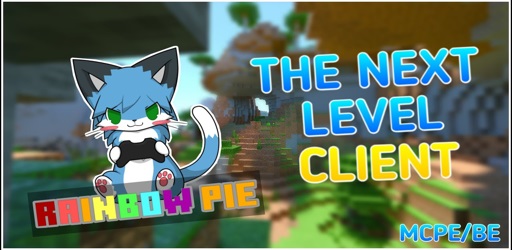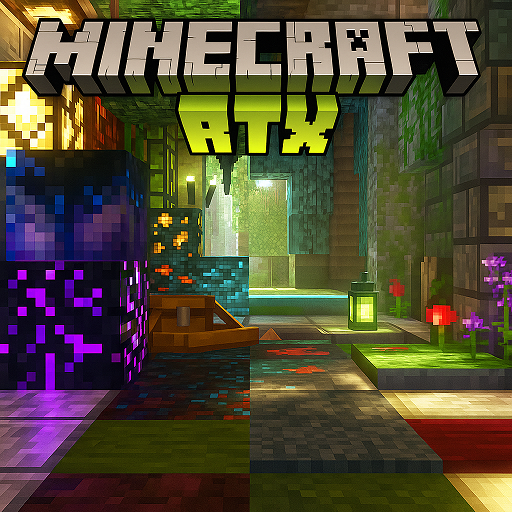Player Animation Pack
The Player Animation Pack TrueFlow Edition brings smoother, more natural movement to MCPE. This upgraded animation pack enhances walking, jumping, swimming, and item interactions while keeping Minecraft’s classic style. Perfect for players who want a lightweight visual upgrade that improves gameplay, creativity, and overall immersion.

Player Animation Pack TrueFlow Smooth Movement Upgrade
The Player Animation Pack TrueFlow Smooth Movement Upgrade transforms how your character moves across Minecraft Bedrock Edition. If you’ve ever wished your animations looked more natural—whether you’re exploring biomes, building massive projects, or recording gameplay—TrueFlow gives you that refined, polished motion without changing how the game actually works. It’s lightweight, clean, and designed specifically for MCPE players who want smoother animations that still feel authentically Minecraft.
Overview of the Player Animation Pack TrueFlow Edition
TrueFlow brings visual quality, smoother transitions, and a modern animation feel while preserving Minecraft’s classic style. Below, you’ll get a clear picture of what makes this upgrade special before exploring each improvement in detail.
The Player Animation Pack TrueFlow Edition focuses on improving the movement cycle of your Minecraft Bedrock character. It enhances fluidity while keeping everything simple, stable, and familiar. You don’t need mods, scripts, or behavior packs—TrueFlow works purely as a resource pack, making it ideal for mobile users, console players, and anyone who prefers low-maintenance upgrades.
Whether you’re a casual player or a creator who records MCPE content, TrueFlow makes your character look more expressive and natural. It smooths out animations that previously felt stiff or robotic, creating a more organic experience when walking, sprinting, sneaking, fighting, or flying.
Key TrueFlow Animation Improvements
This section breaks down the animation changes introduced by the Player Animation Pack TrueFlow Edition. Each improvement is designed to enhance clarity, flow, and realism while staying completely compatible with the vanilla aesthetic.
Smooth Walking, Running, and Sneaking Animations
-
Improved limb movement adds natural forward momentum.
-
Subtle weight shifting creates more believable steps.
-
Sneaking feels grounded, making stealth or building smoother.
Refined Jumping, Landing, and Falling Transitions
-
Jump arcs transition cleanly into landing poses.
-
Fall recovery feels more natural, helping movement feel responsive.
-
Navigating cliffs or uneven terrain looks visually consistent.
Improved Swimming and Underwater Motion
-
Fluid paddling animations enhance underwater travel.
-
Idle floating now has gentle, realistic movement.
-
Water-to-land transitions feel smoother with less abrupt snapping.
Enhanced Elytra Gliding and Air Movement
-
More balanced gliding posture improves immersion.
-
Slight body tilts add realism without over-stylization.
Great for players who enjoy long-distance sky exploration.

Better Item Interaction and Tool Handling
-
Improved hand positioning for tools, torches, rods, and weapons.
-
Eating and drinking animations feel smoother and more controlled.
-
Switching items looks clearer and more immersive.
Idle Animations for More Lifelike Characters
-
Subtle breathing cycles add a sense of presence.
-
Relaxed arm adjustments prevent the “frozen” feeling in still poses.
-
Perfect for builders and roleplayers who spend more time in view.
Motion Consistency for All Skins and Cosmetics
-
Works flawlessly with custom skins and default models.
-
Cape physics remain fully compatible.
-
No odd stretching, clipping, or broken frames.
How TrueFlow Enhances the MCPE Gameplay Experience
Movement is something you see every minute of your Minecraft session. TrueFlow focuses on improving exactly that—small details that make the entire game feel better.
Using the Player Animation Pack with the TrueFlow upgrade makes everyday gameplay noticeably smoother. When exploring in third-person, your character feels more alive and expressive. This is especially helpful if you love capturing screenshots or making short gameplay clips. Even casual survival players will appreciate how jumping, fighting, or gliding look cleaner and more natural.
For creators and roleplayers, TrueFlow adds clarity to storytelling. Animations become easier to read, enabling more engaging machinimas, cinematic scenes, or character-based content. In multiplayer, players appear more synchronized, creating a more cohesive world for everyone involved.
Compatibility With MCPE & Bedrock Platforms
TrueFlow was designed to support the wide range of devices used by MCPE players, ensuring smooth performance and compatibility.
The pack supports Minecraft Bedrock versions 1.20 through 1.21+, making it reliable for current and future updates. You can use it on:
-
Android
-
iOS
-
Windows 10/11
-
Xbox
-
PlayStation
-
Nintendo Switch
It works with:
-
All skin formats
-
Capes and cosmetic items
-
Most texture packs
-
Shaders (as long as they don’t modify animations)
Proper resource pack order prevents conflicts. Keeping TrueFlow higher on your list ensures its animations override other packs that might compete with player animation files.
Best Ways to Use TrueFlow Smooth Movement in MCPE
TrueFlow enhances the look and feel of your gameplay. Here are the most popular ways players take advantage of it.
Great use cases:
-
Survival adventures: smoother movement improves immersion.
-
Building showcases: animations look cleaner in third-person.
-
Content creation: creators get improved visuals for thumbnails, cinematics, and videos.
-
Multiplayer gameplay: everyone appears smoother during interactions.
-
Roleplay servers: characters look more expressive and alive.
TrueFlow also pairs well with visual packs and shaders, giving your worlds extra depth.
Troubleshooting & Optimization Tips
TrueFlow is simple to use, but like any resource pack, you may run into minor issues on some devices.

Common solutions:
-
Check activation in both Global Resources and your world settings.
-
Move TrueFlow higher in your resource order.
-
Avoid stacking multiple animation packs together.
-
Clear Minecraft’s cache if animations fail to load.
-
Reduce heavy textures on low-end devices to maintain performance.
Why TrueFlow Is a Recommended Upgrade for MCPE Players
If you want smoother, cleaner, more modern movement in Minecraft Bedrock, TrueFlow offers one of the best visual upgrades you can install.
The Player Animation Pack TrueFlow Smooth Movement Upgrade combines lightweight performance with a polished animation system. It gives you natural walking, jumping, swimming, and gliding—without changing game mechanics or requiring complex add-ons. TrueFlow works with skins, capes, and other packs, making it safe, stable, and accessible for all MCPE players.
Whether you're exploring, building, recording, or playing with friends, TrueFlow enhances your experience in a way you can feel instantly.
Photos
Installation Guide for MCPE (All Devices)
Installing the TrueFlow version of the Player Animation Pack takes only a few steps. Here’s a simple guide for each device type.
Android & iOS Installation
-
Download the
.mcpackfile. -
Tap it to launch Minecraft and import automatically.
-
Go to Settings → Global Resources and activate it.
-
Restart if animations don’t show immediately.
Windows 10/11 Installation
-
Download the
.mcpackfile. -
Double-click to import it into Minecraft.
-
Activate under Settings → Resource Packs.
Important Activation Tips
-
Keep TrueFlow near the top of your resource list.
-
Restart Minecraft after activation.
-
Clear cache if visuals fail to load or appear inconsistent.