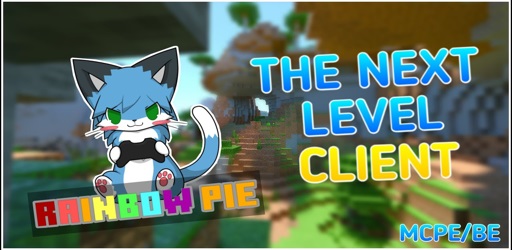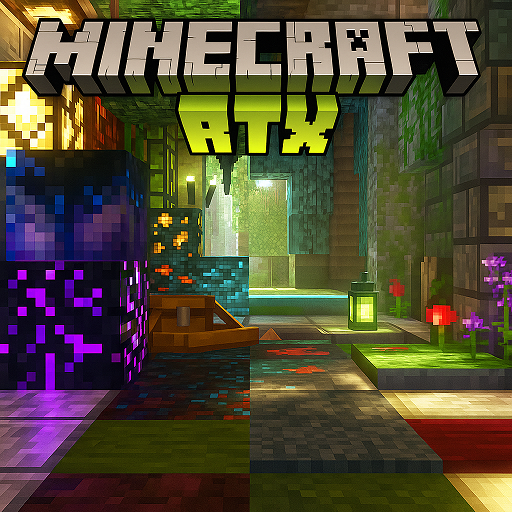Clear Pixels
Upgrade your Minecraft Bedrock world with the Clear Pixels Texture Pack — a minimalist resource pack designed for sharp visuals and smooth performance. Every block, item, and interface has been refined for clarity, helping you see, build, and explore with focus. Whether you play on Android, iOS, or Windows, this texture pack keeps your game running fast while delivering a clean, modern look that enhances every adventure.
Clear Pixels Texture Pack – Sharper Blocks, Smoother Play
Bring a new level of clarity to your Minecraft Bedrock experience with the Clear Pixels Texture Pack. Designed for players who love clean visuals and smooth gameplay, this pack transforms every block, item, and interface into a sharp, minimalist masterpiece. Whether you’re exploring vast biomes or crafting detailed builds on mobile, Clear Pixels keeps your world looking crisp and running effortlessly — all while preserving the familiar Minecraft charm you love.
Introduction – A Clearer, Smoother Minecraft Experience
Minecraft is known for its creativity and adventure, but sometimes cluttered visuals or frame drops can dull the experience. The Clear Pixels Texture Pack was created to solve this — refining how the game looks and feels without demanding more from your device.
With this resource pack, every block and item gets a clean redesign, offering a smoother, more modern look while keeping performance steady across Minecraft Bedrock Edition (MCPE) platforms. Whether you’re on Android, iOS, or Windows 10/11, Clear Pixels gives your world sharper edges, reduced lag, and a calm, minimalist beauty that enhances gameplay.
Visual Upgrade – Sharper Blocks, Cleaner Design
Visual clarity is the heart of Clear Pixels Texture Pack. Its textures were rebuilt with precision to help you see every detail clearly — from distant landscapes to tiny in-game items.
Cleaner Textures for Every Block Type
Each block, from stone to foliage, has been reworked with sharp outlines and balanced colors. The simplified shading removes unnecessary clutter, allowing players to distinguish blocks instantly — ideal for builders who rely on quick recognition when constructing large-scale projects or redstone systems.
Enhanced Definition Without Extra Resources
Clear Pixels delivers visual sharpness at the native 16×16 resolution, keeping the familiar Minecraft aesthetic intact. This ensures that textures look clean and consistent without putting pressure on your device’s GPU or memory. The result? Beautiful visuals that run flawlessly, even on mobile.

A Modern Minimalist Art Style
Inspired by flat design principles, this pack strips away visual noise and focuses on clarity. Muted colors and soft gradients create a balanced look that feels relaxing to the eyes. It’s perfect for players who appreciate visual simplicity — a clean canvas that highlights your builds, not your textures.
Improved Visibility and Gameplay Comfort
By minimizing shadows and enhancing edge contrast, Clear Pixels Texture Pack helps you easily identify resources, mobs, and environmental details. You’ll notice smoother color transitions and reduced eye strain — a subtle but powerful quality-of-life improvement for long MCPE sessions.
Perfect Pairing with Light Shaders or Addons
If you enjoy customization, pair Clear Pixels with lightweight shaders or simple lighting addons. The combination enhances depth and atmosphere without sacrificing performance. Builders often use this setup to achieve beautiful screenshots or showcase modern architectural designs in their worlds.
Performance Enhancement – Built for Smooth Gameplay
Every texture in Clear Pixels is optimized for stability and frame rate. By reducing redundant layers and excessive pixel detail, the pack enhances performance on all supported devices.
You’ll notice higher FPS, faster world loading, and smoother animations — especially on lower-end Android phones or older tablets. Clear Pixels ensures that even dense worlds or complex builds stay responsive and enjoyable.
Performance Tips:
-
Lower render distance slightly for even higher FPS.
-
Disable “fancy leaves” or “fancy graphics” on older devices.
-
Keep Clear Pixels at the top of your resource pack list for best compatibility.
Smooth, consistent gameplay means you can focus on what really matters — exploring, building, and surviving without lag interruptions.
Simplified UI – See More, Play Better
Clarity isn’t just about textures — it’s also about your interface. The Clear Pixels Texture Pack introduces subtle transparency and streamlined icons that make Minecraft’s HUD (Heads-Up Display) less intrusive.
Menus, inventory screens, and health bars are redesigned for readability. Status icons like hunger, armor, and health are slightly larger and clearer, helping you stay focused on gameplay. On smaller mobile screens, this minimal UI is a game-changer: easy to read, quick to navigate, and visually balanced.
Creative Use – Mix, Match, and Customize
What makes Clear Pixels special is how versatile it is. It’s more than a visual overhaul — it’s a foundation for creativity.
You can combine it with shaders for dynamic lighting or pair it with minimalist texture packs to achieve a custom look. Builders love using Clear Pixels for modern architecture, cityscapes, or screenshot showcases because of its clean edges and consistent tones.
For players who like personalization, each .png texture can be edited using free design tools to tweak color saturation or border thickness. This flexibility allows you to make Clear Pixels truly your own.

Why Players Love It – Simplicity That Shines
Thousands of MCPE players describe the Clear Pixels Texture Pack as peaceful, efficient, and visually satisfying. It doesn’t overwhelm — it refines.
-
For survival players: Easy visibility of ores, caves, and resources improves gameplay flow.
-
For builders: Crisp outlines and even lighting make every design pop.
-
For casual players: The minimalist tone creates a calm, distraction-free environment.
In a modding world often filled with complex or heavy resource packs, Clear Pixels stands out through its simplicity. It captures the essence of Minecraft’s beauty — blocky, bright, and endlessly creative — while making it feel fresh and optimized for the modern player.
Conclusion – Play Minecraft the Clear Way
The Clear Pixels Texture Pack redefines how Minecraft Bedrock Edition looks and feels. It delivers sharper blocks, smoother play, and cleaner visuals across all devices — all without slowing down performance.
For players who value clarity, efficiency, and creativity, this pack is the perfect companion. Whether you’re exploring vast landscapes or constructing detailed builds, Clear Pixels helps you experience Minecraft the way it was meant to be: simple, clear, and beautifully smooth.
Sharper blocks. Smoother play. The Clear Pixels way.
Photos
Compatibility & Installation Guide
This texture pack is fully compatible with Minecraft Bedrock Edition 1.20 and above, ensuring seamless integration with the latest game updates and features.
How to Install Clear Pixels Texture Pack:
-
Download the official
.mcpackfile from the creator’s verified distribution channel. -
Open the file — Minecraft will automatically import it into your resources list.
-
Go to Settings → Global Resources and activate the pack.
-
Restart the game if textures don’t apply immediately.
System Compatibility:
-
Android: Version 5.0 (Lollipop) or later, 2GB RAM recommended.
-
iOS: Version 11.0 or later.
-
Windows 10/11: Any system capable of running Bedrock Edition smoothly.
Lightweight, stable, and designed for accessibility, Clear Pixels fits effortlessly into any player’s setup.