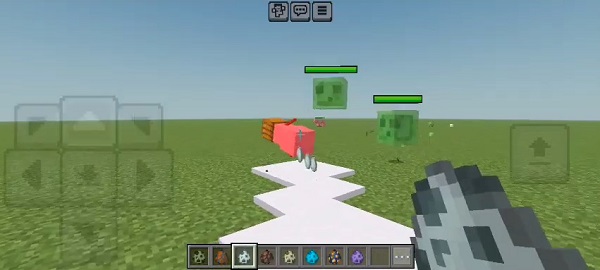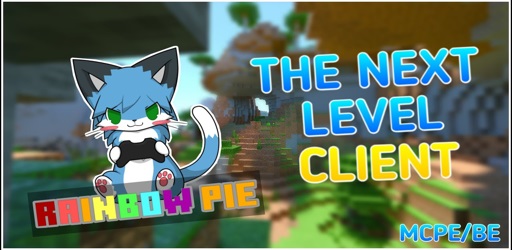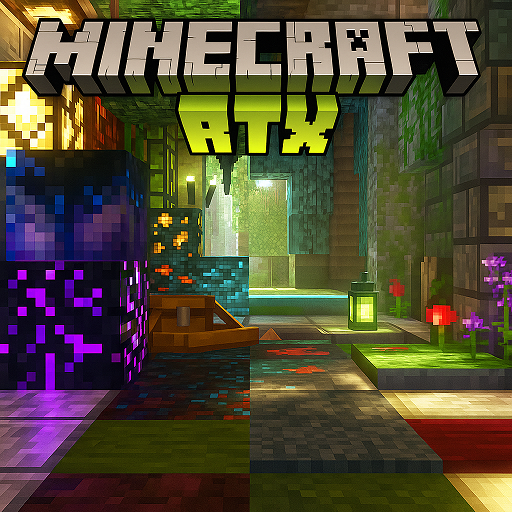Blockify Health Indicator
The Blockify Health Indicator Texture Pack transforms Minecraft Bedrock Edition by replacing default hearts with block-themed icons. Lightweight and customizable, it delivers a clear, stylish HUD for MCPE players on mobile and beyond.

Blockify Health Indicator Clear, Stylish HUD for Bedrock
Blockify Health Indicator is a texture pack for Minecraft Bedrock Edition (MCPE) that replaces the standard red hearts with clear, block-themed health icons. It’s lightweight, quick to install, and optimized for mobile devices. With this pack, your health bar becomes both stylish and easy to track, no matter what kind of adventure you’re on.
Introduction
If you’ve played Minecraft Bedrock Edition on mobile, you already know that the default HUD isn’t always perfect. The small red hearts can look flat, outdated, and sometimes hard to read — especially on compact screens or in darker areas like caves.
That’s exactly why Blockify Health Indicator was created. This texture pack reimagines the health bar by introducing block-based icons that are crisp, colorful, and more immersive. It’s not just a cosmetic tweak; it’s a quality-of-life upgrade designed for clarity, style, and smooth performance on MCPE devices.
Whether you’re locked in a PvP battle, mining deep underground, or simply surviving the night, Blockify helps you see your health at a glance and enjoy a HUD that finally feels like it belongs in the blocky world of Minecraft.
Key Features of Blockify Health Indicator
Blockify comes packed with features that balance visual appeal, usability, and performance. Each detail is designed to improve how you experience health tracking in Bedrock Edition.

Block-Themed Health Icons
-
Default hearts are replaced with miniature block textures.
-
Five distinct styles: Stone, Wood, Iron, Gold, Diamond.
-
Lets you match your HUD theme to your playstyle or world aesthetic.
Stylish and Clear HUD Design
-
Icons have bold colors and crisp outlines, making them stand out on mobile devices.
-
Easy-to-read design ensures you can track health in bright sunlight or dark caves.
-
Outline toggle available for extra visibility, especially useful for players with color vision challenges.
Dynamic Health Animations
-
Health doesn’t just change — it animates.
-
Icons fill and empty with a smooth “placing” and “breaking” block effect.
-
Damage, healing, and regeneration look more natural and immersive.
Customizable Scale and Position
-
Resize the health bar between 50% and 150% of its default size.
-
Move it vertically or horizontally to avoid overlapping other UI elements.
-
Perfect for players who want a minimalist HUD or need better screen organization.
Lightweight, Mobile-Friendly Performance
-
Uses optimized 16×16 pixel textures for efficiency.
-
Minimal resource demand → works smoothly even on older Android or iOS devices.
-
Designed to run well during fast-paced PvP or extended survival gameplay.
Why It’s Perfect for MCPE Players
Blockify isn’t just another texture pack. It solves real frustrations that Bedrock players face on mobile and beyond.
-
Mobile-Friendly HUD
→ Designed for small screens, ensuring health tracking is always clear. -
Stylish Upgrade
→ Gives your HUD a fresh, modern look without losing Minecraft’s iconic blocky identity. -
Fits All Play Styles
-
PvP players: Faster reaction times thanks to instantly readable health.
-
Survival adventurers: Better awareness in dangerous environments like the Nether or dark caves.
-
Creative builders: A clean HUD that complements rather than distracts from builds.
-
-
Accessibility Options
→ High-contrast outlines improve visibility for players with colorblindness or other vision needs.
In short, Blockify provides clarity for competitive gameplay and style for immersive worlds, making it versatile enough for every type of MCPE player.

Compatibility & Notes
Blockify Health Indicator was designed to work across multiple platforms and versions of Minecraft Bedrock Edition.
-
Minecraft Versions: Compatible with v1.15+, tested regularly with the latest updates.
-
Devices Supported: Works on Android, iOS, Windows 10/11, and Xbox.
-
Notes & Tips:
-
Works well alongside most UI-focused packs but may conflict with other HUD overhauls.
-
Remember that texture packs are client-side only — they won’t affect other players unless they install it too.
-
Always double-check server guidelines if you’re playing online to ensure custom resource packs are allowed.
-
Conclusion
Blockify Health Indicator is more than a cosmetic change — it’s a functional, stylish, and performance-friendly HUD upgrade for Minecraft Bedrock Edition. By transforming standard hearts into block icons, adding dynamic animations, and offering customization, it gives you both clarity and personality in one simple pack.
-
For PvP competitors, it sharpens reaction time.
-
For survival explorers, it ensures better awareness in critical moments.
-
For builders and creatives, it offers a HUD that enhances immersion rather than cluttering it.
Simple to install, easy to customize, and light on performance, Blockify is the kind of pack that feels small in size but big in impact. If you want a HUD that truly matches the spirit of Minecraft, then Blockify Health Indicator is a must-have addition to your MCPE experience.
Photos
How to Install on Bedrock Edition
One of Blockify’s advantages is how easy it is to set up. Even if you’re new to texture packs, the process takes only a few minutes.
-
Obtain the Pack – Download the
.mcpackfile from a trusted community source. -
Open the File – Tap it on your device, and Minecraft will automatically launch and import it.
-
Activate the Pack – Navigate to Settings → Global Resources → My Packs, locate Blockify Health Indicator, and activate it.
-
Customize (Optional) – Adjust the health bar’s scale, position, or outlines in HUD Customization to suit your preference.
Pro tip: Keep Blockify at the top of your Resource Pack order so it displays correctly without being overridden by other packs.