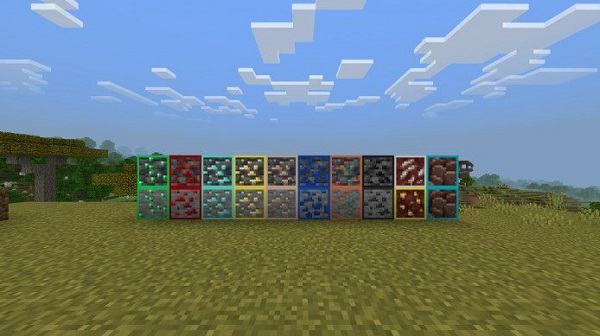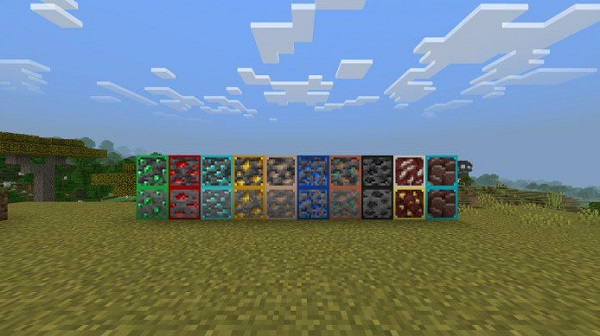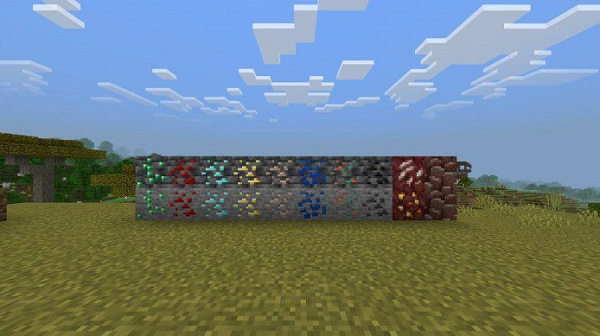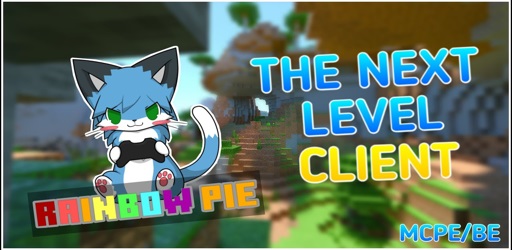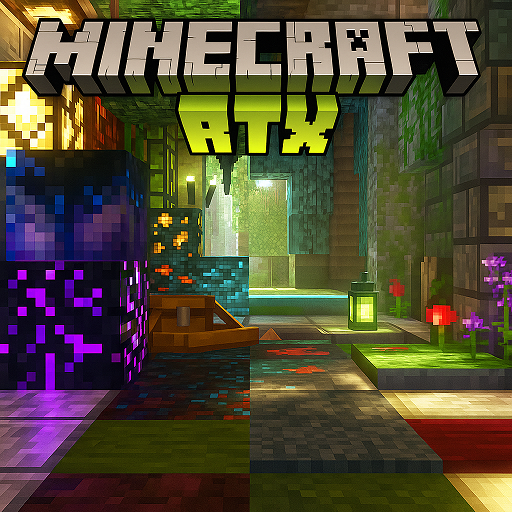Outlined Ores
Discover the Outlined Ores Texture Pack for Minecraft Bedrock Edition — a lightweight visual upgrade that makes every ore glow with clear outlines. See diamonds, gold, and emeralds faster while keeping your MCPE gameplay smooth, bright, and beautifully optimized.

Outlined Ores Texture Pack – Discover Brighter, Faster Mining
Bring new life to your mining adventures with the Outlined Ores Texture Pack for Minecraft Bedrock Edition. This pack highlights every ore with crisp, glowing outlines, helping you find diamonds, gold, and other valuable resources faster than ever — all while keeping your gameplay smooth and visually balanced across mobile and Windows 10. Whether you’re a dedicated miner or a casual adventurer, this texture pack transforms how you see the underground world of Minecraft.
Introduction – See Mining in a New Light
If you’ve ever spent hours digging through stone in Minecraft Bedrock, only to realize you missed a diamond vein buried just beneath the surface, you’ll instantly understand the value of this pack. The Outlined Ores Texture Pack redefines visibility underground by surrounding every ore block with clear, glowing outlines that pop against the stone background.
This isn’t just a visual tweak — it’s a true gameplay enhancement. Designed for MCPE players on Android, iOS, and Windows 10, the pack improves both performance and clarity without changing Minecraft’s authentic style. You’ll mine faster, discover more, and experience a new sense of satisfaction every time you uncover hidden treasure.
With this simple but powerful upgrade, your next mining trip won’t just be productive — it’ll be unforgettable.
What Makes Outlined Ores Stand Out
Even among thousands of Minecraft resource packs, this one shines for its practicality and thoughtful design. The Outlined Ores Texture Pack enhances clarity and immersion while keeping performance lightweight, making it perfect for all kinds of players — from survival experts to speed miners.
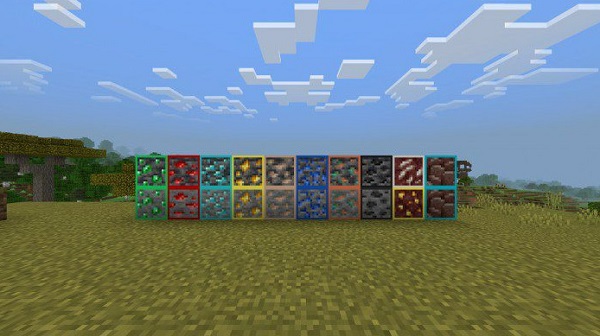
Every Ore Clearly Outlined for Easy Discovery
Every key ore — diamond, gold, iron, emerald, redstone, lapis, coal, and quartz — is surrounded by a neat, contrasting outline. This subtle addition helps you identify ores instantly, even from a distance or through dim cave lighting. No more endless strip-mining or missing rare blocks; every resource stands out like a beacon.
Brighter Visuals Without Changing the Game’s Style
Many texture packs exaggerate colors or redesign blocks entirely. This pack takes the opposite approach — it enhances visibility while preserving Minecraft’s natural look. The outlines are bold enough to guide you but gentle enough to keep your world authentic and familiar.
Lightweight Design for Smooth MCPE Performance
Built with mobile optimization in mind, the Outlined Ores Texture Pack uses clean, low-impact textures that won’t overload your device. It maintains excellent frame rates, even on older phones or tablets, ensuring mining stays fluid and lag-free.
Fully Customizable Outline Colors
Every player has their own aesthetic. That’s why the pack lets you modify outline colors to fit your preference. Choose preset hues like neon green, electric blue, or sunset orange, or define your own RGB color values for a personal touch.
Compatible With MCPE Visual Enhancements
The pack layers naturally over most shaders, maintaining clear ore visibility without visual conflicts. You can safely pair it with your favorite lighting or environmental upgrades to achieve the perfect mining atmosphere.
Simple Yet Powerful for Everyday Players
Ease of use is at its core. No complex setup, no tweaking required — just install, activate, and enjoy. Whether you’re a new player or a long-time miner, it improves your gameplay without breaking the balance or the feel of the game.
How It Transforms Your Mining Experience
Mining is one of the most rewarding yet time-consuming parts of Minecraft. With the Outlined Ores Texture Pack, that experience becomes faster, clearer, and more enjoyable.
This pack turns confusion into confidence. You’ll notice ores more quickly, track clusters efficiently, and dig with purpose. Every glowing outline guides you naturally toward the next hidden resource, saving time and tools.
The change isn’t just visual — it’s psychological. The satisfaction of instantly spotting diamond or redstone veins brings renewed excitement to mining, even for seasoned players. It also helps younger or casual players stay engaged by reducing frustration in dark or cluttered areas.
By combining functionality and aesthetics, this pack helps you rediscover what makes Minecraft exploration so captivating.
Customization and Compatibility
Every world, device, and player style is different. The Outlined Ores Texture Pack gives you full control to fine-tune visuals for your ideal experience.
Customizable Outline Colors
You can change the outline color directly in the texture folder for more visibility or a theme that suits your world. Whether you prefer bright neon tones for high visibility or softer hues for immersion, customization is simple and effective.
Device and Version Support
-
Supported Versions: Minecraft Bedrock 1.20.0 – 1.22.0
-
Supported Devices: Android 7.0+, iOS 13.0+, and Windows 10 Edition
-
Performance: Optimized for smooth operation even on integrated graphics.
Shader Compatibility
Compatible with popular Bedrock shaders and lighting packs, this texture pack overlays seamlessly without flicker or texture clash. It’s a balanced solution that prioritizes visibility and performance, regardless of your visual setup.
Pro Tips for the Best Experience
To get the most from your Outlined Ores Texture Pack, small adjustments can make a big difference.
-
Set brightness to “Moody” for stronger contrast in dark caves.
-
Pair with exploration or mapping add-ons to improve cave navigation.
-
Back up your worlds before installing new resource packs to prevent data conflicts.
-
Customize outline thickness by editing the
outline.pngfile for your preferred look. -
Perfect for Survival mode — efficient, performance-friendly, and intuitive.
These tips ensure your gameplay stays immersive, optimized, and completely under your control.
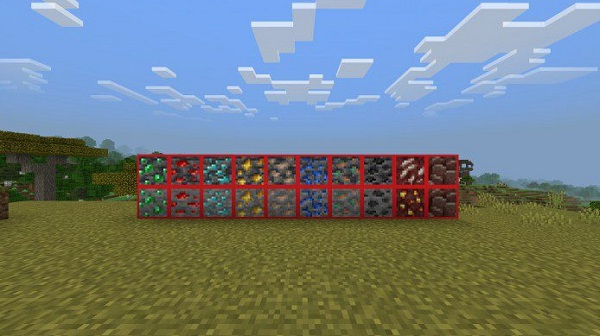
Why Players Love It
The Minecraft community praises the Outlined Ores Texture Pack for its blend of simplicity, function, and accessibility. It’s one of those rare packs that enhances gameplay without altering Minecraft’s soul.
Players appreciate how it saves time, improves mining accuracy, and runs flawlessly even on older devices. Streamers and YouTubers also love its clean look, which makes ore-hunting content easier to follow and visually appealing.
Its reliability and smooth design make it a must-have texture pack for anyone who mines regularly in Bedrock Edition.
As one player put it:
“I never miss a diamond anymore. Simple, clean, and so useful.”
That sentiment captures exactly why this pack has earned its place among essential MCPE visual upgrades.
Conclusion – Discover the Joy of Clearer Mining
The Outlined Ores Texture Pack isn’t just about visuals — it’s about transforming how you play. By combining clarity, customization, and performance, it delivers a more efficient and enjoyable Minecraft experience across all MCPE platforms.
Whether you’re deep in survival mode, exploring vast cave systems, or streaming your mining adventures, this pack helps you play smarter, mine faster, and enjoy the process more.
See your world differently. Mine smarter. Play brighter.
Photos
Installation Guide (Step-by-Step for MCPE)
Setting up the Outlined Ores Texture Pack is straightforward and quick — ideal for mobile players or anyone new to resource packs.
-
Download the
.mcpackfile from a reliable Minecraft resource site. -
Tap or open the file — Minecraft will automatically launch and import it.
-
Go to Settings → Resource Packs and move the pack from “Available” to “Active.”
-
Restart your world to apply the textures.
-
(Optional) Adjust outline thickness or brightness for personal preference.
In less than a minute, your mining visuals will be completely transformed.