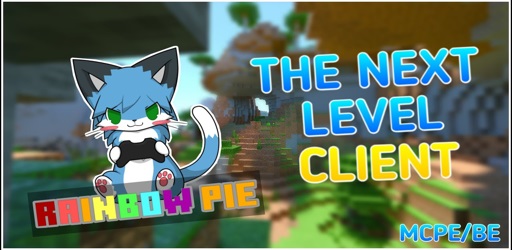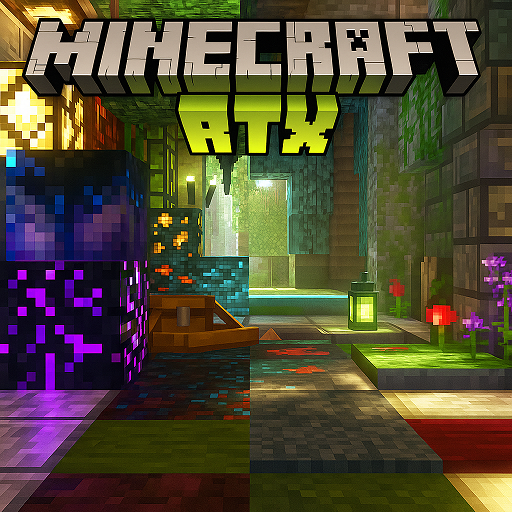Realistic Shaders
Transform your Minecraft Bedrock world into a lifelike masterpiece with the Realistic Shaders Texture Pack. Enjoy cinematic lighting, smooth shadows, and crystal-clear reflections — all optimized for MCPE performance on Android and iOS. Bring every build, cave, and landscape to life with vibrant realism and fluid gameplay.

Realistic Shaders Texture Pack – Transform MCPE Lighting Fast
Bring your Minecraft Bedrock worlds to life with stunning lighting, natural shadows, and smooth reflections — all optimized for mobile. The Realistic Shaders Texture Pack instantly enhances your MCPE visuals, turning every scene into a vivid, lifelike experience without slowing down gameplay.
Introduction: A New Light for Your Minecraft Worlds
If you’ve ever wished your Minecraft Bedrock Edition could feel more alive — glowing sunsets, shimmering water, and realistic lighting — the Realistic Shaders Texture Pack is made for you.
It reimagines the look of every block, biome, and environment with modern shader effects carefully optimized for mobile players.
Whether you’re exploring caves, surviving the night, or building cinematic structures, this shader pack transforms ordinary landscapes into breathtaking worlds — all while keeping your gameplay smooth and responsive on Android and iOS.
Core Features That Transform MCPE Lighting
The Realistic Shaders Texture Pack pushes the visual boundaries of MCPE by combining realism, stability, and flexibility.
Each effect is designed to make your world more immersive, yet efficient enough for daily play.
Dynamic Sunlight and Realistic Shadows
Experience natural, moving light as the sun rises and sets across your world. Soft, dynamic shadows adjust in real time, giving trees, mountains, and buildings realistic depth and atmosphere.
You’ll notice gentle shading around corners and terrain, creating a warm, cinematic look that’s perfect for builders and explorers alike.

Water Reflection and Refraction Effects
Step near rivers or oceans and you’ll instantly see the difference. Water now reflects the sky, clouds, and light sources like torches and the sun.
Subtle ripples and refractions mimic the movement of real water, adding motion and life to your worlds — without causing lag, even on mid-range devices.
Atmospheric Clouds and Fog Layers
Layered clouds float naturally across the sky while gentle fog settles in valleys or over lakes. These atmospheric touches make mornings, rainstorms, and sunsets feel more realistic and moody.
Players who prefer clearer visuals can easily toggle fog off in video settings for smoother performance indoors or underground.
Bloom and Light Glow Enhancements
Light behaves like it does in real life — soft, warm, and glowing. Lanterns, lava pools, and torches now cast smooth light halos.
A touch of bloom and lens flare gives scenes a subtle cinematic flair — perfect for creators, photographers, or anyone who loves exploring at dusk.
High-Resolution Textures and Color Grading
The pack enhances common blocks like stone, wood, and leaves with 128×128 or 256×256 high-resolution textures.
Color tones remain balanced — vivid enough to look realistic, but never cartoonish.
You can fine-tune the look further by editing the included colourgrading.json file to adjust warmth, contrast, or saturation to match your preferred style.
Optimized Presets for Every Device
To ensure stability, the pack includes Low, Medium, and High presets.
Each preset adjusts texture resolution and lighting intensity automatically based on your device’s hardware.
Even players on entry-level Android phones can enjoy smoother visuals, while high-end devices can enable full effects for the most stunning results.
Performance and Compatibility
One of the main strengths of the Realistic Shaders Texture Pack is its balance between visual quality and smooth performance.
It’s engineered to run efficiently on most modern mobile devices without overheating or lagging.
-
Supported Versions: Minecraft Bedrock v1.20 and newer
-
Recommended Devices:
-
Android: 4GB RAM or higher, Mali-G72 GPU or better
-
iOS: iPhone XR or newer / iPad Pro (2nd Gen) or newer
-
Even mid-tier phones can handle the Medium preset easily, offering a great balance of realism and stability.
For long play sessions, you can disable Bloom or Volumetric Fog to save battery and increase FPS indoors.
Every texture, shader script, and reflection is optimized for Bedrock’s render pipeline, making this pack one of the most efficient shader solutions for MCPE.
Visual Showcase: What You’ll See In-Game
The Realistic Shaders Texture Pack completely redefines the way light and color interact across your Minecraft world.
-
Daytime Lighting: Soft sunlight creates realistic shadows under trees, hills, and buildings.
-
Water & Reflections: Rivers ripple gently and mirror the sky above.
-
Caves & Interiors: Torches glow naturally, illuminating blocks with subtle gradients.
-
Weather Effects: Fog, rain, and clouds create depth and atmosphere.
-
Night Ambience: Moonlight glows faintly across landscapes, making night exploration calmer and more immersive.
Whether you’re building cinematic bases, capturing screenshots, or streaming MCPE content, these lighting effects instantly enhance the quality of your visuals.
Customization & Tips for the Best Look
The Realistic Shaders Texture Pack gives you full creative control over how your world looks.
Here are some ways to make it truly your own:
-
Color Grading: Adjust tone and saturation in
colourgrading.jsonto match your aesthetic. -
Pack Load Order: Always load Realistic Shaders last so its effects override other texture packs.
-
Performance Settings: Medium preset is ideal for extended sessions; High preset for top visuals.
-
Indoor Visibility: Turn off Volumetric Fog inside enclosed structures for clearer lighting.
-
Safety First: Always back up your worlds before major updates or new add-ons.
Experimentation is key — the pack rewards players who tweak and personalize their visuals.

Why Players Love This Pack
MCPE players love the Realistic Shaders Texture Pack because it delivers true realism without breaking performance.
Builders appreciate how natural shadows and textures highlight their creations.
Explorers find that every biome — from deserts to jungles — feels more atmospheric and alive.
Even casual players enjoy how simple it is to install and how instantly it upgrades the game’s visuals.
This pack isn’t just about looks — it’s about feeling the world around you come alive, one sunrise at a time.
Conclusion: Light Up Your MCPE Adventure
The Realistic Shaders Texture Pack transforms Minecraft Bedrock into a world of light, color, and realism — without the lag or complexity of traditional mods.
Every reflection, every shadow, and every glow is designed to make your gameplay more beautiful and immersive, while still running smoothly on mobile.
If you’re ready to experience your worlds like never before, install the Realistic Shaders Texture Pack today — and rediscover Minecraft through a new lens of light.
Photos
Quick Installation Guide (Android & iOS)
Installing the Realistic Shaders Texture Pack takes just a few minutes.
Follow these simple steps to get started:
-
Download the Pack
Obtain the latest.mcpackfile from a trusted MCPE source. -
Open in Minecraft
Tap the file to automatically import it into Minecraft Bedrock Edition. -
Activate in Settings
Navigate to Settings → Global Resources (or World Settings → Resource Packs) and select Activate. -
Choose Your Preset
In Video Settings → Shaders, pick Low, Medium, or High to match your device. -
Restart Minecraft
Reload the game to apply all shader and lighting effects properly.
Pro Tip: Always use safe download sources and back up your worlds before applying new packs or shaders.