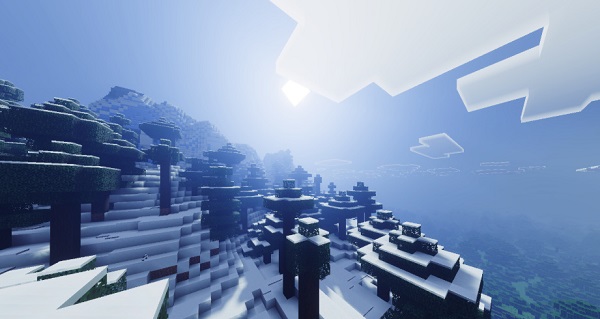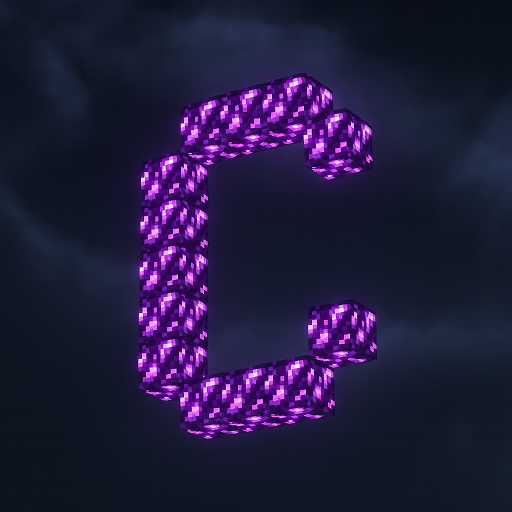Auralis Visuals
Auralis Visuals Shader brings console-quality beauty to Minecraft Bedrock (MCPE) with realistic lighting, shimmering water, and cinematic skies — all optimized for smooth mobile and PC performance. Perfect for builders, explorers, and creators, this shader transforms every block and biome into a stunning, immersive world.

Auralis Visuals Shader – Console-Quality Beauty for MCPE
Transform your Minecraft Bedrock (MCPE) world with stunning, console-quality visuals.
Auralis Visuals Shader redefines how lighting, water, and atmosphere look and feel — creating cinematic realism while maintaining smooth performance on mobile and Windows devices. Built by passionate creators for the community, it merges beauty, performance, and accessibility into one complete shader experience. Whether you love building, exploring, or recording gameplay, Auralis brings your world to life with vibrant lighting and immersive skies.
A New Level of Visual Realism for Minecraft Bedrock
The magic of Auralis Visuals Shader lies in its ability to deliver console-quality graphics within the limits of Minecraft Bedrock Edition (MCPE). This shader pack transforms Minecraft’s blocky aesthetic into a vivid, living environment — complete with dynamic light, reflective water, and cinematic skies.
Designed by experienced community developers, Auralis strikes the perfect balance between realistic visuals and optimal performance. It’s ideal for players who want premium-quality visuals without lag or overheating.
Whether you play on Android, iOS, or Windows 10/11, this shader makes Minecraft feel modern, polished, and emotionally immersive.
Experience Console-Level Visuals on Mobile and Bedrock
When you load Auralis Visuals Shader, you immediately notice how natural everything looks — light behaves as it does in real life, water reflects the world above it, and colors appear balanced and rich. This section highlights the key effects that give Auralis its console-quality beauty.

Dynamic Global Illumination and Soft Lighting
Auralis uses dynamic global illumination, a technique that simulates how light bounces off surfaces. Caves, homes, and open landscapes appear fuller and more atmospheric.
Shadows now fade softly instead of sharply, and torchlight spreads with a realistic, golden tone — perfect for builders who want warm, lifelike interiors.
Realistic Water Reflections and Surface Depth
Water isn’t just blue anymore — it moves with purpose. Ripples shimmer, reflections mirror trees and skies, and shallow areas reveal terrain beneath the surface.
Thanks to smart optimization, these water effects stay smooth even on mid-range phones, giving your oceans and rivers a cinematic feel without heavy lag.
Bloom and Atmospheric Light Effects
Light has personality in Auralis. You’ll see a soft bloom around bright areas like lava, lamps, and sunsets.
Crepuscular rays — known as “god rays” — pierce through gaps in leaves and buildings, adding a dramatic tone to morning and evening scenes. Every glow feels natural, not overdone.
Volumetric Clouds and Sky Realism
The sky is where Auralis truly shines. Volumetric clouds give dimension and motion, while subtle fog adds atmospheric depth.
From colorful sunsets to moonlit nights, the shader ensures smooth transitions throughout the day. Your skies won’t just look real — they’ll feel alive.
Natural Color Grading and Visual Harmony
Colors in Auralis are vibrant but grounded. The shader’s HDR-style grading increases contrast and depth without overexposing your world.
Greens look lush, stone textures pop subtly, and the overall tone remains balanced. This careful calibration keeps Minecraft’s original identity intact — only more beautiful.
Visual Impact Across MCPE Worlds
Every biome, build, and exploration trip benefits from Auralis’s refined visuals. From jungle canopies to desert villages, the light dynamics and reflection system enhance the entire world.
You’ll notice the difference immediately — not just in how it looks, but in how it feels to play.
Showcasing Your Builds
If you’re a YouTuber or builder, Auralis Visuals Shader is your creative partner.
Its balanced lighting helps you capture high-quality screenshots and videos that highlight the depth and beauty of your creations. Add the tag #AuralisVisualsMCPE when sharing — it’s a growing community celebrating visual excellence in Minecraft Bedrock.
Built for Smooth Performance on Any Device
Auralis Visuals was engineered with optimization in mind. It’s not just about making Minecraft look better — it’s about keeping it playable everywhere.
Before diving into device recommendations, here’s what makes Auralis efficient for all MCPE users:
-
Three performance profiles: Choose between Low, Medium, or High depending on your device’s power.
-
Adaptive resolution scaling: Automatically adjusts detail levels to maintain stable framerates.
-
Mobile-first optimization: Carefully tuned to prevent overheating or excessive battery drain.
-
Windows 10/11 compatibility: Designed to run seamlessly on DirectX 11 GPUs with at least 2 GB VRAM.
Even on mid-tier devices, Auralis Visuals Shader maintains 50–60 FPS on Medium settings — proof that beauty and performance can coexist perfectly in MCPE.
How Auralis Transforms Your Minecraft World
Once activated, Auralis changes how you see and experience Minecraft.
Creative builds appear more architectural; survival worlds gain atmosphere; biomes feel larger and more dynamic.
-
Creative mode: Perfect for cinematic builds and screenshots.
-
Survival mode: Lighting enhances exploration and cave visibility.
-
Adventure maps: Environments gain realism and mood.
Every scene — from glowing lanterns in villages to reflections on ocean waves — tells a new story.
Compatibility and Recommended Devices
Before installing, check these compatibility notes to ensure a smooth experience:
| Platform | Minimum Requirement | Recommended Setup |
|---|---|---|
| Minecraft Version | v1.20+ | Always update to the latest version |
| Mobile (Android/iOS) | 2 GB free RAM, Android 10+ / iOS 14+ | Snapdragon 845 / Adreno 640 GPU or better |
| Windows 10/11 | DirectX 11 GPU with 2 GB VRAM | Integrated or discrete GPU with performance mode enabled |
Notes:
-
The Low preset disables volumetric effects for longer battery life.
-
Older devices may show minor pixelation on reflective blocks.
Auralis Visuals Shader intelligently scales quality — you always get the best visuals your system can handle.
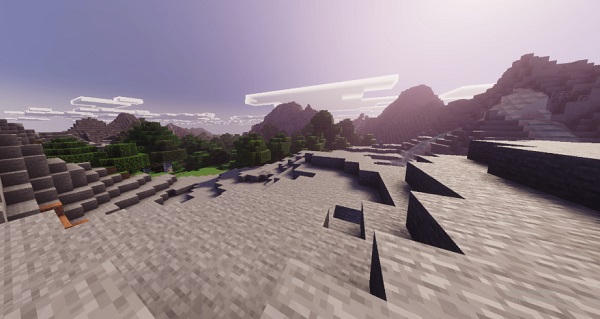
Tips to Get the Best Visual Experience
Auralis Visuals offers customization flexibility to suit your preferences. Use these optimization tips to fine-tune your visuals:
-
Pair with simple or vanilla texture packs for better contrast.
-
Always back up your world before changing shaders.
-
Enable the FPS counter in Developer Settings to monitor performance.
-
On mobile, disable bloom or volumetric fog to conserve battery.
-
Advanced users can edit the
sky.jsonfile for custom skyboxes or colors.
These adjustments let you find your perfect balance between visual quality and stability.
Join the Auralis Visuals Community
Behind every great shader is a passionate community. Auralis Visuals Shader is constantly evolving, with new tweaks and features shaped by player feedback.
Join fellow MCPE players who share screenshots, build ideas, and setup recommendations. Participate in forums or creator groups to stay updated on new releases and performance improvements.
Your input helps make Auralis better with every update — a true community-driven project.
Conclusion – Play Beautifully
Auralis Visuals Shader transforms Minecraft Bedrock Edition into a cinematic, emotionally rich experience — merging console-grade graphics with mobile-friendly optimization. Every ray of light, ripple of water, and cloud in the distance tells a story of balance between art and performance.
Rediscover your Minecraft world in a new light.
Download Auralis Visuals Shader and experience the beauty of console-quality visuals — right in MCPE.
Photos
Easy Installation and Setup for MCPE Players
Setting up Auralis Visuals Shader is simple, even if you’re new to shaders. Follow these steps:
-
Download the
auralis_visuals_shader.mcpackfile from a trusted mod repository. -
Open the file — Minecraft will automatically import it.
-
Go to Settings → Global Resources and activate the shader.
-
Choose your preset (Low, Medium, or High) under Video → Shader Options to match your device.
Tip: Ensure you’re running Minecraft Bedrock v1.20 or newer for full compatibility.
Auralis is built for accessibility — no extra apps, no manual folder editing, just plug and play.