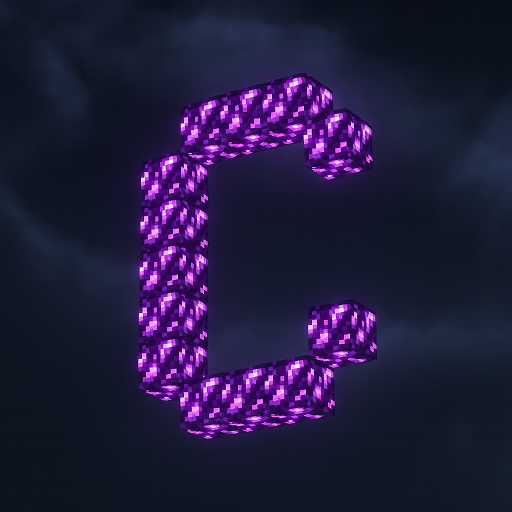AziFy Reimagined
The AziFy Reimagined Shader enhances Minecraft Bedrock Edition with richer lighting, clearer water, and a more immersive atmosphere. If you want smoother visuals without losing performance on mobile or Windows, this shader offers a balanced upgrade that transforms your world while staying true to Minecraft’s iconic style.

AziFy Reimagined Shader: Premier Visual Enhancement
The AziFy Reimagined Shader brings a refined layer of beauty and atmosphere to Minecraft Bedrock Edition. If you love exploring worlds that feel warm, vivid, and more alive, this shader adds an impressive level of polish without overwhelming your device. It blends realism with Minecraft’s original style, giving your worlds deeper lighting, smoother ambience, and more immersive water—while maintaining performance across Android, iOS, and Windows platforms. Whether you enjoy building, adventuring, or simply relaxing in your survival world, this shader helps you experience MCPE in a new light.
Introduction to AziFy Reimagined Shader
The AziFy Reimagined Shader is designed as a premium visual enhancement for MCPE players seeking more depth, realism, and atmosphere without sacrificing stability. It focuses on improved lighting, clearer water, richer skies, and subtle environmental motion—creating a balanced visual update that stays true to Minecraft’s familiar charm.
Instead of dramatically changing the game, this shader elevates what you already love. Its goal is simple: make your world look more natural, more immersive, and more visually cohesive. And because it’s optimized for mobile and Bedrock devices, you can enjoy these upgrades whether you're on a mid-range phone or a more powerful setup.
Core Visual Enhancements & Features
The AziFy Reimagined Shader enhances the world around you by upgrading the elements you interact with the most—light, water, sky, and the environment itself. Below are the key visual features that define this shader.
Advanced Lighting Systems
Lighting is where the AziFy Reimagined Shader truly shines. It transforms the way your world feels, creating depth, warmth, and atmosphere in every biome.
Natural Light Diffusion
Light spreads gently across surfaces instead of appearing harsh or abrupt. Sunlight looks warmer and more natural, especially in wide landscapes or open fields.
Dynamic Shadow Movement
Shadows now shift smoothly as the sun and moon travel across the sky. Builds and terrain gain a cinematic quality, making even simple structures look more alive.
Enhanced Interior Lighting
Rooms, caves, and enclosed spaces benefit from stronger contrast and more realistic shading. Torches and lanterns give off richer glow, helping players create cozy interiors and dramatic builds.
Water Rendering & Reflection Technology
Water is one of the most noticeable upgrades in the AziFy Reimagined Shader, giving oceans, lakes, and rivers a cleaner and more immersive look.
Screen Space Reflections (SSR)
Surfaces reflect the surrounding environment, from tall mountains to the sky above. SSR helps water feel dynamic without overwhelming your device.
Clear, Transparent Water Layers
Underwater exploration becomes easier and more visually appealing. You can see deeper, farther, and more clearly—perfect for ocean bases or coral biomes.
Gentle Wave Animation
Water moves with soft, fluid motion. Despite the visual upgrade, the animation remains optimized for mobile players who want smooth performance.

Atmospheric & Sky Enhancements
The sky plays a huge role in setting tone. AziFy Reimagined improves the sky’s personality across all times of day.
Upgraded Cloud Structure
Clouds appear fuller, more layered, and more responsive to light. They contribute to a natural sky that feels both soft and detailed.
Color-Rich Sunsets & Sunrises
Warm golds, subtle pinks, and soft purples blend beautifully during transitions. These moments create stunning scenes that appeal to explorers and creators alike.
Balanced Biome Color Grading
Every biome receives subtle color refinement. The game retains its iconic look, but textures feel cleaner and more vibrant without oversaturation.
Environmental Animation & Ambience
From small plant movements to shifting light during weather, the environment feels more responsive.
Animated Vegetation Motion
Leaves, grass, and plants sway gently, creating the feeling of a living world instead of a static environment.
Ambient Wind & Environmental Effects
Soft wind motion and environmental cues help immerse you deeper into your world, especially during exploration and building.
Subtle Weather Interaction
Rain, storms, and dimly lit skies feel smoother and more atmospheric. The world transitions naturally without sudden visual changes.
Texture & Surface Improvements
Although the shader focuses on lighting and atmosphere, it includes subtle texture refinements.
Enhanced Block Surface Lighting
Blocks respond better to light sources, improving depth and shape clarity across your builds.
Improved Ambient Occlusion
Shadows naturally deepen in corners and edges, adding understated realism without altering Minecraft’s identity.
Performance & Device Optimization for MCPE
The AziFy Reimagined Shader is built with performance in mind, ensuring smooth gameplay on a variety of devices.
This shader runs efficiently across:
-
Low-end and mid-range devices
-
High-end phones and tablets
-
Windows Bedrock systems
For the best balance of clarity and performance:
-
Use a render distance between 8–16 chunks
-
Close background apps to free RAM
-
Disable heavy in-game features like fancy leaves if lag occurs
-
Keep the device cool during long play sessions
Even with these optimizations, the shader maintains its signature visual style, making it reliable for both survival worlds and creative projects.
Tips to Maximize Visual Quality in MCPE
With a few settings adjustments, you can get even more out of the AziFy Reimagined Shader.
-
Keep render distance around 8–12 chunks to avoid lag.
-
Turn on smooth lighting for cleaner illumination.
-
Disable unnecessary effects like fancy leaves or outline rendering if needed.
-
Avoid heavy texture packs unless they’re optimized for shaders.
-
Close extra apps to increase available RAM.
-
Pair the shader with clean, simple textures for the clearest visuals.
Experimenting with settings helps you match the shader to your device’s performance level.

Troubleshooting & Common Fixes
Shader issues are usually quick to resolve. Here’s how to fix the most common problems:
-
Shader not appearing: Reinstall the file or check if your MCPE version supports shaders.
-
Import errors: The file may be incomplete; download it again.
-
Low FPS: Reduce render distance and disable high-cost graphics settings.
-
Conflicts: Remove other resource packs that overwrite shader visuals.
-
Visual glitches: Restart the device, reload the world, or update the shader version.
Keeping MCPE updated usually prevents most compatibility issues.
Who Will Benefit Most From This Shader?
The AziFy Reimagined Shader is ideal for MCPE players who want a smoother, more atmospheric experience. It’s especially useful for:
-
Builders who want better lighting for structures
-
Explorers who enjoy scenic landscapes
-
Content creators who need clean visuals for screenshots or videos
-
Survival players who want richer biomes and softer lighting
-
Casual players who enjoy relaxing, visually enhanced gameplay
If you prefer realistic, balanced visuals without sacrificing performance, this shader fits perfectly.
Final Verdict
The AziFy Reimagined Shader delivers a premium yet lightweight visual upgrade for Minecraft Bedrock Edition. With improved lighting, atmospheric skies, refined water, and optimized performance, it elevates your gameplay without drifting away from Minecraft’s original identity.
Whether you're exploring deep forests, designing modern builds, or capturing cinematic scenes, this shader helps your world feel richer, clearer, and more immersive. It offers the ideal combination of beauty, balance, and device-friendly performance—making it a standout choice for MCPE players who want a meaningful visual enhancement.
Photos
Installation Guide for Minecraft Bedrock Edition (MCPE)
Installing the AziFy Reimagined Shader is quick and simple across all major platforms.
Android Installation
-
Download the
.mcpackfile and tap it. -
Minecraft will open and begin importing automatically.
-
If using a
.zipfile, extract it and move the folder into:
Games > com.mojang > resource_packs -
Open MCPE and activate it under Settings > Global Resources.
iOS Installation
-
Download the file using your preferred browser or file manager.
-
Tap Open in Minecraft, then wait for the import.
-
If it doesn’t appear, reimport or ensure your MCPE version is updated.
Windows Bedrock Installation
-
Double-click the
.mcpackto trigger automatic import. -
For manual installation, place the folder in:
com.mojang/resource_packs -
Enable the shader under Global Resources.