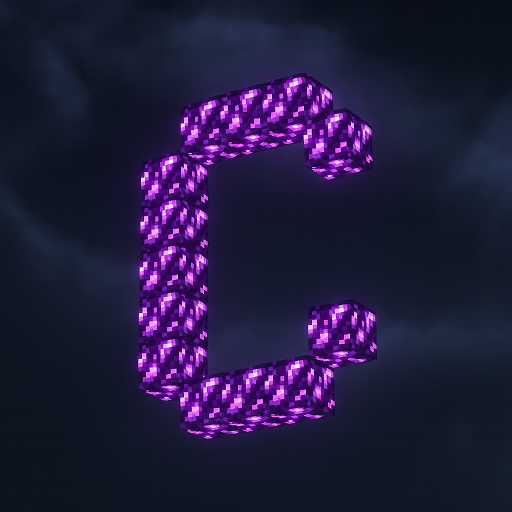Bloom Visuals Shader
Discover how the Bloom Visuals Shader transforms Minecraft Bedrock Edition into radiant, cinematic worlds. Enjoy soft bloom, glowing effects, and smooth MCPE performance.

Bloom Visuals Shader Transforming Bedrock Into Radiant Worlds
Minecraft Bedrock Edition just got brighter. With the Bloom Visuals Shader, your game shifts from flat lighting to radiant, immersive atmospheres that feel alive. This shader introduces soft bloom, glowing highlights, and adaptive brightness that make every sunrise, torch, and glowing block look more cinematic. Designed with MCPE performance in mind, it ensures smooth gameplay on mobile while delivering visuals that transform the way you see Bedrock.
Introduction – A New Light for Bedrock Worlds
Minecraft Bedrock players know the game is endlessly creative, but its default visuals sometimes feel plain compared to real-world light and shadow. The Bloom Visuals Shader changes that experience. By adding realistic bloom, subtle glow, and atmospheric effects, it makes every world more vibrant. Even better, it’s built for MCPE players, ensuring that mobile devices and Bedrock platforms can enjoy cinematic visuals without major performance loss.
With this shader, you don’t just play Minecraft — you step into radiant, glowing environments where every block feels alive.
What Makes Bloom Visuals Shader Unique?
The world of Minecraft shaders is diverse, but not every shader fits the needs of Bedrock or mobile players. Bloom Visuals Shader stands out because it balances visual impact with lightweight design.
Here’s what makes it different:
-
Dynamic Bloom Effects
-
Light sources like torches, lanterns, and sunlight emit soft halos.
-
This creates a realistic glow that enhances immersion.
-
-
Adaptive Brightness
-
Lighting automatically adjusts to time of day.
-
Dawn feels warm and inviting, while nights become dramatic with glowing contrast.
-
-
Subtle Color Vibrancy
-
Colors gain cinematic tones without looking artificial.
-
Enhances both landscapes and builds without oversaturation.
-
-
Performance-Friendly Design
-
Optimized with lightweight textures.
-
Adjustable quality settings ensure smooth framerates on most MCPE devices.
-
This combination of beauty and stability makes Bloom Visuals Shader an ideal choice for Bedrock Edition players who want the best of both worlds.

Transforming Gameplay Atmosphere
Shaders are more than graphics tweaks — they change how you feel when playing. Bloom Visuals Shader elevates Minecraft’s mood, turning ordinary scenes into unforgettable moments.
Radiant Sunrises and Glowing Sunsets
Imagine standing on a hill as the sun rises. With Bloom Visuals Shader, sunlight filters through trees and clouds, creating golden rays that spread across the land. Sunsets become glowing horizons painted with reds and oranges. Each day feels like a cinematic masterpiece.
Exploring Dark Caves with Realistic Glow
Cave exploration is no longer just about survival. Place a torch, and its halo lights up walls with natural warmth. Lava pools shine with fiery brilliance. Campfires and glowstone blocks add depth, turning underground exploration into an atmospheric journey.
Showcasing Creative Builds in Cinematic Light
Builders will love how this shader makes creations stand out. Castles gleam under lantern light, towns glow at night, and modern builds shine with soft reflections. Bloom Visuals Shader adds layers of depth, making your builds perfect for screenshots, showcases, or roleplay maps.
Adventure and Survival With Added Atmosphere
Survival gameplay feels richer when nights are filled with glowing beacons, end crystals, or fiery rail tracks. Every adventure feels more immersive, with light effects creating both wonder and tension. Exploration becomes more rewarding when the world feels alive.
How to Install Bloom Visuals Shader on MCPE
Getting Bloom Visuals Shader running is simple. Here’s how you can set it up:
-
Download the Shader Pack
-
Obtain the latest version of Bloom Visuals Shader in ZIP format.
-
-
Locate Your Resource Packs Folder
-
Android:
/games/com.mojang/resource_packs/ -
iOS:
On My iPhone > Minecraft > games/com.mojang/resource_packs/ -
Windows 10/11: Same folder structure under the Minecraft installation.
-
-
Import and Activate
-
Copy the ZIP file into the folder.
-
Open Minecraft Bedrock/MCPE, go to Settings > Global Resources, and enable Bloom Visuals Shader.
-
-
Adjust Graphics Settings
-
Set Render Method to Fancy.
-
Enable Experimental Rendering for full bloom effects.
-
Once activated, you’ll instantly notice the enhanced glow and smoother light transitions.
Compatibility & Performance Tips
Bloom Visuals Shader is designed for Bedrock Edition, but performance depends on your device.
-
Supported Versions: Best on Bedrock 1.20 and above (limited support on 1.19).
-
Device Requirements:
-
Android: 4GB RAM+, OpenGL ES 3.0.
-
iOS: A11 Bionic chip or newer.
-
Windows 10/11: Works with low-end GPUs using reduced settings.
-
-
Conflicts: Avoid using with other bloom or lighting shaders, as effects may overlap.
-
Performance Tweaks: Lower the internal resolution multiplier in
settings.jsonfrom 1.0 to 0.75 for smoother gameplay on older devices.
This makes Bloom Visuals Shader not only visually powerful but also accessible to a wide range of MCPE players.

Enhancing the Experience
Bloom Visuals Shader is powerful on its own, but you can take it further:
-
Pair with Realistic Texture Packs
-
16×16 or 32×32 textures blend well with bloom effects.
-
Adds depth to landscapes and builds.
-
-
For Builders
-
Highlight architecture with warm lantern glows and sunlight streaming through windows.
-
-
For Content Creators
-
Screenshots and gameplay videos gain cinematic flair.
-
Ideal for YouTube, TikTok, or server showcases.
-
-
For Survival Players
-
Enjoy dramatic torchlit caves, glowing villages, and radiant sunsets during long adventures.
-
By combining shaders with your playstyle, you make every session more memorable.
Conclusion – Step Into Radiant Worlds
The Bloom Visuals Shader isn’t just another shader pack — it’s a gateway to richer experiences in Minecraft Bedrock Edition. By enhancing lighting, colors, and atmosphere, it transforms ordinary gameplay into cinematic adventures. Whether you’re building, exploring, or surviving, this shader makes your worlds shine like never before.
Step into radiant worlds today — and rediscover Minecraft Bedrock with Bloom Visuals Shader.