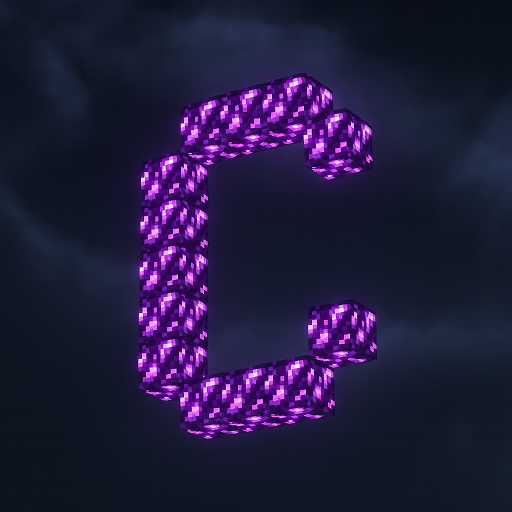BSFBE Shader
The BSFBE Shader brings stunning realism to Minecraft Bedrock Edition, enhancing your world with lifelike water, vibrant skies, and immersive lighting effects. Built for MCPE and Windows, this lightweight shader pack delivers Java-quality visuals with smooth performance. Discover how BSFBE Shader transforms your game into a breathtaking cinematic experience — all without lag or complicated setup.

BSFBE Shader: Realistic Water and Sky for Bedrock
The BSFBE Shader transforms Minecraft Bedrock Edition into a visually stunning world filled with color, clarity, and atmosphere. Designed for MCPE and Windows 10/11, this shader-like resource pack uses the Render Dragon engine to enhance lighting, water, and sky—offering Java-quality visuals while maintaining excellent performance.
If you’ve ever wanted your Bedrock gameplay to look more realistic without sacrificing frame rate, BSFBE Shader is the perfect bridge between beauty and stability. It’s easy to install, safe to use, and compatible with most modern Minecraft versions.
What Is BSFBE Shader?
Before diving into its features, let’s clarify what BSFBE actually is and why it stands out among Bedrock shaders.
BSFBE stands for Beautiful Sky, Fog, and Effects for Bedrock Edition. It’s technically a resource pack, not a traditional shader mod. Using the Render Dragon engine—the same rendering system behind Minecraft’s modern graphics—BSFBE manipulates textures and lighting to create realistic visual effects without altering game mechanics.
Since official shader support was discontinued in Bedrock Edition, BSFBE has become one of the most trusted alternatives. It adds depth, lighting, and atmosphere while staying fully optimized for mobile, tablet, and PC players.
In short, it’s a lightweight visual upgrade that feels like a shader, performs like a texture pack, and looks absolutely stunning in motion.
Key Visual Highlights
BSFBE Shader’s magic lies in its ability to create natural beauty within Minecraft’s blocky world. It focuses on realism, balance, and immersion—especially through water, lighting, and atmosphere.
Realistic Water Rendering
Water in BSFBE feels alive. The shader introduces:
-
Crystal-clear transparency for underwater exploration
-
Natural reflections and wave movement across the surface
-
Biome-specific color tones—bright blues in oceans, muted greens in swamps
-
Improved light refraction, giving coral reefs and caves a glowing depth
These refinements make every lake, river, and coastline look vibrant and alive—perfect for builders who want their worlds to feel cinematic.

Dynamic Sky and Atmospheric Lighting
Look up, and you’ll see one of BSFBE’s most striking achievements. The sky changes throughout the day, adding realism that Minecraft’s default visuals can’t match.
-
Layered cloud formations drift smoothly across the horizon
-
Sunsets and sunrises feature soft gradients of pink, orange, and violet
-
Starlit nights come alive with bright constellations and a glowing moon
-
Gradient fog and haze add realistic depth, especially in forests or mountains
This attention to atmosphere transforms every moment of gameplay—from daylight exploration to nighttime adventures.
Enhanced Environmental Effects
Beyond water and sky, BSFBE brings subtle environmental details that make your world feel cohesive and natural.
-
Soft shadows that adapt to light direction
-
Balanced brightness and contrast for every biome
-
Weather-aware lighting that reacts to rain, storms, or clear skies
-
Gentle bloom effects for torches, lanterns, and sunlight
Each of these effects contributes to a smoother, more immersive world without overwhelming your device.
Aesthetic Consistency Across Worlds
BSFBE Shader maintains a stable visual identity across game modes and devices. Whether you’re in Survival, Creative, or multiplayer, the colors remain balanced, and lighting looks uniform. This consistency makes it ideal for Realms, servers, and cross-platform play, ensuring every player experiences the same visual quality.
Performance and Optimization for MCPE
One of BSFBE Shader’s greatest strengths is its ability to deliver high-quality visuals without heavy performance costs. It’s engineered to run efficiently on most modern mobile and desktop systems.
Typically, players can expect:
-
30–60 FPS on mid-range Android or iOS devices
-
Even higher stability on Windows 10/11 systems
The shader comes in two optimized versions:
| Version | Resolution | Ideal Use Case | Performance |
|---|---|---|---|
| 128x | Balanced visuals | Mobile and mid-range devices | Very smooth |
| 256x | Maximum quality | High-end phones or PCs | Slightly higher demand |
Tips for smoother gameplay:
-
Lower your render distance if lag occurs.
-
Disable waving plant effects for extra FPS.
-
Close background apps to free up memory.
-
Choose the 128x version for long sessions or survival play.
The BSFBE Shader is built to maintain fluid gameplay even during complex builds or multiplayer sessions—making it perfect for both creators and casual players.
Compatibility and Version Support
BSFBE Shader supports Minecraft Bedrock versions 1.19 to 1.21+, making it future-proof for upcoming updates.
Supported devices include:
-
Android & iOS: Fully optimized for touch performance.
-
Windows 10/11: Works seamlessly through Bedrock’s native launcher.
Because BSFBE is built for Render Dragon, the official Bedrock rendering engine, it works natively without additional setup.
Multiplayer and Realms:
-
Functions as a client-side resource pack, meaning only you need to install it.
-
Does not affect server performance or gameplay.
-
To share the same visuals, other players simply install BSFBE too.
This design ensures a smooth, consistent experience across platforms and player groups.
Why MCPE Players Love BSFBE Shader
Players across the MCPE community praise BSFBE Shader for bringing a Java-like visual quality to Bedrock Edition—without complexity. It’s a balance between realism and practicality.

-
For builders: Lighting and reflections make architectural builds stand out.
-
For explorers: Fog and water create depth that enhances immersion.
-
For content creators: Perfect lighting conditions for screenshots and videos.
BSFBE’s simplicity, stability, and realism have earned it a reputation as one of the most reliable and beautiful shaders for Bedrock Edition. You get incredible visuals without lag or complicated installation steps.
Visual Impact — Experience Minecraft Differently
The first time you load a world with BSFBE Shader, you’ll notice the difference immediately.
The sky glows with color, the water reflects your builds, and the lighting breathes life into every biome.
Whether you’re filming a time-lapse build, exploring ancient ruins, or simply watching the sunset, BSFBE makes Minecraft feel alive.
It doesn’t just improve graphics—it enhances emotion and immersion. Every light beam, ripple, and fog layer invites you to stay longer in your world.
Final Thoughts
BSFBE Shader represents the best of what’s possible in Minecraft Bedrock Edition: stunning realism, smooth performance, and effortless installation. It enhances your game without altering gameplay—only the way you see it.
If you’re a creator, builder, or everyday player who values atmosphere and beauty, BSFBE Shader is your perfect companion. It redefines Minecraft’s look while keeping it stable, playable, and visually breathtaking.
Experience Minecraft the way it was meant to be seen—alive, bright, and beautifully real.
Photos
Installation Guide for Minecraft Bedrock
Installing BSFBE Shader is quick and user-friendly. You don’t need special tools or extra software—just follow these steps:
-
Download the BSFBE Shader file (
.mcpackformat). -
Tap or double-click it, and Minecraft will automatically import the resource pack.
-
In-game, go to Settings → Global Resources → My Packs and activate BSFBE Shader.
-
Restart Minecraft and load a world to see the new visuals instantly.
Manual Installation (for Android users):
-
Move the BSFBE folder to
games/com.mojang/resource_packs/. -
Open Minecraft, activate the pack, and restart the app.
Once applied, you’ll immediately notice clearer skies, glowing sunsets, and beautiful reflections on the water’s surface.