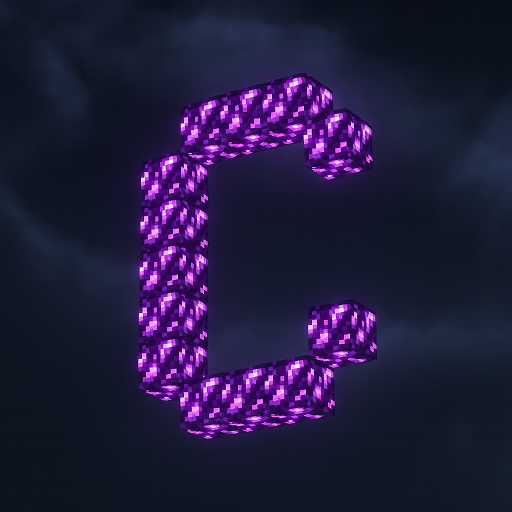Dexten Shader
Dexten Shader transforms Minecraft Bedrock Edition into a vivid, lifelike world filled with natural lighting, realistic water, and smooth motion. Perfect for MCPE players who want cinematic visuals without lag, this shader brings warmth, realism, and beauty to every block you build or explore.
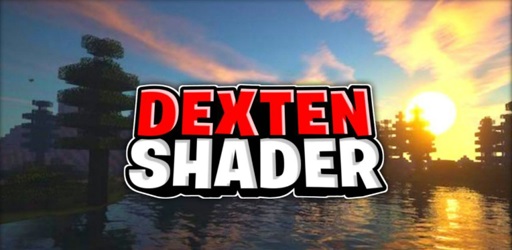
Dexten Shader – Transform Bedrock into a Living World
Minecraft Bedrock Edition already offers players limitless creativity — but Dexten Shader takes that creativity and transforms it into a visually stunning, lifelike experience. This shader pack reimagines your world with natural lighting, vivid colors, and smooth motion, turning static environments into living, breathing landscapes. Whether you’re exploring wide-open biomes or crafting intricate builds, Dexten Shader brings cinematic beauty to every block — all while maintaining excellent performance on mobile and Windows 10 devices.
A New Look at Minecraft Bedrock
If you’ve ever wanted your Minecraft Bedrock world to feel more immersive, Dexten Shader delivers exactly that. Designed specifically for Minecraft Pocket Edition (MCPE) and Bedrock Edition, it elevates visuals with a blend of realism and atmosphere that remains friendly to lower-end devices.
Unlike heavy shader mods that demand powerful hardware, Dexten Shader focuses on efficiency and elegance — giving players soft lighting, lifelike water, and dynamic motion without affecting gameplay performance. From the glow of sunsets to the shimmer of reflective lakes, every part of your world feels reborn.
The Vision Behind Dexten Shader
Before exploring its technical brilliance, it’s worth understanding the design vision that makes Dexten Shader special.
The goal behind its creation is simple yet ambitious: to make Minecraft feel natural — not hyper-realistic, but beautifully alive. Built on the Render Dragon graphics engine, it enhances light, color balance, and environmental movement while staying lightweight and optimized for MCPE and Bedrock Edition.
This shader isn’t just about looks — it’s about emotion and immersion. Builders can see their creations come alive with soft shadows, explorers can feel the mood of changing weather, and casual players can enjoy a more relaxing, visually pleasing adventure. Dexten Shader invites you to rediscover your world with new eyes.
Transformative Visual Features
Dexten Shader doesn’t simply adjust graphics — it transforms the entire atmosphere of your Minecraft experience. Every feature is designed to add depth, motion, and harmony to your world without straining your device.

Dynamic Lighting and Realistic Shadows
-
Torches, lanterns, and sunlight now cast natural, soft shadows that change with the time of day.
-
Light diffuses gently across caves, forests, and interiors, giving each environment a sense of depth.
-
As night falls, moonlight adds a cool, ambient glow that’s both realistic and comforting.
Reflective and Flowing Water Effects
-
Water ripples smoothly with realistic wave animations.
-
Shallow water becomes transparent, letting you see through to sand, coral, and aquatic life.
-
Reflections shimmer under sunlight, bringing rivers, lakes, and oceans to life.
Living Skies and Atmospheric Transitions
-
Watch clouds move, fog drift, and sunsets glow with soft gradients of color.
-
Weather cycles feel more dramatic — rain looks fresh, mornings are bright, and evenings are warm.
-
The shader’s natural light transitions make every biome more cinematic and alive.
Animated Foliage and Environmental Motion
-
Grass, leaves, and crops sway gently in the breeze, creating a sense of wind and vitality.
-
Even simple landscapes feel dynamic, as if nature is subtly moving around you.
-
This small detail makes a big emotional impact on immersion and realism.
Enhanced Colors and Block Definition
-
Richer saturation and balanced contrast make biomes more vivid without looking artificial.
-
Builders will notice that blocks like wood, stone, and leaves gain more definition and warmth.
-
Each environment — from deserts to jungles — appears vibrant and true to life.
Ambient Light and World Mood
-
Soft glow effects from lava, lanterns, and sunlight give every scene depth and warmth.
-
Interiors look inviting, caves gain atmosphere, and villages feel cozier at night.
-
The world no longer feels static — it feels alive and full of presence.
Performance and Compatibility
Dexten Shader is carefully optimized for the Minecraft Bedrock engine, ensuring smooth performance across multiple platforms. It’s compatible with versions 1.16 through 1.21, offering a balanced mix of quality and efficiency.
Minimum requirements:
-
1–2GB RAM (for basic mobile performance)
Recommended:
-
2–4GB RAM or higher
Tips for the best performance:
-
Lower your render distance to 12–16 chunks.
-
Keep Dexten Shader above texture packs in Global Resources.
-
Close unnecessary background apps before launching Minecraft.
Even on older devices, players can enjoy vibrant visuals with minimal lag — proving that Dexten Shader is as practical as it is beautiful.
Best Settings for the Full Experience
To make the most of Dexten Shader’s enhancements, use these settings:
-
Brightness: 100% for maximum visibility and light balance.
-
Fancy Graphics: On (for full texture and lighting detail).
-
Smooth Lighting: On (to reduce sharp transitions between light and shadow).
-
Render Distance: Adjust based on your device — shorter distances improve performance.
-
Optional pairing: Combine with a 16x or 32x texture pack for richer visual definition.
Experiment with weather changes, time-of-day cycles, and biomes to appreciate how the shader interacts dynamically with the world around you.
The Experience in Motion
What makes Dexten Shader unforgettable isn’t just its visuals — it’s the way it changes how the world feels.
Sunlight filtering through treetops, moonlight reflecting on water, and grass swaying in the wind create a sense of calm and depth rarely seen in MCPE shaders.
Many players describe it as “Minecraft with soul” — where every sunrise feels fresh, and every biome tells a story. Builders can capture better screenshots, adventurers can enjoy more immersive exploration, and even casual players find themselves slowing down to admire the scenery.

Why Players Love Dexten Shader
The community’s love for Dexten Shader comes down to three main strengths:
-
Accessible Beauty: Gorgeous visuals that run smoothly even on budget devices.
-
Visual Depth: Advanced lighting, water reflection, and motion effects.
-
Ease of Use: Simple installation and broad compatibility with Bedrock versions.
For MCPE creators, this shader is a creative tool — perfect for screenshots, cinematic builds, or survival adventures. It bridges performance and beauty seamlessly, allowing every player to experience Minecraft in its most enchanting form.
Tips, Troubleshooting & Maintenance
Even with great optimization, a few adjustments can make your experience even better:
-
If the shader doesn’t load: Restart Minecraft and reimport the
.mcpackfile. -
If you see glitches: Clear Minecraft’s cache, then reload the shader.
-
If you experience lag: Reduce render distance or close background apps.
Regularly check for updates to ensure compatibility with the latest Minecraft versions. Dexten Shader’s simplicity makes troubleshooting easy and quick, keeping your visuals stable and vibrant.
Conclusion – A Living World Awaits
Dexten Shader isn’t just another graphic enhancement — it’s a reimagining of what Minecraft Bedrock can be. It breathes life into every landscape with motion, light, and warmth while maintaining the smooth performance players love.
From the soft glow of lanterns to the golden reflections on water, every detail reminds you why Minecraft’s beauty lies in its simplicity. Whether you’re crafting, exploring, or simply admiring the view, Dexten Shader transforms your Bedrock world into a living masterpiece that’s both immersive and accessible.
Rediscover your world — and watch it come alive.
Photos
Installation Made Simple (MCPE & Windows 10)
Installing Dexten Shader takes only a few minutes and doesn’t require any mod loaders or external apps.
For Android / MCPE:
-
Download the
.mcpackfile from a reliable Minecraft shader source. -
Tap the file to open it directly with Minecraft.
-
Navigate to Settings → Global Resources → My Packs.
-
Activate Dexten Shader, then restart the game to apply it.
For Windows 10 Edition:
-
Download the
.mcpackfile to your PC. -
Double-click it to start automatic import into Minecraft.
-
Go to Settings → Global Resources → Active Packs.
-
Enable Dexten Shader and relaunch the game.
That’s it — no mod managers, no extra setup. Your Minecraft world is now visually transformed.