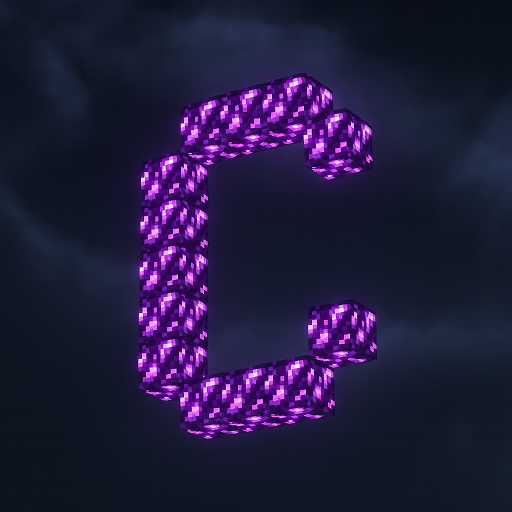Glow Em All Shader
Bring your Minecraft Bedrock worlds to life with the Glow Em All Shader. This optimized shader adds biome-specific glow, smooth lighting effects, and immersive visuals without sacrificing performance.

Glow Em All Shader – Optimized Glow for Every Minecraft Biome
Minecraft Bedrock has always been a game of endless creativity, but sometimes the default visuals don’t fully capture the magic of its worlds. The Glow Em All Shader changes that by adding optimized glow effects that adapt beautifully to every biome. Whether you’re building in deserts, exploring snowy tundras, or venturing into the Nether, this shader makes each environment feel unique, immersive, and alive—all while keeping gameplay smooth on MCPE and Bedrock devices.
Introduction: Why Glow Em All Shader Stands Out
Shaders are among the most popular resources in Minecraft Bedrock and MCPE because they can transform the atmosphere of your world. But many shaders are too heavy for mobile devices or don’t offer much beyond basic lighting tweaks. That’s where the Glow Em All Shader stands out.
It introduces glow effects carefully optimized for Bedrock’s rendering system, ensuring both beauty and performance. The highlight? Its biome-specific glow system, which adapts to the environment you’re in. Jungles feel lush and enchanted, tundras become icy dreamscapes, and deserts shimmer with warm golden tones. Unlike generic shaders, Glow Em All is designed with mobile players and performance-conscious users in mind.
Key Features at a Glance
Every shader has its strengths, but Glow Em All packs a combination of visual depth and optimization. Here’s what makes it shine:
-
Dynamic Glow Mapping – Light sources like torches, lanterns, glowstone, and redstone lamps emit smooth, natural-looking halos.
-
Biome-Aware Glow Tinting – Glow effects change depending on the biome: emerald in jungles, icy blue in snowy tundras, and amber in deserts.
-
Entity & Player Highlights – Mobs and players glow at night, improving visibility in dark caves and forests.
-
Reactive Bloom – Lava flows, nether portals, and end crystals glow with a soft bloom for cinematic effect.
-
Lightweight & Optimized – Designed for mobile GPUs and mid-range PCs, ensuring smooth FPS without sacrificing atmosphere.
These features don’t just add eye candy—they improve immersion and gameplay flow across all environments.
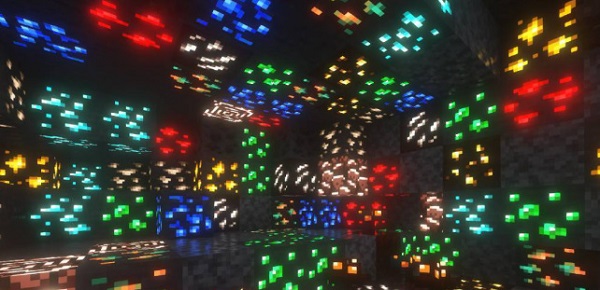
How Glow Em All Shader Transforms Every Biome
Biome diversity is one of Minecraft’s strongest features, and Glow Em All Shader enhances it with tailored lighting effects. Each region gets its own glow personality, making exploration and building more immersive.
Jungle Biomes – Mystical Emerald Glow
Jungles are often dense and difficult to explore. With Glow Em All, they’re transformed into vibrant, mystical forests bathed in emerald light. Treehouses glow softly in the canopy, while hidden temples look magical under the green tint. This makes jungle exploration adventurous instead of overwhelming.
Snowy Tundras – Frosty Blue Illumination
Tundras can feel bleak in vanilla Minecraft, but Glow Em All adds icy-blue glow effects that make frozen landscapes sparkle. The cold glow enhances snow villages, igloos, and survival bases while improving visibility in long polar nights. It’s both atmospheric and practical for survival players.
Desert Biomes – Warm Amber Radiance
Deserts often look flat and lifeless. With warm amber glow, they gain a cinematic touch. Pyramids and desert temples shimmer with golden light, while sand villages glow warmly at night. This makes deserts feel alive and perfect for themed builds.
Nether & Lava Zones – Fiery Bloom Effects
The Nether becomes a truly dangerous yet breathtaking environment with fiery bloom effects. Lava rivers glow brilliantly, portals emit radiant light, and crystals shimmer dramatically. Players can adjust bloom intensity for performance while keeping the Nether visually intense.
End Dimension – Ethereal Violet Lighting
The End, usually barren and eerie, turns into an otherworldly space with subtle violet glow. End cities feel futuristic and mysterious, while the Ender Dragon battle becomes more epic and cinematic under glowing skies.
Why Biome Glow Improves Gameplay
-
Explorers: More immersive and atmospheric adventures.
-
Builders: Cinematic backdrops that highlight creativity.
-
Survival Players: Clearer nighttime visibility for mobs, resources, and paths.
Glow Em All Shader doesn’t just decorate biomes—it makes them play better.
Smooth Gameplay and Compatibility
One of the most frustrating parts of using shaders on MCPE is lag. Glow Em All Shader avoids that problem by using lightweight rendering techniques.
-
Supports Minecraft Bedrock 1.16+, with best results on version 1.20 and above.
-
Mobile Friendly: Runs smoothly on modern Android and iOS devices.
-
Windows Compatibility: Stable on Windows 10/11, even with integrated GPUs like Iris Xe.
-
Performance-Oriented: Frame rates remain consistent thanks to efficient glow algorithms.
This makes Glow Em All one of the most accessible shaders for players who want visual depth without draining device performance.
Tips for the Best Experience
Glow Em All Shader offers flexibility for different playstyles. Here are some useful tips:
-
Battery Saver: Enable it during long mobile sessions to extend playtime.
-
Customization: Advanced players can edit the
emissive.jsonfile to adjust glow colors for specific biomes or blocks. -
Shader Priority: Place Glow Em All at the top of your resource pack list to avoid conflicts with other shaders.
-
Bloom Control: Reduce bloom intensity in the Nether if you experience frame drops.
These tweaks allow you to balance beauty with performance based on your device and preferences.
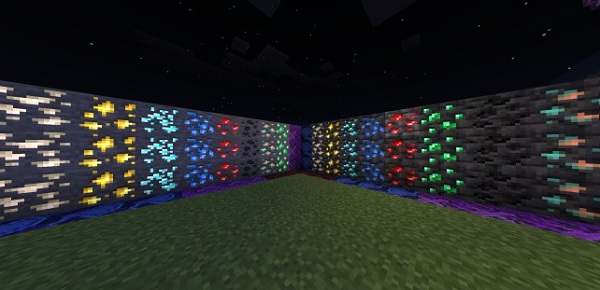
Why Choose Glow Em All Shader for MCPE
Among Bedrock shaders, Glow Em All stands out for its balance of immersion and optimization. It doesn’t overwhelm devices, yet it still creates cinematic environments tailored to each biome.
-
For casual players: Makes exploration more enjoyable.
-
For builders: Provides glowing backdrops for creative projects.
-
For content creators: Produces atmospheric screenshots and gameplay videos.
Unlike generic lighting packs, Glow Em All Shader ensures every biome feels alive, while keeping gameplay smooth across mobile and PC.
Final Thoughts
Minecraft thrives when players personalize their worlds, and shaders are one of the best ways to do that. The Glow Em All Shader is not just another shader—it’s an optimized, biome-aware experience that brings new depth to Bedrock and MCPE. From glowing jungles to radiant deserts, it transforms every corner of your world while respecting your device’s performance.
If you want to see Minecraft in a new light—literally—then Glow Em All Shader is your next must-have addition.
Photos
Simple Installation Guide (MCPE & Bedrock)
Installing Glow Em All Shader is quick and easy. Here’s how you can set it up:
-
Download the Shader Pack – Obtain the
.mcpackfile from a trusted source. -
Import into Minecraft – On mobile, tap the file to import. On Windows, double-click or move it into the
resource_packsfolder. -
Activate in Settings – Open Settings → Global Resources and enable Glow Em All Shader.
-
Adjust Graphics Options – Turn on Fancy Graphics and tweak Render Distance or Clouds depending on your device.
In less than a minute, your world will glow with new life.