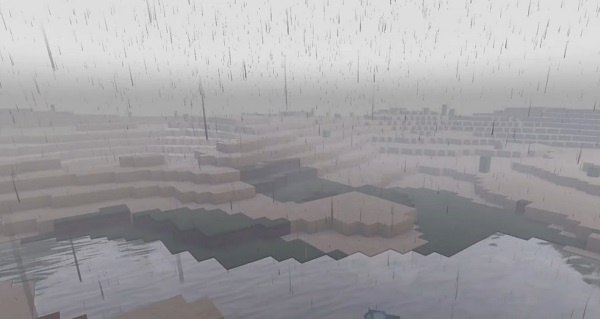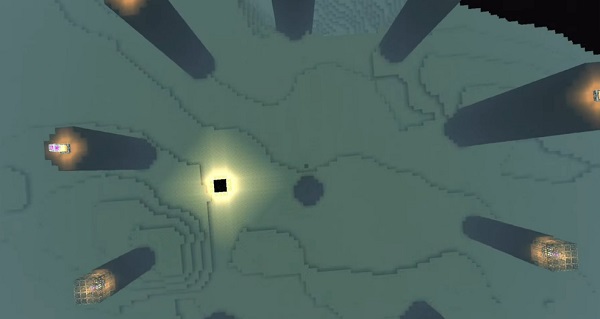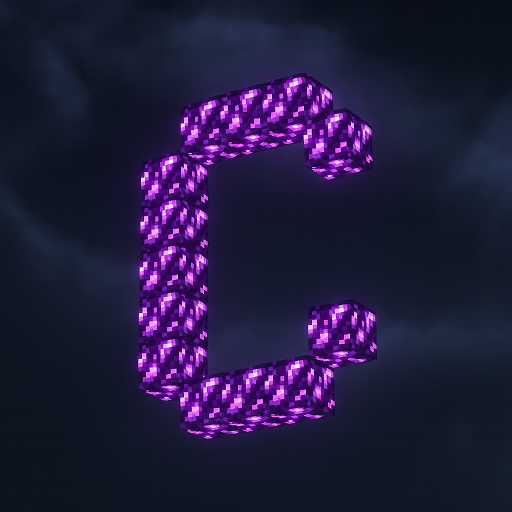Hyze Shader
Hyze Shader enhances Minecraft Bedrock Edition (MCPE) with realistic skies, lifelike water reflections, and smooth performance, creating a more immersive world for every player.

Hyze Shader Realistic Skies and Water for MCPE
Hyze Shader brings a stunning visual upgrade to Minecraft Bedrock Edition (MCPE). With vibrant skies, realistic water reflections, and natural lighting, this shader transforms the familiar blocky world into something more alive and atmospheric. Optimized for both mobile and Windows 10, Hyze Shader delivers smooth performance without compromising on beauty.
Introduction
If you’ve ever wanted your Minecraft world to feel more immersive without losing performance, Hyze Shader is the perfect solution. It’s a lightweight shader pack designed specifically for MCPE players who want richer skies, reflective water, and more dynamic lighting. The magic of Hyze Shader is that it elevates the visual experience while still keeping gameplay smooth on mobile and Windows 10. Whether you build massive structures, explore survival biomes, or just want to enjoy the view, Hyze Shader helps you rediscover Minecraft in a new light.
Key Visual Features
Hyze Shader doesn’t just change the look of Minecraft — it enhances the atmosphere of the game itself. Each feature is carefully tuned to create a cinematic feel, from glowing sunsets to rippling water. Let’s break down the shader’s most impressive visual upgrades.
Realistic Skies
-
Dynamic sunrises and sunsets with deep gradients
-
Natural-looking, moving clouds
-
Star-filled night skies with subtle shimmer
The skies in Hyze Shader set the mood of your world. Imagine watching the sunset while standing on a mountain peak, or gazing at a clear starry night above your survival base. These atmospheric touches make the game feel alive and provide a perfect backdrop for both adventure and creative play.
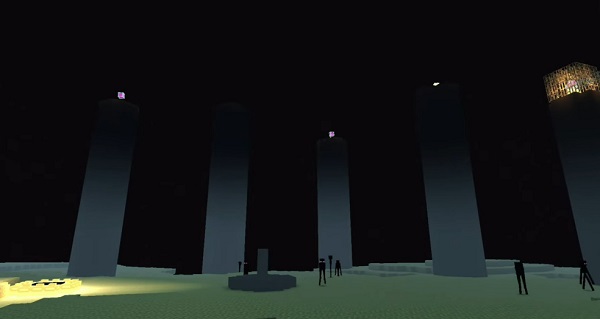
Enhanced Water Effects
-
Crystal-clear water surfaces with natural reflections
-
Animated ripples that react when players move
-
Water mirrors skies, terrain, and structures
Water has always been central to Minecraft landscapes, but with Hyze Shader, lakes and rivers gain a lifelike depth. Builders who design near oceans or rivers will especially love how reflections highlight their creations, while explorers will find that traveling across seas feels more cinematic than ever.
Dynamic Lighting & Shadows
-
Sunlight filtering through leaves (“god rays”)
-
Warm torchlight flickering on walls
-
Real-time shadows cast by terrain and builds
Lighting is one of Hyze Shader’s strongest points. In survival mode, torches don’t just illuminate — they create atmosphere. In forests, dappled sunlight transforms the ground into living art. These small but powerful changes bring your builds and environments to life.
Atmospheric Effects
-
Bloom glow around bright sources like the sun
-
Gentle lens flares for cinematic impact
-
Bluish moonlight at night for a calm, immersive feel
While subtle, these details elevate Minecraft’s visual storytelling. Walking under the moonlight or standing by a torchlit village feels like stepping into a more enchanting world.
Performance and Compatibility
Shaders often push devices to the limit, but Hyze Shader is optimized for performance. It maintains smooth gameplay while still delivering next-level visuals.
-
Supported Versions: MCPE 1.16 – 1.20+
-
Devices: iOS, Android, Windows 10 (DirectX 11 compatible GPUs)
-
Requirements: ~200–300 MB VRAM; at least 2 GB RAM recommended
Because it’s lightweight, Hyze Shader is perfect for mid-range smartphones, tablets, and PCs. This accessibility makes it stand out among shaders, which are often too demanding for mobile players.
Gameplay Experience With Hyze Shader
The true value of Hyze Shader comes alive once you step into your world. Every part of the game feels more immersive:
-
Exploration – Biomes feel more natural, with shifting skies and reflective rivers.
-
Building – Glass structures and water-based builds shine under realistic lighting.
-
Survival – Nights are more atmospheric, with glowing moonlight and torch warmth.
Players often say that after using Hyze Shader, Minecraft feels fresh again. The smallest details — like shimmering stars above your village or the sun breaking through a forest canopy — make adventures unforgettable.

Tips for Best Results
To enjoy Hyze Shader at its best, fine-tune your setup with these tips:
-
Keep render distance between 8–12 chunks.
-
Lower cloud/shadow settings if you notice frame drops.
-
Avoid running multiple heavy texture packs with the shader.
-
On mobile, plug in or disable battery saver mode for long sessions.
With these tweaks, you can enjoy both smooth performance and stunning visuals.
Updates and Community
Hyze Shader isn’t just a one-time download — it’s a living project supported by an active community. Updates bring bug fixes, compatibility improvements, and sometimes new presets for different play styles.
-
Frequent Updates – Keeps pace with the latest MCPE versions.
-
Custom Presets – Players share personal settings to suit different tastes.
-
Showcases – Builders and content creators highlight what Hyze Shader can do, inspiring others with creative projects.
By joining the shader’s community, you can share your own screenshots, learn tips, and stay updated with new releases.
Conclusion
Hyze Shader is more than just a shader pack — it’s a way to rediscover Minecraft Bedrock Edition. With its realistic skies, enhanced water reflections, and immersive lighting, it makes every moment in-game more cinematic and enjoyable. Unlike heavy shaders that strain devices, Hyze Shader strikes a rare balance between beauty and performance.
For builders, explorers, and survival players, this shader adds depth and atmosphere that keep your world engaging. If you’ve been looking for a way to make MCPE look and feel more alive, Hyze Shader is a must-try upgrade. Step into your world again — and see Minecraft with new eyes.
Photos
Installation Guide for MCPE
Installing Hyze Shader is simple and doesn’t require technical skills. Follow these steps to get started:
-
Download Safely – Always get the latest version from official or trusted community sources.
-
Import – Open the
.mcpackfile on your device, and Minecraft will automatically recognize it. -
Activate – Go to Settings → Global Resources → My Packs and enable Hyze Shader.
-
Adjust Settings (Optional) – Set render distance to 8–12 chunks for best balance. On low-end devices, turn off fancy graphics for smoother play.
In just a few minutes, you’ll be ready to enjoy the upgraded visuals.