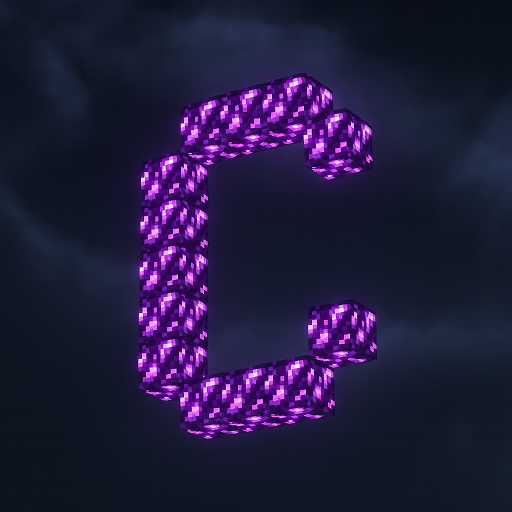Newb X Future
Experience Minecraft like never before with Newb X Future Shader — a lightweight, high-performance shader that brings cinematic lighting, lifelike water reflections, and realistic skies to MCPE and Bedrock Edition. Enjoy smooth gameplay, balanced visuals, and optimized performance on any device.

Newb X Future Shader – Smooth Performance Meets Realism
Newb X Future Shader brings a new generation of realism to Minecraft Bedrock (MCPE), proving that stunning visuals don’t have to come at the cost of smooth gameplay. Built and fine-tuned for the RenderDragon engine, this shader blends lifelike lighting, cinematic skies, and crisp reflections into one lightweight, performance-friendly package.
Whether you’re crafting masterpieces, recording gameplay, or exploring worlds, Newb X Future Shader transforms your Minecraft experience into something truly immersive — smooth, vibrant, and alive.
Step into a brighter, smoother Minecraft world — where performance meets realism in perfect balance.
Introduction – A New Standard for MCPE Visuals
Minecraft Bedrock players have long searched for the perfect shader — one that enhances the world without draining performance. Newb X Future Shader sets a new benchmark by doing exactly that.
It introduces cinematic lighting, realistic reflections, and dynamic skies to MCPE while maintaining excellent optimization for mobile and PC. Built on the RenderDragon engine, it delivers the visual quality of Java shaders but remains lightweight enough for mobile devices.
Whether you’re building detailed cities, exploring natural landscapes, or filming cinematic content, this shader ensures every frame feels smooth, every color feels rich, and every moment looks extraordinary.
Designed for Balance – Realism Without the Lag
Every shader promises realism, but few manage to deliver it without slowing the game. Newb X Future Shader was designed with this balance in mind.
It uses ACES Tonemapping, a professional-grade color correction system often used in film production, to achieve natural contrast and vivid colors. This technique enhances the game’s mood and depth — from glowing caves to vibrant sunsets — without adding unnecessary rendering load.
By focusing on lightweight optimization, it brings next-level visuals even to mid-range or older devices. The result is a shader that feels cinematic yet keeps your gameplay fluid, making it ideal for both creators and casual players.
In short:
-
Realistic lighting, minimal lag
-
Smooth transitions between day and night
-
Stable frame rates even in large worlds
Play beautifully. Run smoothly. That’s the Newb X Future promise.
Core Visual Enhancements
From glowing torches to rippling water, Newb X Future Shader improves nearly every visual element in Minecraft Bedrock. Below are the key upgrades that make it stand out.

Dynamic Lighting and Realistic Shadows
Lighting defines atmosphere. With this shader, torches, lamps, and glow blocks emit realistic illumination — visible even in daylight.
Dark caves and interiors glow softly, while outdoor builds take on a cinematic warmth.
Thanks to ACES Tonemapping, light intensity feels balanced, with no overexposure or harsh glare. As time passes, shadows shift smoothly, giving every build a believable sense of depth.
Highlights:
-
Realistic ambient light
-
Soft, adjustable shadows
-
Dynamic day-night lighting transitions
Cinematic Skies and Atmospheric Transitions
The sky is no longer static — it’s a living scene. Newb X Future Shader introduces aurora-inspired gradients, natural cloud curvature, and gradual weather transitions.
When it rains, fog softens your surroundings. At sunset, the horizon glows with rich color depth. Every sky transition is seamless, enhancing immersion without any flicker or lag.
Key features:
-
Volumetric clouds with smooth motion
-
Realistic sunrise, sunset, and storm effects
-
Immersive color grading for each time of day
The sky doesn’t just change color — it transforms the world’s mood.
Reflective Water and Underwater Realism
Water becomes one of the most breathtaking aspects of this shader. Surfaces reflect their surroundings with crisp detail, while underwater lighting adds soft blue-tinted caustics that move with the waves.
Swimming or exploring underwater feels fluid and natural, without frame drops. Even during rain, puddles and surfaces shimmer subtly, adding realism without heavy rendering effects.
In short:
-
Clear reflections and realistic movement
-
Blue-tinted underwater lighting
-
Stable FPS during water-heavy scenes
Natural Foliage and Environmental Motion
Minecraft’s static world becomes dynamic with responsive foliage animation. Grass, leaves, and vines sway gently to simulate wind and weather.
The motion is subtle — never distracting — and adapts to biome conditions. It gives life to forests, farms, and villages, turning even simple builds into lively, believable environments.
Benefits:
-
Smooth, non-intrusive animation
-
Weather-responsive motion
-
Lightweight design for performance balance
Soft Color Grading and Visual Cohesion
The shader’s smooth shading and tonemapping create visual harmony across all biomes.
Colors appear warm, balanced, and cinematic — keeping Minecraft’s familiar style but elevating it to a new level of polish.
No post-editing needed — screenshots and videos already look professionally graded.
Visual results:
-
Balanced saturation and color depth
-
Natural tone transitions across lighting conditions
-
Consistent aesthetic across every biome
Optimized for All MCPE Devices
Newb X Future Shader was built to perform on every device. Whether you’re on a smartphone, tablet, or PC, it automatically adjusts lighting complexity and rendering density for optimal performance.
It includes three sub-packs to fit your hardware:
| Mode | Description | Ideal For |
|---|---|---|
| Performance Lite | Simplifies clouds and shadows | Low-end devices |
| Standard Mode | Balanced performance and visuals | Mid-range devices |
| Ultra Mode | Full visual experience | High-end PCs & tablets |
On most mid-range devices, you can expect 40–60 FPS with rich detail and smooth animations.
Beautiful visuals for every device — from entry-level phones to gaming setups.
Real Gameplay Experience
Once in-game, you’ll immediately notice the transformation.
Torches cast realistic light, rain adds reflective wet surfaces, and oceans gleam with natural highlights.
Every sunrise and sunset feels cinematic — perfect for creators who want to capture breathtaking visuals. At night, torchlight bounces naturally off builds, and underwater visibility improves with realistic color tones.
Whether you’re mining, exploring, or recording content, Newb X Future Shader makes every scene more atmospheric and alive.
It’s not just visual enhancement — it’s Minecraft reborn through light.
Performance Tips and Best Settings
To get the most out of your experience, try the following settings:
-
Render Distance: 8–12 chunks for best FPS
-
Graphics: Use Lite or Standard mode on mobile
-
Performance: Close background apps before launching
-
Visuals: Play during sunrise, sunset, or rain for cinematic shots
-
Display: Adjust brightness and FOV for personal comfort
These settings keep performance smooth while preserving all the visual beauty this shader offers.
Compatibility and Updates
Newb X Future Shader supports Minecraft Bedrock 1.20–1.21+ and works with:
-
Single-player worlds
-
Realms and multiplayer servers
-
Creative and survival gameplay
To avoid conflicts, place the shader above other resource packs in the list.
It receives regular updates to ensure stability with each Minecraft release, keeping your visuals modern and optimized.

Why Players Love Newb X Future Shader
Players across the MCPE community love this shader because it hits the sweet spot between realism and performance.
-
Builders enjoy how their creations shine under dynamic lighting.
-
Explorers love the natural atmosphere that makes every biome feel alive.
-
Content creators appreciate the cinematic quality for recordings and screenshots.
Its flexibility and lightweight performance make it one of the most trusted and recommended shaders for Bedrock Edition.
Community feedback describes it best: “The perfect middle ground between style and speed.”
Conclusion – The Perfect Blend of Realism and Speed
Newb X Future Shader goes beyond visual enhancement — it reimagines how Minecraft looks and feels.
By combining cinematic lighting, responsive animation, and smart optimization, it brings realism to every frame without sacrificing smoothness. Whether you’re playing on mobile or PC, this shader adapts seamlessly to your hardware, delivering vibrant beauty with stable performance.
Newb X Future Shader – Lightweight. Lifelike. Limitless.
Photos
Simple Installation Process
Installing Newb X Future Shader is quick and beginner-friendly. No coding, patching, or technical setup needed.
Android
-
Download the
.mcpackfile. -
Import it through your file manager or loader.
-
Open Minecraft → Settings → Global Resources → Activate the shader.
-
Enable RenderDragon Features under Experiments before starting your world.
iOS
-
Download the
.mcpackfile through Safari. -
Move it to the
resource_packsfolder in your Minecraft directory. -
Activate it under Global Resources.
-
Turn on RenderDragon Features and enjoy.
Windows
-
Open Minecraft Bedrock Edition.
-
Import the shader and enable it under Global Resources.
-
Restart Minecraft to apply the shader properly.
Once activated, launch your world — and watch it transform instantly.