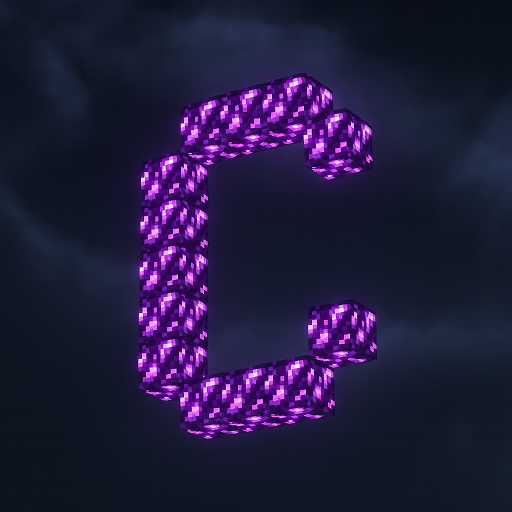No Pixel Shadow Shader
Upgrade your Minecraft Bedrock Edition with the No Pixel Shadow Shader. Enjoy smooth, dynamic shadows and immersive lighting effects without slowing down your gameplay.
No Pixel Shadow Shader – Smooth Shadows Without Lag
Bring a fresh new look to Minecraft Bedrock Edition (MCPE) with the No Pixel Shadow Shader. This shader pack is designed specifically for mobile devices, replacing Minecraft’s rough, blocky shadows with smooth and natural ones — all while ensuring a lag-free, stable experience. It’s the perfect choice for players who want both beautiful visuals and reliable performance.
Introduction: A Lag-Free Way to Upgrade MCPE Lighting
Minecraft Bedrock Edition (MCPE) players often struggle with the trade-off between visuals and performance. Standard shaders designed for PCs can slow mobile devices to a crawl, while the default MCPE lighting looks flat and outdated. The No Pixel Shadow Shader solves this problem by delivering immersive shadows without sacrificing smooth gameplay. Whether you’re a builder, an explorer, or just someone who wants their world to feel alive, this shader helps you enjoy the best of both worlds.
Key Features of No Pixel Shadow Shader
This shader offers more than just cosmetic upgrades. It changes the way you experience light and shadow in MCPE, while keeping performance in check. Let’s break down what makes it stand out:
Smooth, Dynamic Shadows
No more jagged or blocky outlines. With this shader, shadows flow naturally across landscapes, buildings, and foliage. They stretch and shift with the sun and moon, creating a more dynamic environment that feels closer to real life.
Light Diffusion & Ambient Occlusion
By softening dark areas around corners, under trees, and in caves, the shader adds subtle realism to every scene. This effect, called ambient occlusion, makes objects feel like they belong in the world instead of floating above it. Forests become denser, and underground exploration feels more atmospheric.
Optimized for Mobile Performance
Unlike resource-heavy PC shaders, the No Pixel Shadow Shader is built for Bedrock’s mobile rendering engine. It uses lightweight algorithms to ensure smooth frame rates on both Android and iOS. Even mid-range devices can enjoy the improved visuals without lagging or overheating.
Customizable Shadow Settings
Not every device is the same, and this shader understands that. Inside the shadow_properties.json file, you’ll find options to adjust shadow opacity, blur, and render distance. Want dramatic, cinematic shadows? Increase the blur and distance. Need smoother performance on an older phone? Lower the values for faster results.

Why It’s Perfect for MCPE Players
Different types of players will find unique benefits with the No Pixel Shadow Shader.
-
Creative Builders → Architecture comes to life when arches, bridges, and glass windows cast realistic shadows. Your builds won’t just look bigger — they’ll feel more alive.
-
Explorers → From jungle temples to desert villages, dynamic shadows add tension and excitement to every adventure. Walking through caves or dense forests feels more immersive than ever.
-
Mobile Players → Unlike heavy PC shaders, this pack is crafted for stability on handheld devices. You get beauty without the stutter or lag that ruins gameplay.
This mix of visuals and stability makes it one of the most accessible shaders for MCPE.
Compatibility & Device Requirements
The shader works across a wide range of devices, but knowing your system specs helps you get the best performance.
-
Supported Versions: Full support for MCPE v1.21+, partial functionality on v1.19–1.20.
-
CPU: Quad-core 1.8 GHz or better recommended.
-
RAM: Minimum 2 GB, though 4 GB ensures smoother play.
-
GPU: OpenGL ES 3.0+ support (common in devices released after 2016).
-
Operating System: Android 7.0+ or iOS 12.0+.
On lower-end devices, lowering shadow resolution in the settings can prevent FPS drops and overheating.
Customizing the Shader for Best Results
This shader shines because it adapts to your device and style. Inside the shadow_properties.json file, you’ll find adjustable settings:
-
"shadowOpacity": Controls how dark shadows look (0.0–1.0). -
"shadowBlurSize": Adjusts the softness of edges (1–16). -
"maxShadowDistance": Defines how far shadows extend around the player.
Suggested Presets
-
Low-End Devices → Lower resolution, shorter shadow distance.
-
Mid-Range Devices → Balanced blur and opacity for smooth play.
-
High-End Devices → Higher blur and distance for a cinematic effect.
This flexibility ensures you can enjoy smooth performance while tailoring the shader to your personal preference.

Tips, Tricks, and Troubleshooting
Even with lightweight shaders, some players may run into issues. Here are solutions and best practices:
-
Pair with Lightweight Texture Packs → Avoid heavy PBR (Physically Based Rendering) packs that may conflict with shadow calculations.
-
Black Screen on Load → Check that your MCPE version is supported, and clear the resource pack cache.
-
Low FPS → Reduce
"shadowResolution"or disable other resource packs running in the background. -
Creative Builds Spotlight → Use dramatic structures like colonnades, stained glass windows, and bridges to showcase the shader’s shadow effects.
Final Thoughts: Smooth, Beautiful, Lag-Free MCPE
The No Pixel Shadow Shader strikes the perfect balance between visual beauty and performance. It transforms Minecraft Bedrock’s simple lighting into immersive, dynamic shadows — without slowing your game down.
For builders, it adds depth and atmosphere to creations. For explorers, it makes landscapes and caves more alive. And for mobile players, it offers an optimized, lag-free experience.
If you’ve ever wanted your MCPE world to look more realistic without risking performance issues, this shader is the answer. Try it, customize it, and let your Minecraft world shine brighter than ever.
Photos
Installation Guide (Step-by-Step)
Setting up the No Pixel Shadow Shader is quick and easy. Follow these steps:
-
Download the Shader Pack from a trusted Minecraft source.
-
Unzip the File and locate the
NoPixelShadowfolder. -
Move to Shader Folder:
-
Android: Place it in
/games/com.mojang/shaders_packs/. -
iOS: Use a file manager to move it into
On My iPhone/Minecraft/shaders_packs/.
-
-
Activate in Minecraft:
-
Open Settings → Video → Global Resources → Shaders.
-
Select No Pixel Shadow Shader and tap Activate.
-
-
Restart the Game or reload your world to apply the shader.
That’s it — you’re ready to see smoother shadows in your worlds.