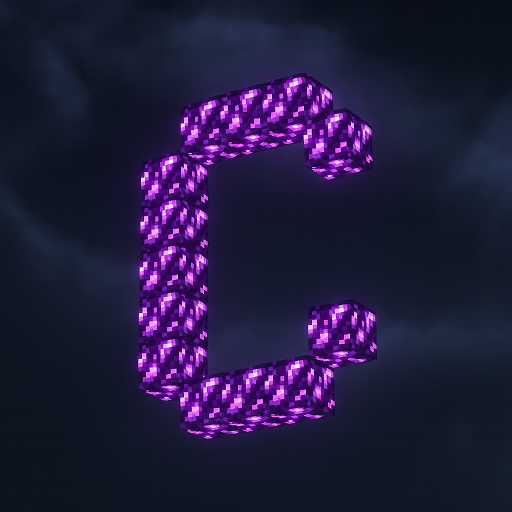OptiAle Shader
Enhance your Minecraft Bedrock experience with the OptiAle Shader. Enjoy cinematic skies, realistic lighting, and smooth performance on mobile and Windows devices.

OptiAle Shader Cinematic Skies for Bedrock Players
The OptiAle Shader is designed to bring cinematic skies and stunning visuals to Minecraft Bedrock Edition, all while keeping performance smooth on mobile and Windows devices. With glowing sunsets, drifting clouds, and immersive weather cycles, this shader transforms ordinary MCPE worlds into breathtaking landscapes — giving Bedrock players a more atmospheric and creative experience than ever before.
Introduction: A New Sky for Bedrock Players
Minecraft Bedrock Edition players are always searching for ways to make their worlds feel more immersive and visually alive. The OptiAle Shader delivers exactly that. Built for MCPE and Windows Bedrock, it enhances lighting, skies, and weather while staying optimized for performance. For players who want cinematic beauty without lag, this shader is the perfect choice.
Cinematic Skies and Weather Enhancements
The defining strength of OptiAle Shader lies in its skies and atmospheric effects. It transforms how mornings, evenings, and storms look in Minecraft, creating moments that feel cinematic and immersive.
Dynamic Sunrises and Sunsets
-
Smooth gradients of orange, pink, and purple.
-
Every sunrise or sunset feels like a painting in motion.
-
Perfect for explorers who love pausing to admire horizons.
Volumetric Clouds and Sky Motion
-
Clouds drift naturally, adding depth to the skybox.
-
Soft edges make skies look realistic and alive.
Outdoor builds stand out dramatically against the moving sky.
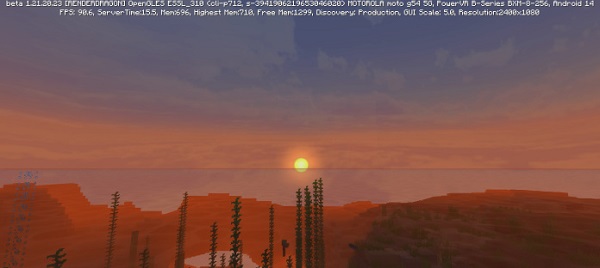
Night Skies and Moonlight Effects
-
Stars shine brighter with subtle twinkles.
-
Moonlight casts a cool glow over landscapes.
-
Phases of the moon feel more natural and atmospheric.
Immersive Weather Cycles
-
Rain has splash effects and misty ambiance.
-
Snow feels soft and layered, especially in winter biomes.
-
Thunderstorms come with dramatic cloud coverage and sky changes.
Emotional Impact on Gameplay
OptiAle Shader makes your world feel alive. Builders get cinematic skies for screenshots, explorers gain immersive landscapes, and content creators capture visuals that resonate with their audience.
Lighting, Shadows, and World Atmosphere
Lighting and shadows in OptiAle Shader elevate Bedrock’s overall atmosphere. It’s not just about brightness — it’s about realism and mood.
Realistic Light Behavior
-
Sunlight and moonlight shift smoothly with the time of day.
-
Light angles match shadows for natural consistency.
Dynamic Shadows
-
Shadows move with clouds, trees, and structures.
-
Enhances depth perception in forests, villages, and builds.
Ambient Occlusion
-
Darkens corners, caves, and overhangs for depth.
-
Adds realism to blocky environments without breaking Minecraft’s style.
Performance for Bedrock Devices
Unlike heavy Java shaders, OptiAle Shader is optimized for mobile and mid-range devices. You don’t need a gaming PC to enjoy cinematic visuals.
Adjustable Presets
-
Low, Medium, High settings for different devices.
-
Players can fine-tune performance vs. quality.
Optional Effects
-
Motion blur, depth of field, and lens flare can be toggled.
-
Turn them off for smoother FPS, or keep them on for cinematic flair.
Mobile-Friendly Optimization
-
Runs on Android, iOS, and Windows with low-end GPUs.
-
Keeps FPS above 30+ even on older phones.
Compatibility and Requirements
OptiAle Shader is built for Minecraft Bedrock Edition and tested on modern versions.
-
Minecraft Versions: Fully compatible with v1.20–1.26.
-
Android: ARMv7/64, OpenGL ES 3.0+, Android 8+.
-
iOS: A10 chip or newer, iOS 13+.
Windows: DirectX 11 GPU, 4 GB RAM minimum.

Tip: For the best performance, pair OptiAle Shader with 16×16 or 32×32 texture packs. High-resolution packs may cause reflection issues.
Why Bedrock Players Will Love OptiAle
Every type of player has something to gain from OptiAle Shader.
-
Builders: Show off structures under beautiful skies.
-
Explorers: Travel through landscapes that feel immersive.
-
Content Creators: Get cinematic screenshots and video footage.
-
Casual Gamers: Upgrade visuals without worrying about lag.
This wide appeal is why OptiAle has quickly become a favorite shader for MCPE.
Conclusion: Rediscover Bedrock with OptiAle Shader
The OptiAle Shader strikes the perfect balance between beauty and performance. With cinematic skies, realistic lighting, and immersive weather, it transforms Minecraft Bedrock Edition into something fresh and exciting. Whether you’re building, exploring, or sharing content, OptiAle helps you experience your world in a new light — all without the need for high-end hardware.
If you’re a Bedrock player looking for a shader that feels designed just for you, OptiAle Shader is the upgrade you’ve been waiting for.
Photos
Installation Guide (Simple Steps for MCPE)
Setting up OptiAle Shader is simple, even if you’re new to shaders.
-
Download the
.mcpackfile from a trusted Minecraft community source. -
On Mobile: Tap the file → Minecraft imports it automatically.
-
On Windows: Place the file in the
resource_packsfolder. -
Activate: Go to Settings → Global Resources and enable the shader.
-
Customize: Adjust video settings like shadows, water detail, or leaf animation.
Within minutes, your MCPE world will transform with cinematic skies and immersive lighting.