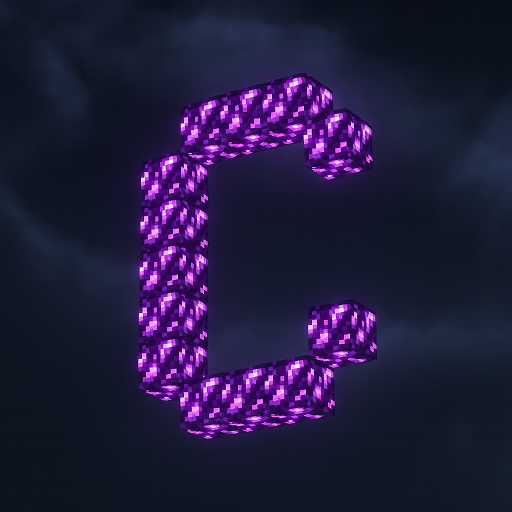Voxen Visuals
Enhance your Minecraft Bedrock experience with Voxen Visuals Shader — a lightweight MCPE shader that transforms lighting, colors, and atmosphere into a more natural, realistic world while keeping the classic Minecraft style intact.

Voxen Visuals Shader MCPE – Your World, Enhanced
Bring your Minecraft Bedrock world to life with Voxen Visuals Shader MCPE — a lightweight yet powerful shader designed to elevate lighting, color, and atmosphere without changing the game’s original identity. Tailored for mobile and Bedrock players, it enhances every sunrise, shadow, and horizon, turning your familiar worlds into stunning, natural masterpieces.
Introduction: A New Look for Your Minecraft World
Voxen Visuals Shader transforms how you experience Minecraft Bedrock Edition.
It doesn’t rebuild the game — it refines it. By enhancing lighting, softening color transitions, and improving clarity, the shader gives you a world that feels smoother, brighter, and more immersive while staying true to Minecraft’s pixelated charm.
Unlike complex visual mods that can overwhelm mobile devices, Voxen Visuals focuses on balance — making the game look beautifully improved yet effortless to play. Whether you’re building cozy cottages, exploring jungles, or taking cinematic screenshots, this shader ensures every moment looks perfectly lit and naturally detailed.
What Makes Voxen Visuals Shader Unique
Among countless MCPE shaders, Voxen Visuals Shader stands out for one reason — it understands what players truly want: realism that respects Minecraft’s simplicity. Instead of exaggerated reflections or intense bloom effects, it delivers clean realism with smooth transitions, soft tones, and true-to-life light balance.
The shader’s visual harmony lies in its refined color palette and optimized rendering. Each lighting adjustment and tone curve is tested to maintain performance across mobile platforms. The result is a shader that feels natural, authentic, and effortless — one that enhances your experience rather than distracting from it.
It’s this subtlety that makes Voxen Visuals a favorite among mobile creators and casual players who appreciate visual beauty without performance compromise.
Core Features and Visual Enhancements
Dynamic Lighting and Realistic Shadows
Lighting in Minecraft is reimagined with a more natural touch.
The shader introduces dynamic sunlight and moonlight behavior, creating realistic shadows that shift gradually throughout the day.
Morning light feels warm and golden, while evenings bring soft, fading hues. Torches and lanterns emit cozy illumination that reacts gently with the environment — perfect for builders who love atmosphere.
Natural Color Grading for Every Biome
Each biome now tells its own visual story.
With balanced color grading, Voxen Visuals Shader enhances your landscapes without making them overly saturated or artificial.
Forests appear lush but calm, deserts glow with warmth, and snowy peaks feel pure and crisp. The shader adjusts tone and brightness dynamically, ensuring harmony from sunrise to moonlight.
Sharper Detail and Clear World Clarity
Say goodbye to dull visuals.
The shader enhances the sharpness and contrast of every block and texture, creating a crystal-clear world where terrain, water, and structures stand out vividly. Builders and explorers alike will appreciate how structures and landscapes gain depth — perfect for screenshots, videos, and creative inspiration.

Soft Atmospheric Effects and Sky Realism
Voxen Visuals Shader gives Minecraft skies a breath of life.
Gentle fog, glowing sunsets, and soft horizon gradients create a cinematic ambiance without overpowering the world. Rain feels misty, sunsets shimmer with warmth, and daylight clouds drift with believable softness — all while maintaining excellent visibility for gameplay.
Optimized for Mobile and Bedrock Performance
Unlike high-end PC shaders that demand top-tier hardware, Voxen Visuals is optimized for Bedrock and MCPE performance.
It runs smoothly on Android, iOS, and Windows devices, using lightweight rendering techniques to deliver consistent frame rates — often 30–60+ FPS even on mid-range phones.
It’s proof that great visuals don’t require great specs — just smart optimization.
Harmonious Day–Night Transitions
One of Voxen Visuals Shader’s signature strengths is its smooth lighting progression.
Day fades naturally into evening without harsh shifts. Torches, glow blocks, and lanterns blend beautifully into nightscapes, giving your world a cinematic and peaceful rhythm. It’s the perfect lighting balance for survival gameplay or cozy builds.
Compatibility and Performance Notes
-
Supported versions: Minecraft Bedrock Edition 1.21+
-
Platforms: Android, iOS, and Windows Bedrock
-
Performance expectations:
-
High-end devices: 60+ FPS
-
Mid-range: 30–60 FPS
-
Lower-end: 20–30 FPS (reduce render distance for smoother play)
-
Pro Tips:
-
Keep Minecraft updated for better shader support.
-
Close background apps to free up system memory.
-
Maintain adequate storage space for resource loading.
Voxen Visuals Shader’s performance optimization ensures that even mobile users can enjoy stunning visuals without lag or overheating.
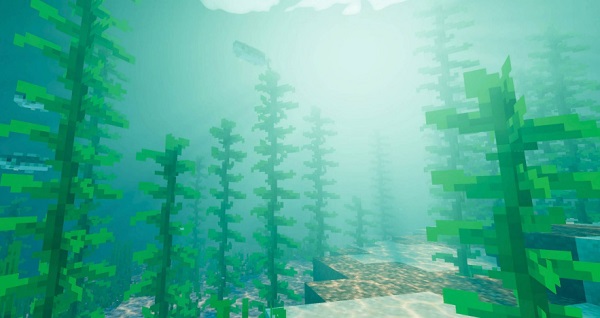
Player Experience: How It Feels In-Game
Playing with this shader feels like rediscovering Minecraft for the first time.
Sunrise spills across the horizon with soft warmth; shadows stretch and breathe; night brings a calm serenity with glowing embers from your torches.
Builders will notice how textures respond more vividly to light. Explorers will love the mood of forests at dusk and oceans under moonlight. The shader doesn’t just make your world prettier — it makes it feel alive.
“It’s your world — but brighter, calmer, and more beautiful than ever.”
Helpful Tips and Best Practices
-
Pair It Smartly: Use Voxen Visuals with lightweight texture packs for extra realism.
-
Adjust Settings: Lower render distance or brightness for better balance.
-
Stay Updated: Always run the latest Minecraft Bedrock version for maximum compatibility.
-
Backup Worlds: Protect your saves before adding new shaders or packs.
-
Join the Community: Share builds, feedback, and screenshots with fellow players to inspire others.
A few small tweaks can make a big difference — especially on mobile.
Why Choose Voxen Visuals Shader for MCPE
Here’s why thousands of MCPE players choose this shader:
-
Lightweight, mobile-friendly, and lag-free.
-
Naturally enhanced lighting and authentic tones.
-
Fully compatible with MCPE and Bedrock Edition 1.21+.
-
Ideal for builders, survival players, and casual adventurers.
With Voxen Visuals Shader, every block shines with depth and character — delivering the clarity and harmony that MCPE players crave.
“Every block feels brighter. Every adventure feels fresh. Your world — enhanced.”
Conclusion: A More Beautiful Minecraft Experience
It refines what players already love — the warmth of the sun, the calm of the night, the charm of each pixel. With lightweight performance and breathtaking visuals, Voxen Visuals lets you see Minecraft through new eyes.
Whether you build masterpieces, explore vast worlds, or simply admire your surroundings, this shader makes every moment more vivid and meaningful.
Experience your creativity illuminated — naturally beautiful, perfectly optimized, and completely yours.
Photos
Installation Guide for MCPE and Bedrock
Follow these steps to bring Voxen Visuals Shader into your world:
-
Download the
.mcpackfile for Voxen Visuals Shader. -
Open the file directly with Minecraft — the game will import it automatically.
-
Go to Settings → Global Resources → My Packs, then activate the shader.
-
Load your world and enjoy instant visual transformation.
No extra setup, no external apps — just plug, activate, and play.